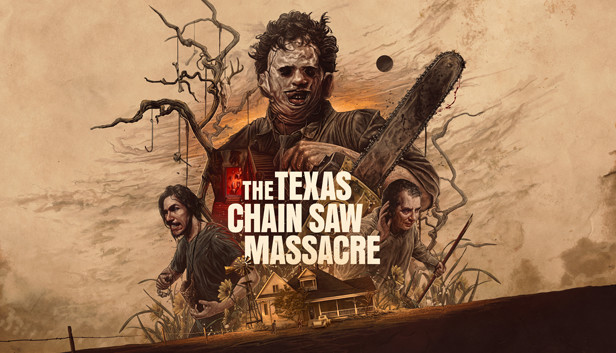Starfield: Force Auto HDR with no .exe Renaming (HDR Fixed)
A quick and easy way to add HDR into Starfield using window’s built in AutoHDR support by forcing it to accept Starfield.exe. This can be applied to *any* game missing HDR support, enjoy! Enabling Auto HDR in Windows In this section I’ll walk you through enabling AutoHDR on your HDR display if you don’t … Read more