Okay, so you wanted to play a game STANDBOX but oh no! you launch the game and it crashes with a message “fatal error!”. I will try help you fix it! (Thanks to Shayrin for giving me an idea of making this a guide after I fixed my game from getting fatal error”
How to Fix Game Crash
1. open steam and go to your library
2. locate STANDBOX and right click on it
3. select “properties” and then go to “installed files”
4. the game’s folder will open and then you must open a folder named “windows”
5. locate a .ini file with a name “settings” and open it
6 .in the .ini file you find “GlobalIllumination=1” and change the 1 in it to 0
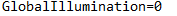
2. locate STANDBOX and right click on it
3. select “properties” and then go to “installed files”
4. the game’s folder will open and then you must open a folder named “windows”
5. locate a .ini file with a name “settings” and open it
6 .in the .ini file you find “GlobalIllumination=1” and change the 1 in it to 0
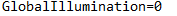
7. that’s it! you can now play the game.
(if you still can’t,all i can recommend is buy a better pc)
(if you still can’t,all i can recommend is buy a better pc)
Thanks to PMC for his excellent guide; all credits belong to his effort. If this guide helps you, please support and rate it via Steam Community. Enjoy the game.


where is the folder located.