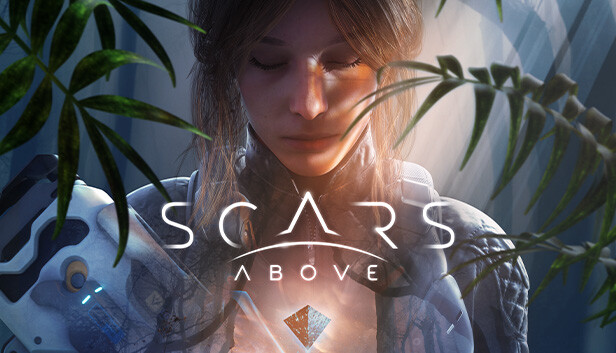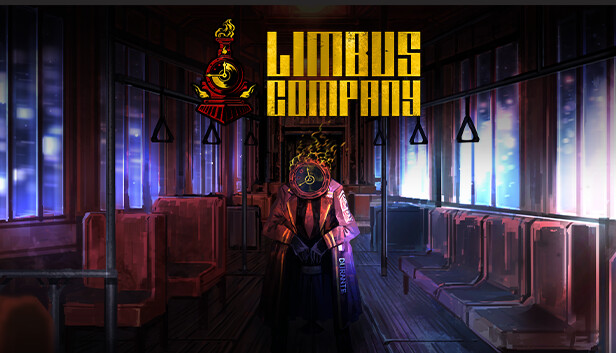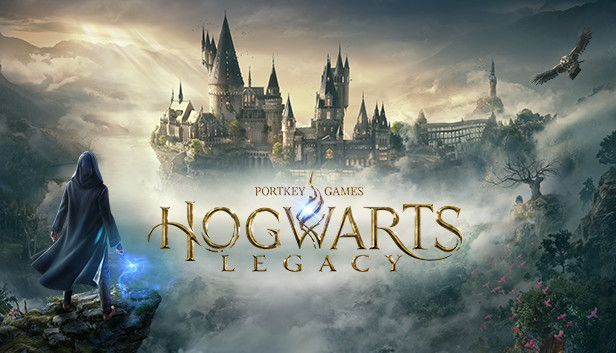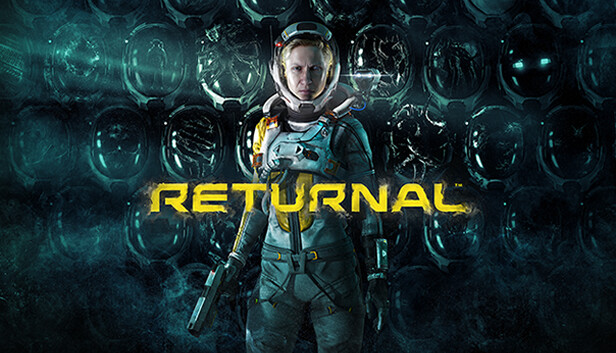Scars Above: How to Recover Your Lost Save After Patch
Here is a short guide on how to recover your old save after the new update. How to Recover Your Lost Save After Patch The Old save (pre-patch): <Steam-folder>\SteamApps\common\Scars Above\ScarsAbove\Saved\SaveGames The new one (post-patch): %LOCALAPPDATA%\ScarsAbove\Saved\SaveGames You can copy “Default.sav” from the old folder to the new (if you’ve played the demo you probably already … Read more