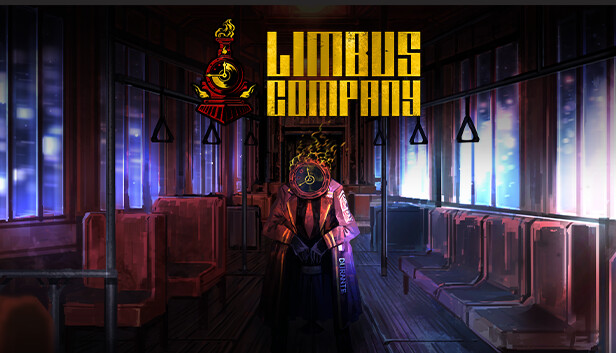Here’s how you can fix Frozen Cutscenes and 1-11 Dungeon
Getting stuck on a Cutscene or a Black Screen
Example of a Frozen Dialog

Example of a Black Screen in the first dungeon
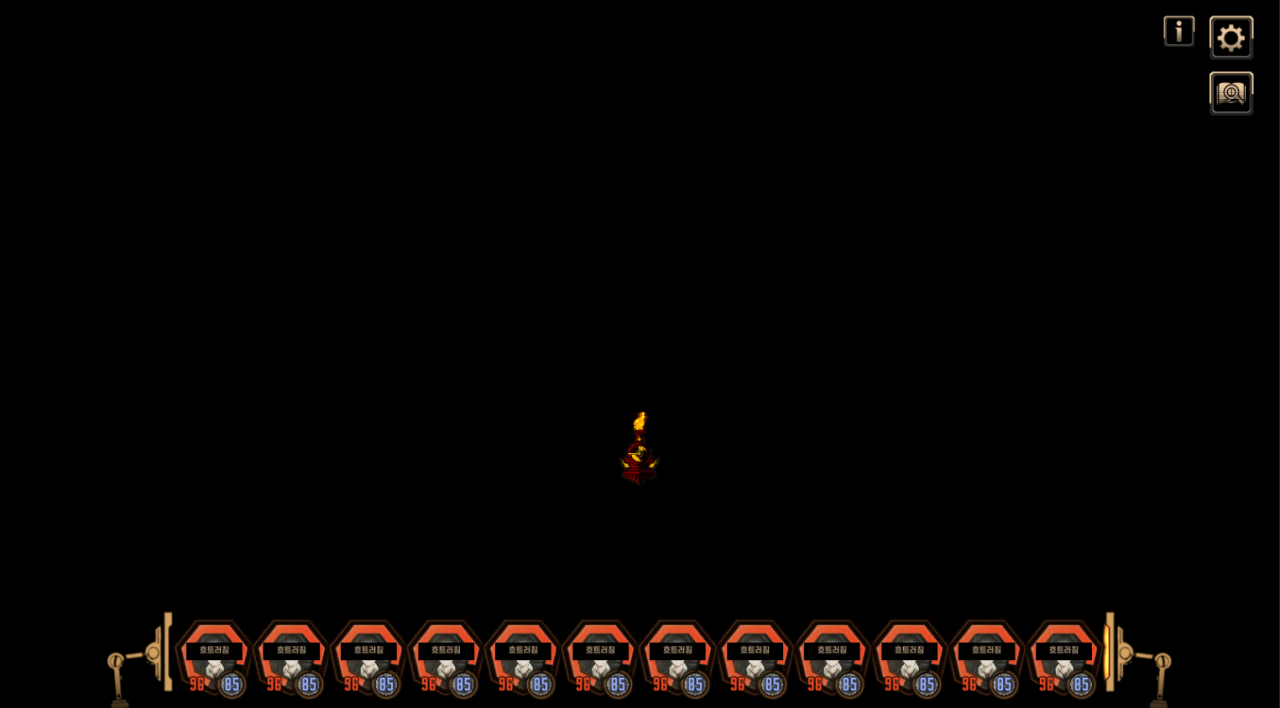 If you did get stuck on this then here’s,what you need to do to fix that and enjoy the good old PM lore
If you did get stuck on this then here’s,what you need to do to fix that and enjoy the good old PM lore
Fix For PC
1. Click your Windows Icon and go to settings
![]()
2. Click “Time & Language”
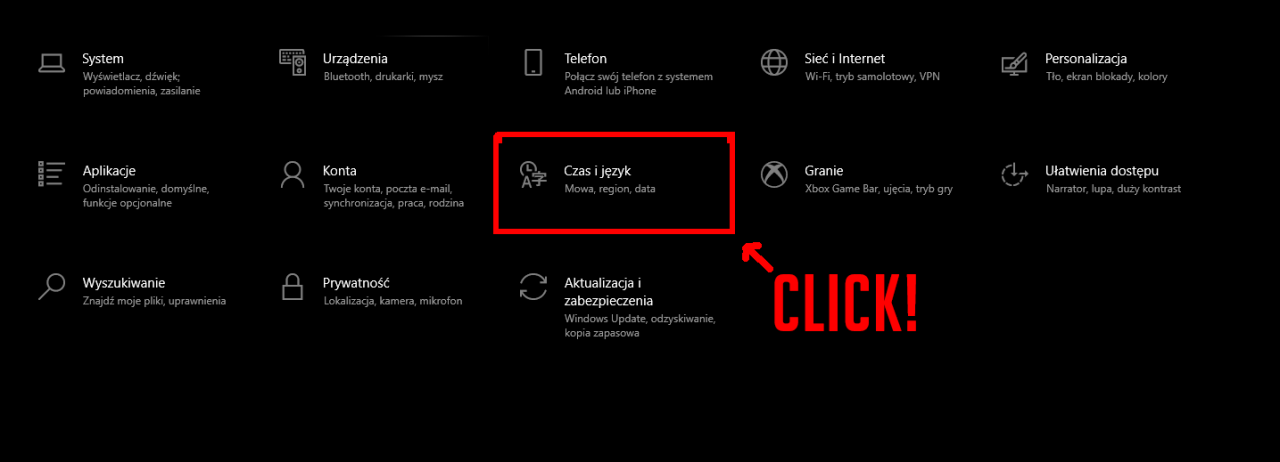
3. Next go to “Region & Language”
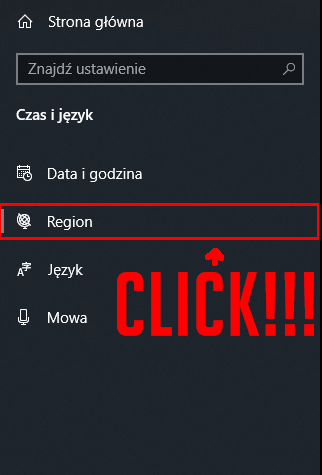
4. Then change both the “Country or region” and “Regional Format” to United States
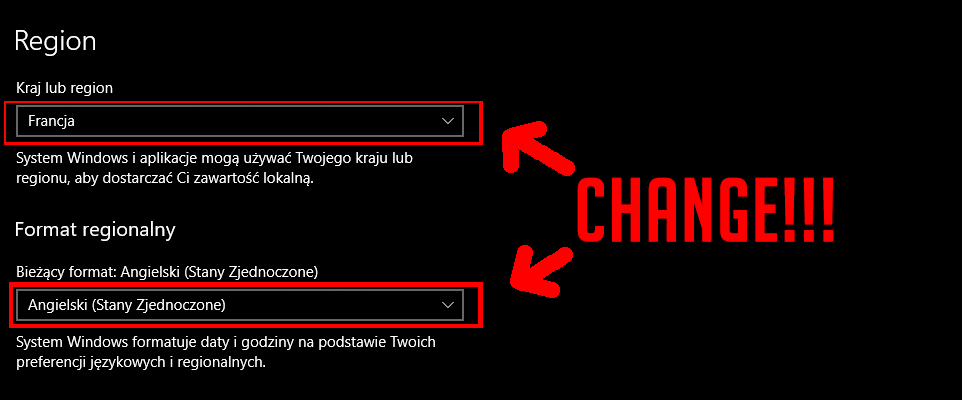 (I changed my region to France and Regional Format to United States and it also worked)
(I changed my region to France and Regional Format to United States and it also worked)
5. ENJOY THE GAME ON YOUR PC OR LAPTOP, DANTE!!
Fix for the Phone
1. To fix this problem on your phone you have to do literally the same thing.
2. Find “Language & Region” on your phone, Look for it like your life depends on it!!!
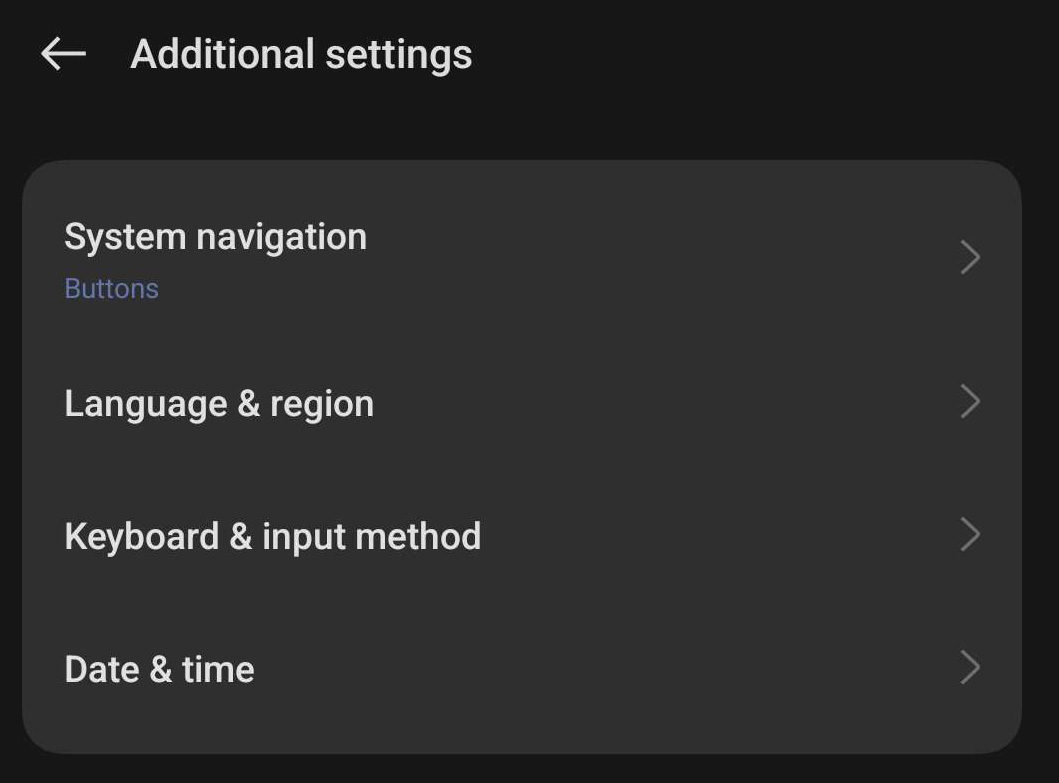
3. Change both Region and Language to United States and English
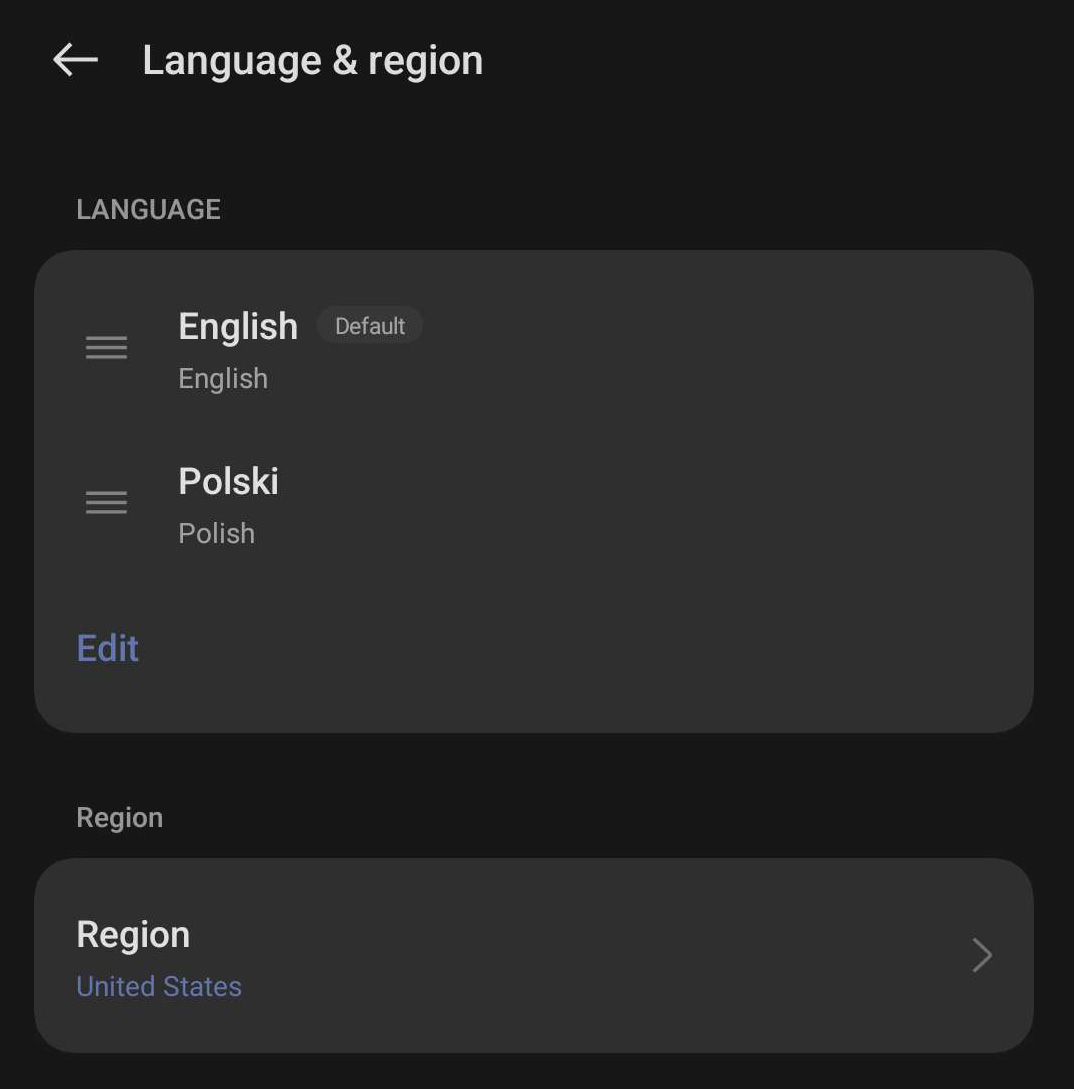
4. Enjoy the game on your Phone I guess.
Thanks to Kojima for his excellent guide, all credits belong to his effort. if this guide helps you, please support and rate it via Steam Community. enjoy the game.
Related Posts:
- Limbus Company: How to Reroll on PC using Android Emulation or a Phone
- Limbus Company: How to Support Your Friends
- Limbus Company: Mirror Dungeons Abnormality Cheatsheet
- Limbus Company: Damage Type Weakness & E.G.O Affinity Weakness And Immunity Given
- Limbus Company: How to Build Your Mirror Dungeon Team with Randomized EGO Gift