Launching and running On Windows 7 Pro 64bit
My System Specs
(as listed in the KSP2 log file)
OS: Windows 7 (6.1.0) 64bit
CPU: AMD Ryzen 7 1700 Eight-Core Processor (16)
RAM: 32715
GPU: NVIDIA GeForce GTX 1080 Ti (11136MB)
SM: 50 (Direct3D 11.0 [level 11.0])
RT Formats: ARGB32, Depth, ARGBHalf, Shadowmap, RGB565, ARGB4444, ARGB1555, Default, ARGB2101010, DefaultHDR, ARGB64, ARGBFloat, RGFloat, RGHalf, RFloat, RHalf, R8, ARGBInt, RGInt, RInt, BGRA32, RGB111110Float, RG32, RGBAUShort, RG16, BGRA10101010_XR, BGR101010_XR, R16
My Failures to Launch Experience
Click Play button started to act like was
going to launch
Green Play button would change to the Blue

STOP button
a second or 2 later would just end and fail to launch.

Tried launching from KSP2 Shortcut on desktop
and still nothing
So I went into the Kerbal Space Program 2 file
folder
…./Steam/steamapps/common/Kerbal Space Program 2/
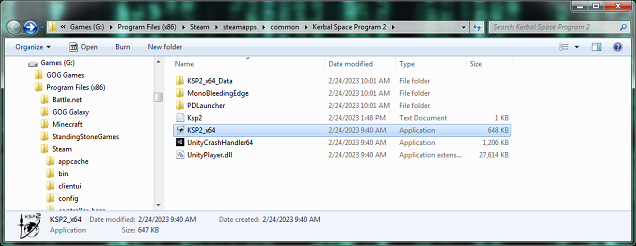
Tried Launching from the KSP2_x64.exe
(thought was going to succeed)
It loaded up the various intro screens


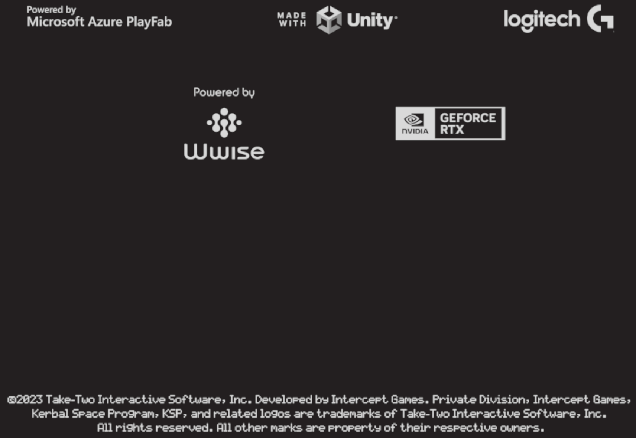
Then it got to the Loading screen:
(and just hung)
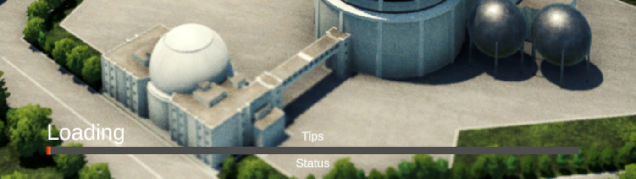
My Work Around Solution
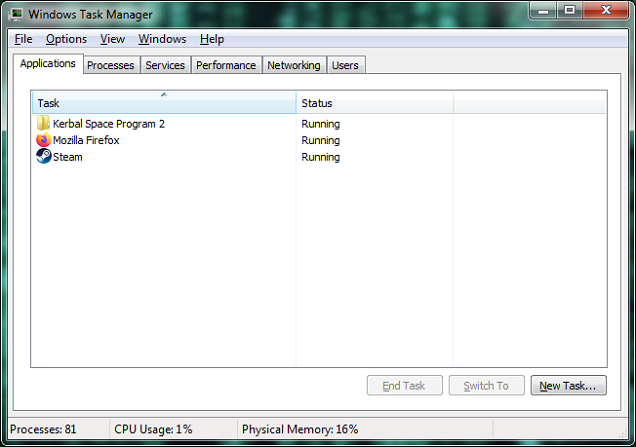
Second Open Windows Explorer and go into the Kerbal Space Program 2 file folder
…./Steam/steamapps/common/Kerbal Space Program 2/
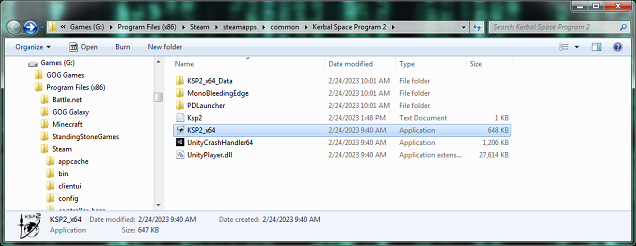
Launch The Game KSP2_x64.exe
Quickly Alt Tab back over to your Windows Task Manager
and go into your Processes tab
You will see The KSP2_x64.exe running.
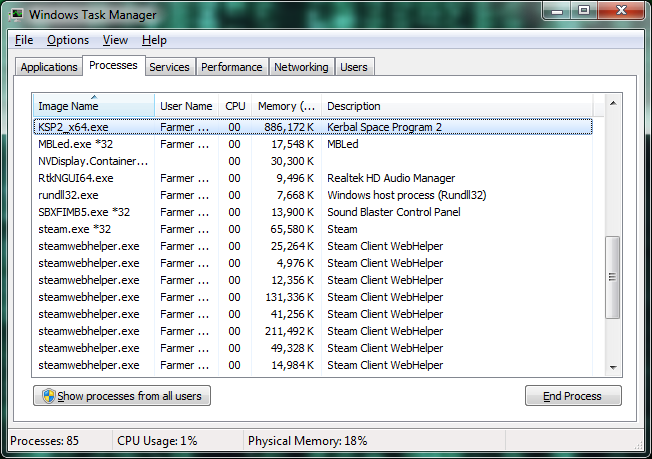
Scroll Down til you see the UnityCrashHandler64 process Click it to highlight it.
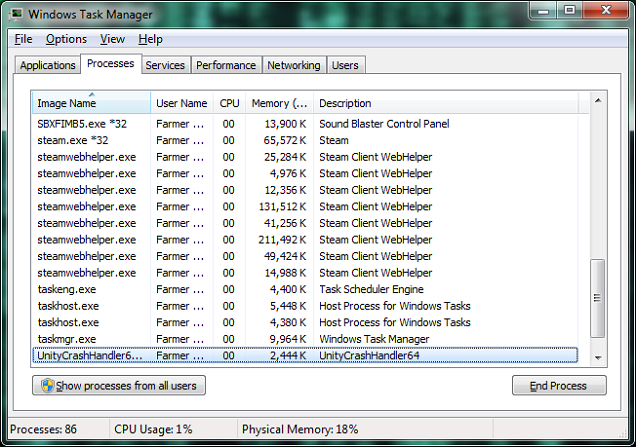
Click the End Process Button in lower right. Will get this pop up.
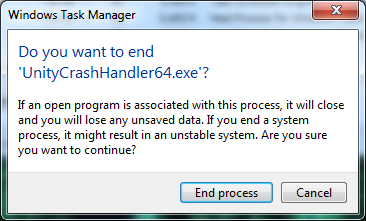
Click End Process
Alt tab back over to your KSP2 game
And if Ended the Process fast enough
(before the loading screen in game)
You will see loading screen loading correctly and will take you to the Main screen of game
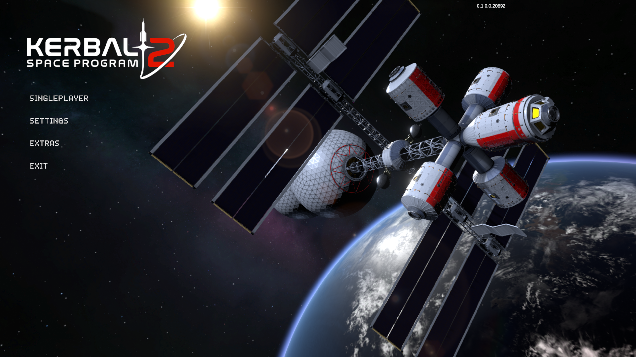
Click the Settings Option on the left
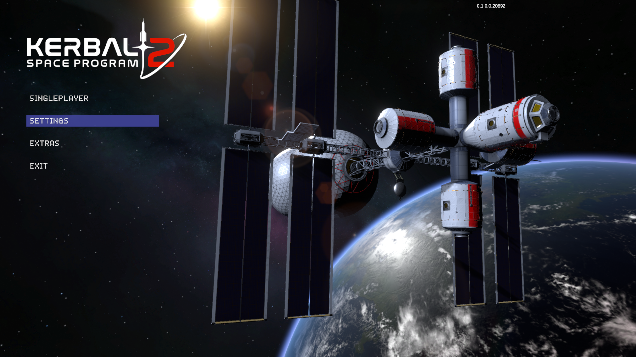
Next Click the Graphics option under settings
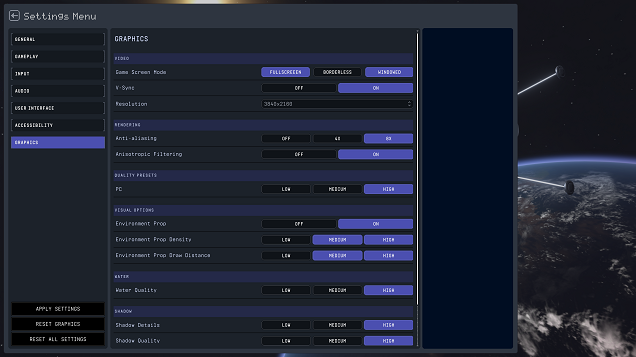
I Would recommend you change all the settings to “Low” and click “Apply Settings
(at least until you know what your system can handle)
Thanks to Farmer Blue for his excellent guide, all credits belong to his effort. if this guide helps you, please support and rate it via Steam Community. enjoy the game.
Related Posts:
- Kerbal Space Program 2: How to Bypass the Launcher
- Kerbal Space Program 2: How to Fix Widescreen and Ultra Widescreen Issue
- Kerbal Space Program 2: How to Move Your Blueprints Between Campaign Save File
- Kerbal Space Program 2: All New Parts (Overview and Tutorial)


TY! That worked great for me!