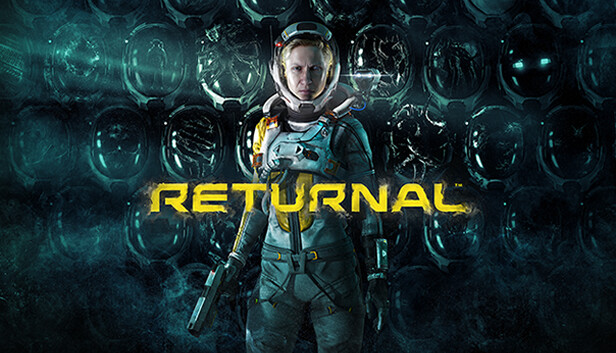This guide simplifies the process of copying Returnal save file.
How to Copy Your Save File Easily
- Step 1: Disable Steam Cloud for Returnal
- Step 2: Create a text file Copy-Returnal-Save.txt in an easy to access directory like the Desktop
- Step 3: Open the text file with Notepad and copy-paste the following script in bold-italic replacing %USERPROFILE% with your Windows username:
@ECHO OFF
TITLE Copy Returnal Save
xcopy C:\Users\%USERPROFILE%\AppData\Local\Returnal\Steam\Saved\SaveGames\ C:\Users\%USERPROFILE%\Desktop\Returnal-Save\ /s /e /y
ECHO The batch file operation has been successful. Copied Returnal save file.
PAUSE
- Step 4: Rename the text file to Copy-Returnal-Save.bat to convert it to a batch file
- Step 5: Suspend cycle in game. ALT+TAB to the Desktop
- Step 6: Right-Click on Copy-Returnal-Save.bat and select Run as administrator
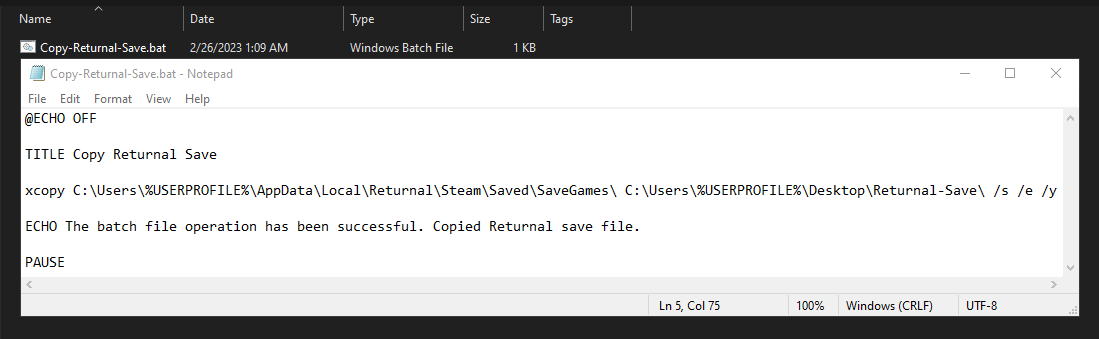
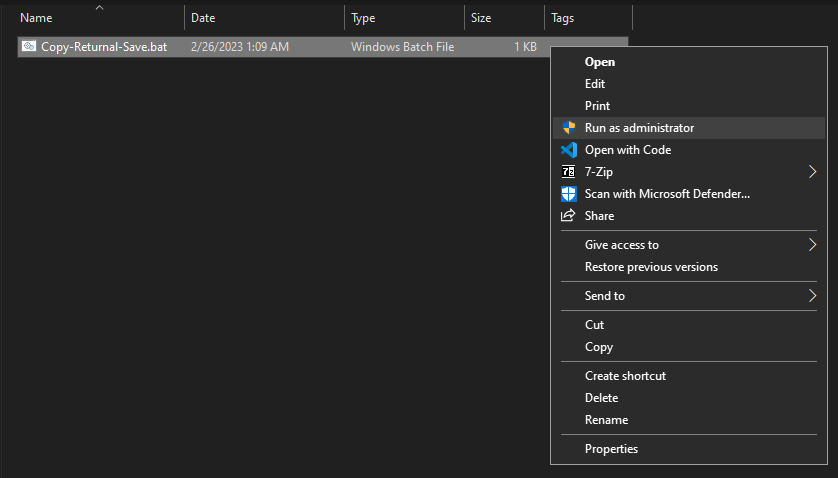
Thanks to rawmach1ne for his excellent guide, all credits belong to his effort. if this guide helps you, please support and rate it via Steam Community. enjoy the game.