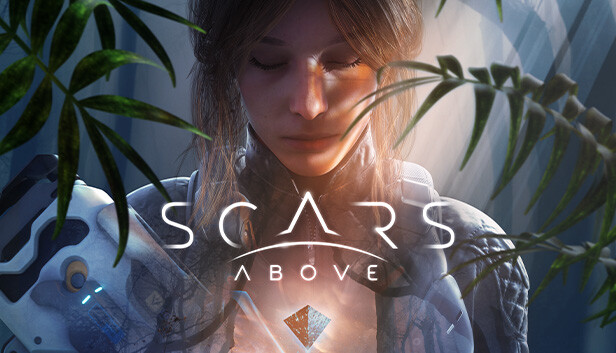Here is a short guide on how to recover your old save after the new update.
How to Recover Your Lost Save After Patch
The Old save (pre-patch):
<Steam-folder>\SteamApps\common\Scars Above\ScarsAbove\Saved\SaveGames
The new one (post-patch):
%LOCALAPPDATA%\ScarsAbove\Saved\SaveGames
You can copy “Default.sav” from the old folder to the new (if you’ve played the demo you probably already have a save there, you can use the demo’s save or the new save)
Thanks to MicroKiss for his excellent guide, all credits belong to his effort. if this guide helps you, please support and rate it via Steam Community. enjoy the game.