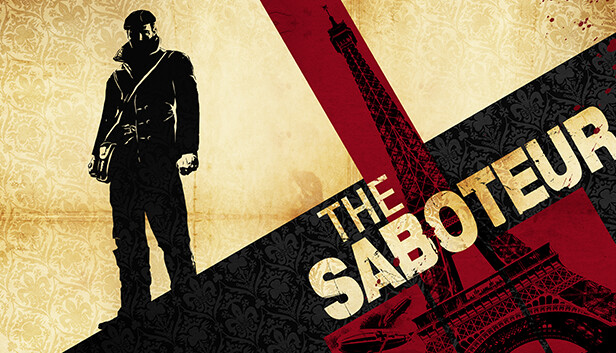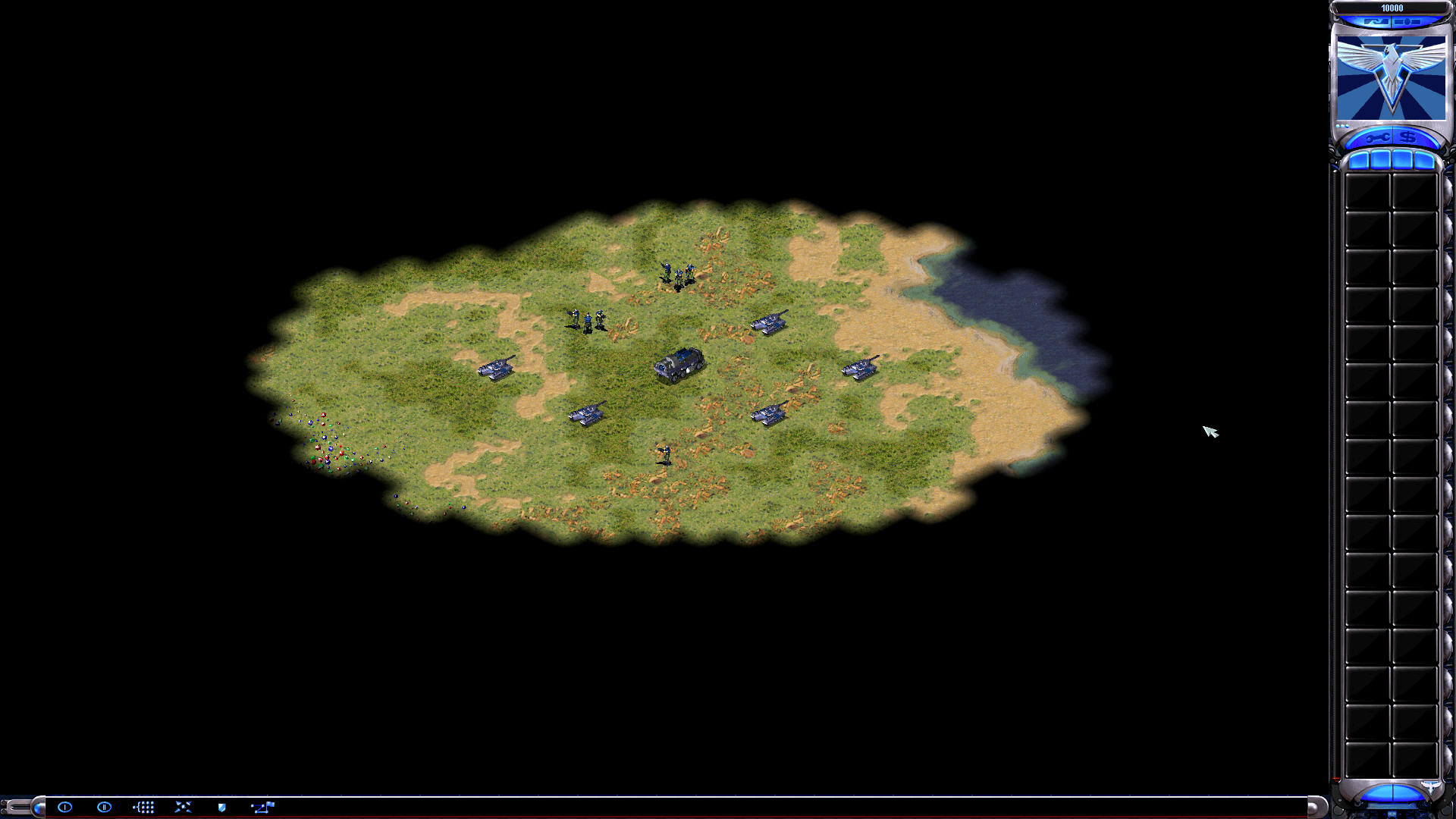Beyond Citadel: How to Enable the Cheat Menu
This guide will help you to enable the cheat menu in Beyond Citadel. How to Enable the Cheat Menu When can I activate this? This is the only part i’m unsure about, as you may need to progress through a portion of the game before the sigil becomes available. The method. Exit the Citadel … Read more