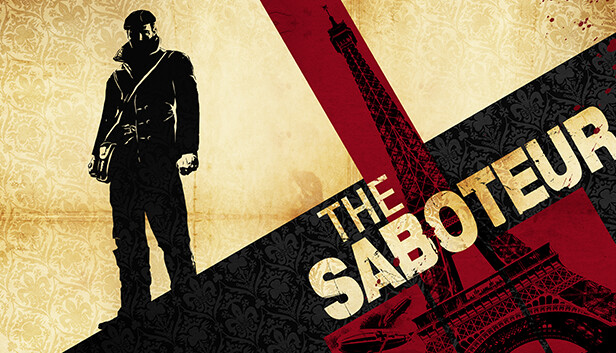Welcome to this concise guide designed for players of The Saboteur on Steam who are encountering difficulties opening the VideoSettings configuration executable. Inspired by insights from player A_Harmless_Cat, this tutorial will empower you to manually adjust your graphical settings and dive straight into the action without further delay.

Configuration File Overview:
The game stores its video settings in a config file located in your documents folder. If the “VideoSettings.exe” is inaccessible, adjusting this file directly is your key to customizing your gaming experience.
Config File Location:
Find the config file at: Your user profile\Documents\My Games\The Saboteur\Savegames\config.ini
Note: If the config.ini file is missing, simply start a new game in The Saboteur™, proceed through or skip the opening cutscene, then pause and save the game. This action will generate the config.ini file in the designated folder.
Editing the Config File:
- Open the
config.inifile with a standard text editor like Notepad. - Key settings to focus on include:
- ScreenWidth: Set this to match your monitor’s resolution (e.g., 2560 for 1440p).
- ScreenHeight: Adjust this in accordance with your screen’s resolution (e.g., 1440 for 1440p).
- RefreshRate: Crucial for game stability, ensure this is set to 60Hz as the game may not perform well at higher refresh rates.
Other settings such as TextureQuality, SliceQuality, etc., can be adjusted to your preference, with the highest quality typically represented by the value 3.
For Users Preferring the Settings GUI:
If the “VideoSettings.exe” fails to run, it might be due to a missing dependency. Some users have found success by installing the 32-bit version of Microsoft’s Visual C++ 2008 Redistributables, though this isn’t a guaranteed fix for everyone.
You can download the latest C++ redistributables directly from Microsoft: Latest Supported Visual C++ Redistributable Downloads
Note: This dependency is purportedly necessary for the Settings GUI, not the game itself, as Steam handles the installation of the 2005 C++ dependencies required by the game.