This guide will give +999 social credit points
How to P Rank Every Level
Step 1
find your save file.
You can do this by pressing Windows+R and type in %appdata%. Then scroll down and find the folder named “Pizza Tower_GM2”. Then go to the saves folder and open “saveData{number}.ini” with notepad.
Or go to the directory C:/Users/{name}/AppData/Roaming/PizzaTower_GM2/saves
You can do this by pressing Windows+R and type in %appdata%. Then scroll down and find the folder named “Pizza Tower_GM2”. Then go to the saves folder and open “saveData{number}.ini” with notepad.
Or go to the directory C:/Users/{name}/AppData/Roaming/PizzaTower_GM2/saves
Step 2
Now you need to open the save file of your choice and scroll down to the [Ranks] category
now copy paste this into that category:
[Ranks]
exit=”p”
kidsparty=”p”
war=”p”
freezer=”p”
b_fakepep=”p”
industrial=”p”
plage=”p”
space=”p”
minigolf=”p”
graveyard=”p”
saloon=”p”
farm=”p”
b_pepperman=”p”
entrance=”p”
medieval=”p”
ruin=”p”
dungeon=”p”
badland=”p”
b_vigilante=”p”
forest=”p”
b_noise=”p”
street=”p”
sewer=”p”
chateau=”p”
now copy paste this into that category:
[Ranks]
exit=”p”
kidsparty=”p”
war=”p”
freezer=”p”
b_fakepep=”p”
industrial=”p”
plage=”p”
space=”p”
minigolf=”p”
graveyard=”p”
saloon=”p”
farm=”p”
b_pepperman=”p”
entrance=”p”
medieval=”p”
ruin=”p”
dungeon=”p”
badland=”p”
b_vigilante=”p”
forest=”p”
b_noise=”p”
street=”p”
sewer=”p”
chateau=”p”
it should look like this:
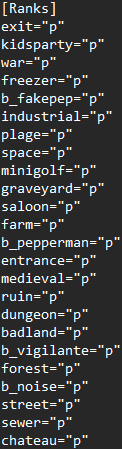
Step 3
Now press Ctrl+S to save and close notepad and then open the game on the save file you edited (1, 2, or 3) and you should have the P ranks.
Thanks to Mossimba for his great guide, all credit to his effort. you can also read the original guide from Steam Community. enjoy the game.
Related Posts:
- Pizza Tower: How to Revive Snotty by Editing Your Save
- Pizza Tower: How to Enable Steam Screenshots (v1.0.211)
- Pizza Tower: How to Mod The Noise into the Game
- Pizza Tower: All P Rank Achievements Guide
- Pizza Tower: All 19 Clothing Items Guide

