Going for a true 100%, but found out a little too late you killed a very important character to the lore?
Here’s how to bring Snotty back.
Snotty Revival Method
Snotty is the green cheeseslime that spawns in the hub area of the Slum, the 4th world. Keeping him alive and beating the game is essential to getting the elusive snotty badge on your save file.
Many players often kill this little sh*tstain with little remorse, so here’s how to revive him.

Locating your Save File
Locating your Pizza Tower save file is pretty easy.
Press the Windows Key + R to open Run, you wanna type in %appdata% to locate the Pizza Tower game folder, like so.
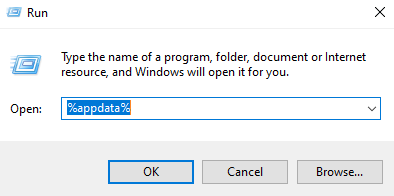
You should come face to face with a list of folders for games you own.
Find PizzaTower_GM2
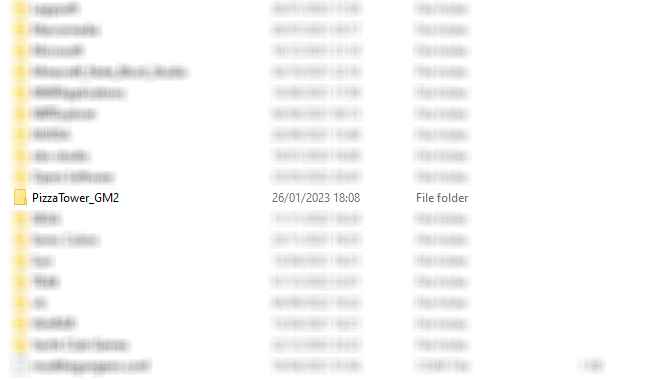
Navigate through the saves folder until you reach your saveData.ini files.
Pick the file you want, they go in order from left to right on the main menu. (So, savefile 1 should be on the left TV in the main menu, savefile 3 should be on the right, etc.)

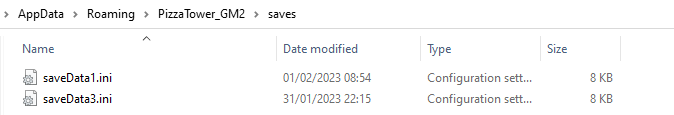
Open your save file using Notepad. (or wordpad, whatever)
Press CTRL + F, and search for snotty.
You should find this variable
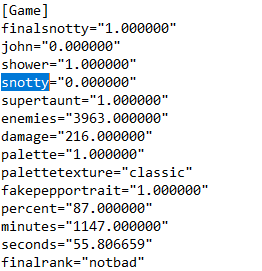
Snotty has been revived

Related Posts:
- Pizza Tower: How to P Rank Every Level
- Pizza Tower: How to Enable Steam Screenshots (v1.0.211)
- Pizza Tower: How to Mod The Noise into the Game
- Pizza Tower: How to Enable the Hidden Hardmode
- Pizza Tower: All Funny Pumpkin Locations

