Have you ever wanted your 3DS saves on your PC? Well, you can get them there within 15 minutes!
Background
Prerequisites
NOTE: I’ve never tried JKSM, but I heard it has Google Drive support, which may make the transfer easier.
And obviously, you’ll need a copy of Rebirth on your PC. If you have Afterbirth installed, uninstall it. (You can reinstall it afterwards)
Step 1. Backing up your save

This should be relatively straightforward, but if you’re booting up Checkpoint for the first time, it will take a bit of time to launch.
Once you’re done, access your SD card via whichever method you want.
Step 2. Transfer
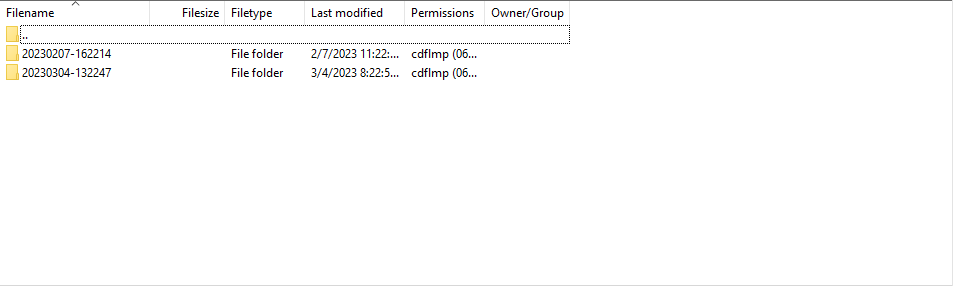
If you have multiple, choose the most recent folder. Drag the files onto your desktop, and from here, you won’t need your 3DS anymore.
Step 3. Save Data
C:\Program Files (x86)\Steam
) and find
userdata
. This where you’ll want to find your Steam ID. 0 is an anonymous login, so don’t use that. If you have 1 folder that isn’t 0, click that folder and look for
250900
and then
remote
. If you have more than 1 folder that isn’t 0, it’s really just trial-and-error until you find the right one. Once you find it, look for
250900
and then
remote
. If you want to keep your Steam data, make a new folder and put your old saves in there. Then you can bring that save back up if you need to. Copy any saves from the 3DS backup into this folder. If you don’t want your old saves, copy the saves and overwrite any files.
Finally, add
persistent
to the gamedata files.
After this, boot into Rebirth and check your saves. If the saves are present, you’re done!
Thanks to Blad for his excellent guide, all credits belong to his effort. if this guide helps you, please support and rate it via Steam Community. enjoy the game.
Related Posts:
- The Binding of Issac Rebirth 100% Save File (Download Free)
- The Binding of Isaac Rebirth: Trick Guide 2021
- The Binding of Isaac Rebirth: All Challenges Guide
- The Binding of Isaac Rebirth: How to Consistently Reach the Final Floors of Repentence
- The Binding of Isaac Rebirth: Breaking Cain Guide

