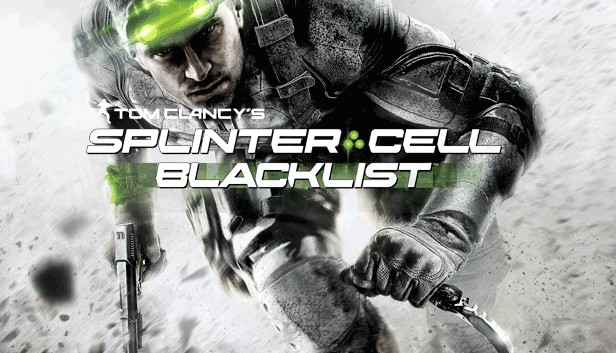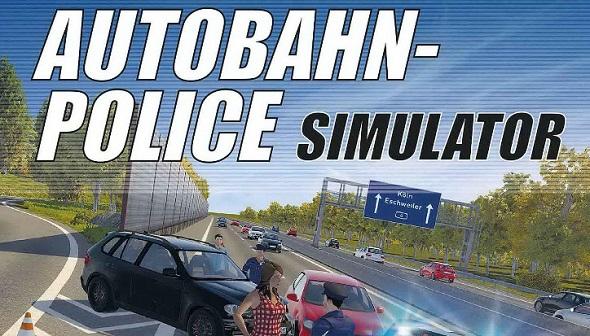Firefighting Simulator The Squad: How to Fix “Stuttering and FPS Drops” Issue
Firefighting Simulator The Squad is now available on Steam. when you are playing on some missions, you may have a lot of stuttering and your FPS drops a lot too. it is nettlesome for you. here is a simple tutorial on how to fix this issue. How to Fix “Stuttering and FPS Drops” Issue in Firefighting … Read more