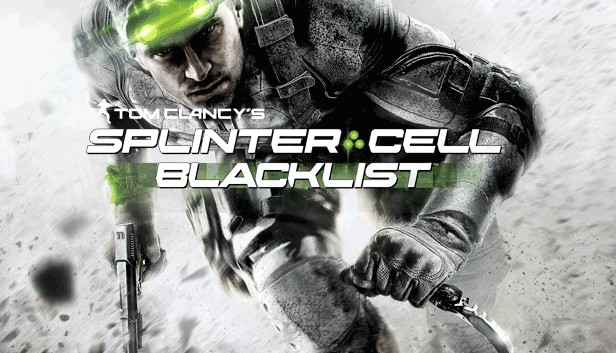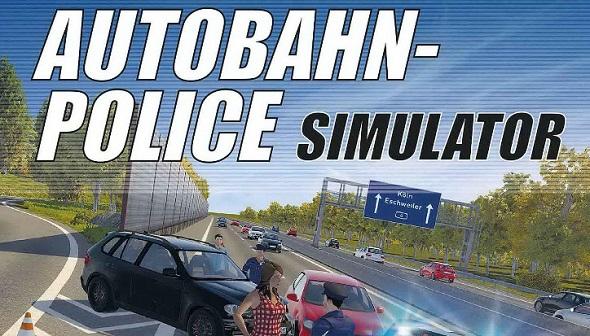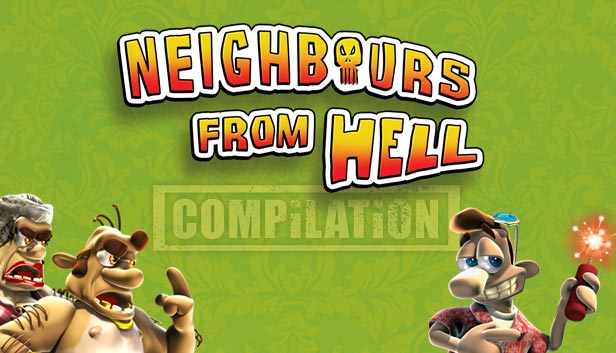Tom Clancy’s Splinter Cell Blacklist: How to Unlock the Bonus Alpha Goggles, Boots and Gloves (Save Game Editing)
This guide explains how to to unlock the bonus Alpha goggles, boots and gloves via save game editing. !!!Warning!!! Make a backup of your save file. It will erase your current progress. The method works if you start the game from the beginning with a new clean save file. Preparation phase First, we need … Read more