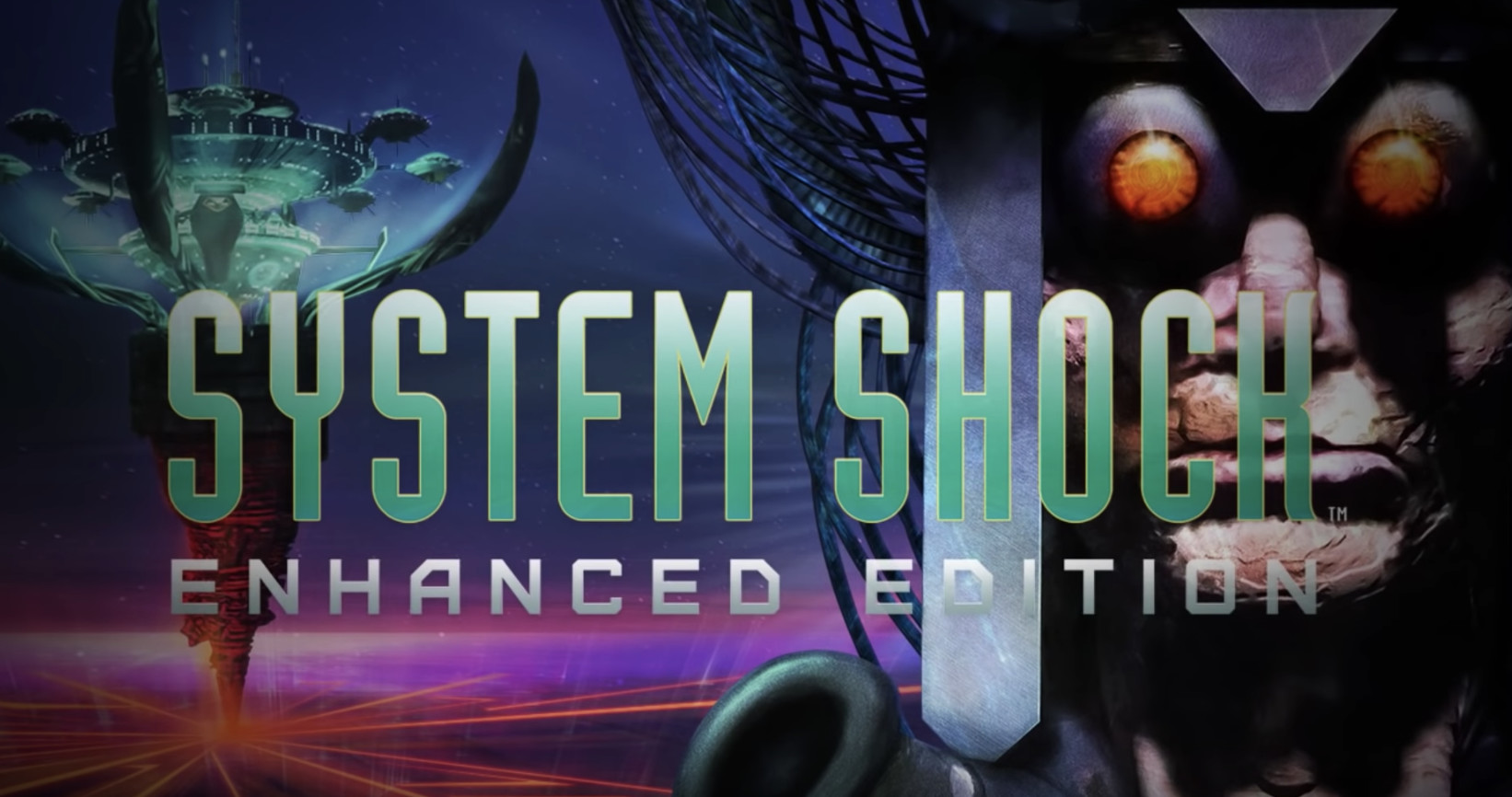Shadow Empire: How to Run Game in a Window
Shadow Empire doesn’t have an in-game configuration option to toggle between windowed and fullscreen mode, but you can run the game in the window with a simple change to a text file. Changing to Windowed Mode Follow these steps to change the game to run in a Window: In your Steam Library, right-click Shadow Empire … Read more