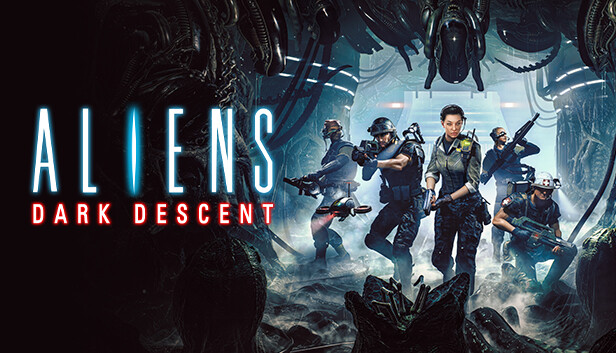Go here ===> AliensDarkDescent\ASF\Content\Movies Delete this ===> Alien_DarkDescent_Bumper_Intro.bk2
Delete this annoying intro
First, go to your games install location, which would usually be found in your Steam folder in the Program files
C:\Program Files (x86)\Steam\steamapps\common\AliensDarkDescent
Go to
ASF\Content\Movies
and delete
Alien_DarkDescent_Bumper_Intro.bk2
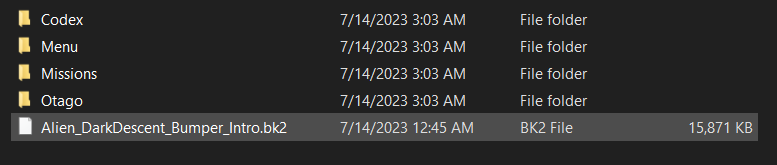
You will now be greeted with the main menu upon start up. You’re welcome.
Thanks to trash for his excellent guide, all credits belong to his effort. if this guide helps you, please support and rate it via Steam Community. enjoy the game.