A quick Guide on how to get hearts to unlock all the items. It is advised only to use those techniques after you have completed the story to ensure you’ll have the most fun experience ♥
1 – How the XP and Heart System works
It is quite simple: you’ll get a small amount of XP for each designelement of the stickers you sell.
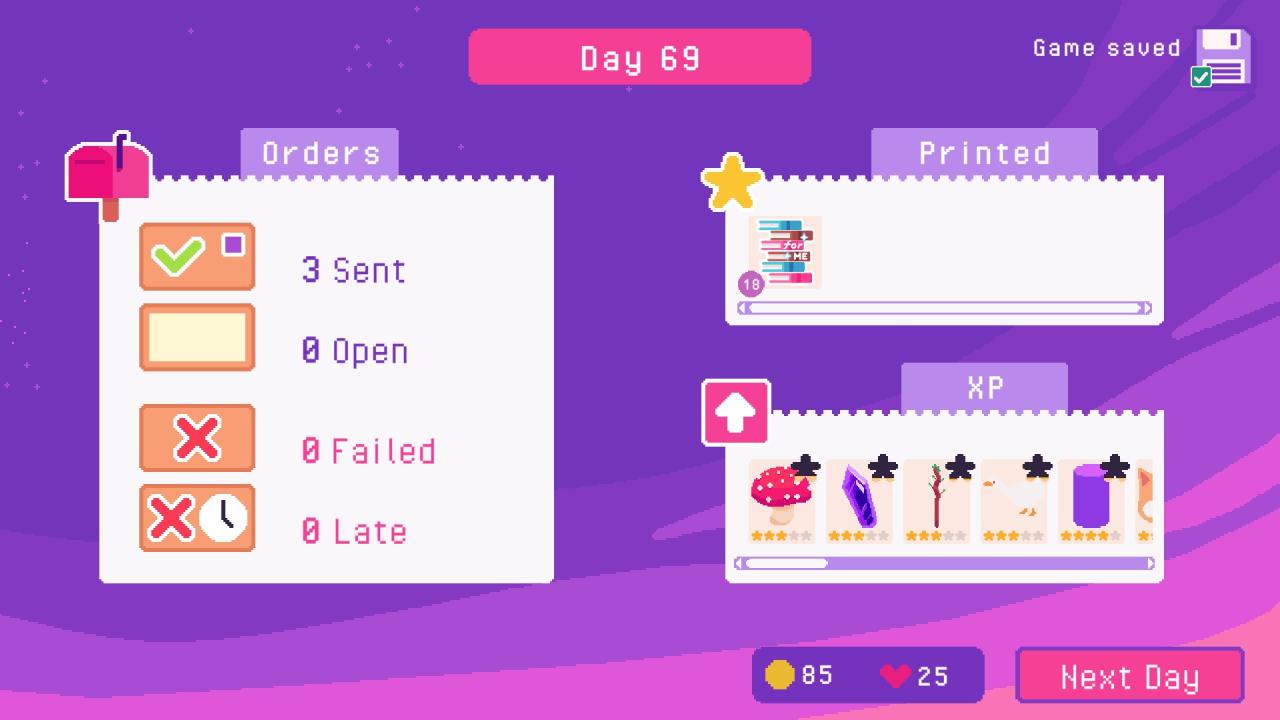
You level each individual element and for every level-up you receive some hearts which you can then use to unlock new design elements. If you go to ‘upgrades’ you can see the levels of the different components. Each Element can be leveled up to level 5. The stars indicate the level.
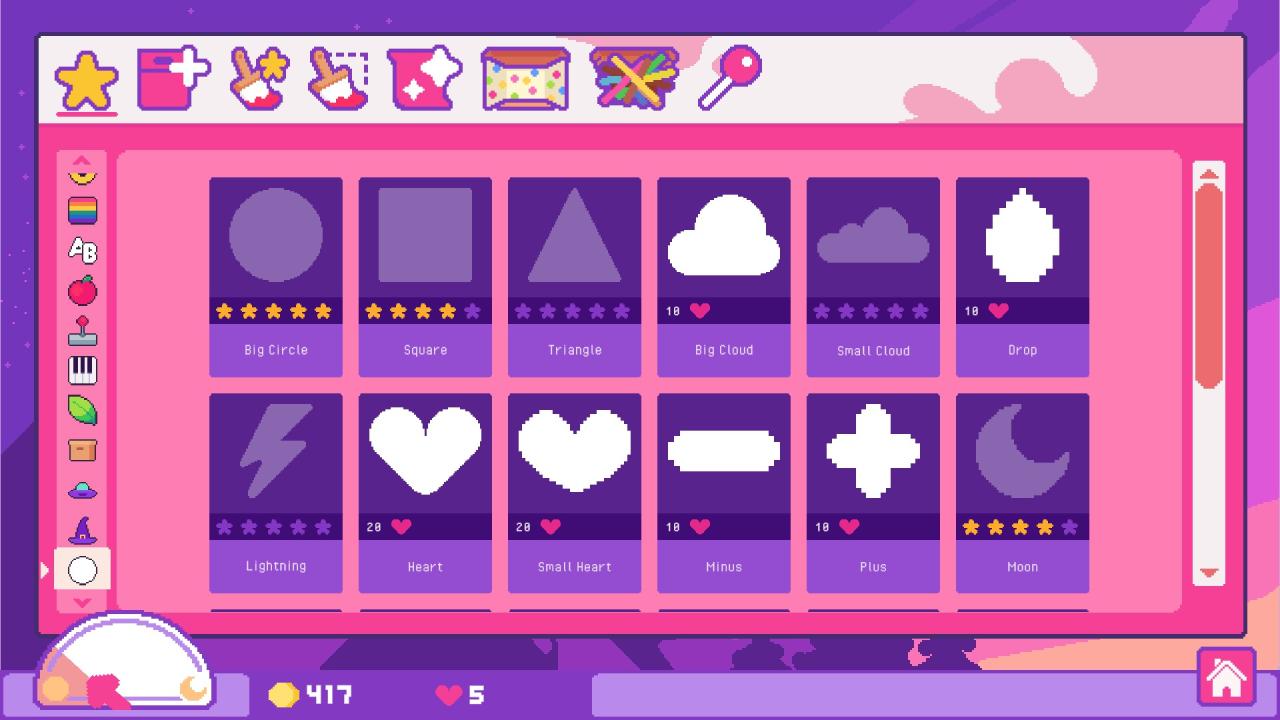
2 – How to get XP
You can get an XP bonus of up to 75% per order. There are two methods on how to gain more XP:
1 – Sweets
Sweets give you a set amount of bonus XP. They are stackable which means more sweets = higher XP bonus (up to 75%).
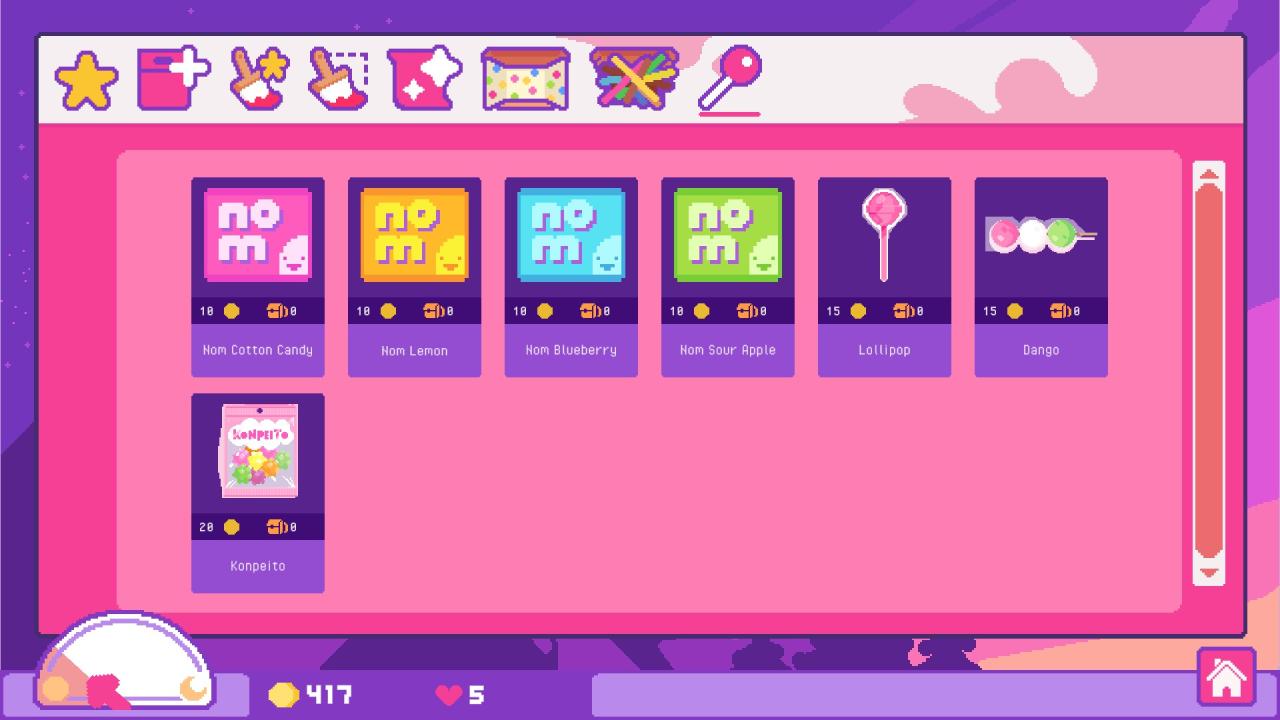
- Gum – 15 % XP bonus, 10g
- Lollipop – 20% XP bonus, 15g
- Dango – 20% XP bonus, 15g
- Konpeito – 30% XP bonus, 20g
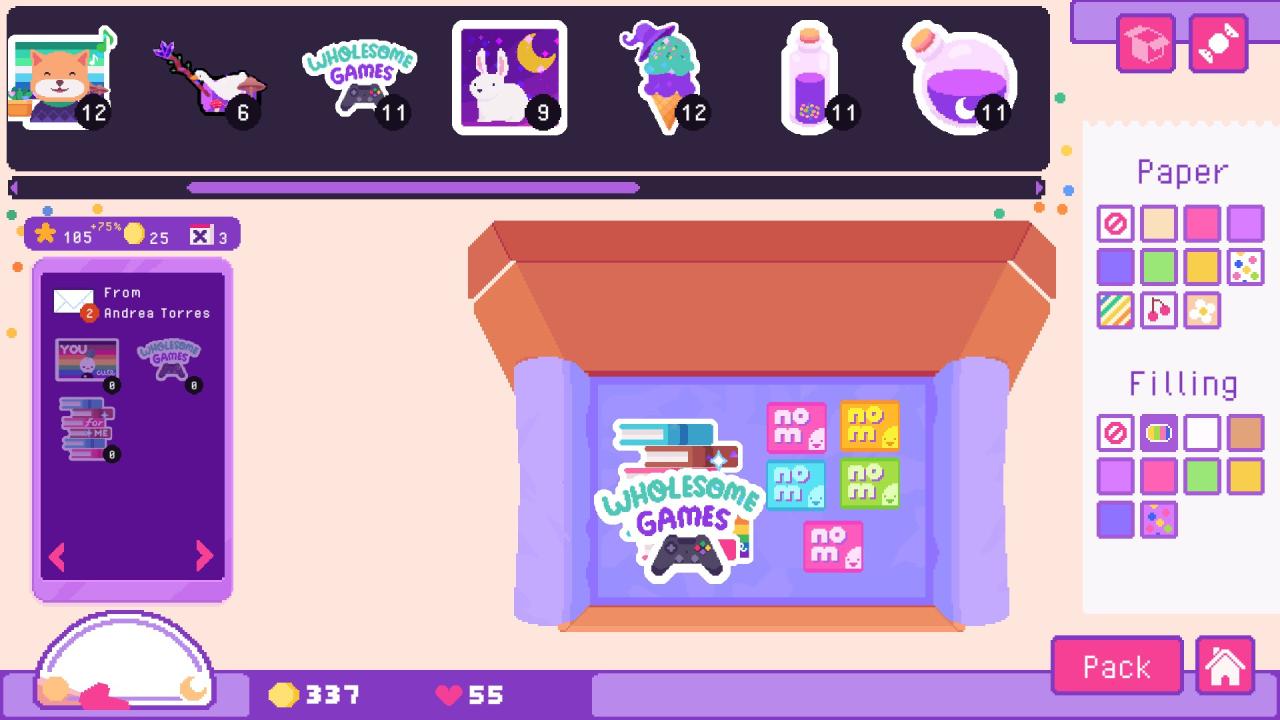
In order to get the max bonus of 75%, you would have to use either one of the following combinations:
- 5x gum (50g)
- 3x lollipop / dango + 1x gum (55g)
- 2x Konpeito + 1x gum (50g)
– I would only advise you to use this method if you’re done buying every upgrade that cost gold –
2 – extra stickers!
Yes, you heard me right, extra stickers. If you pack some extra stickers into each order, you will also receive an xp buff of 5% per additional sticker. This means you’ll need to pack 15 more stickers into each order to get the maximum amount of bonus xp.
You probably ask yourself now: how is that more cost-effective than sweets?
Well, this depends on the tactic! In the following chapter, I will show you my technique on how to use this method in the most cost-effective way possible!
3 – Bonus Stickers for Bonus XP!
Since it doesnt matter how big, small or sparkly the bonus stickers are, you can just create a very tiny sticker. In my example, I used the sparkle from the shapes category and made it as small as possible.
It’s important to either use the white paper or cardboard option, to make it as cheap in production as possible!
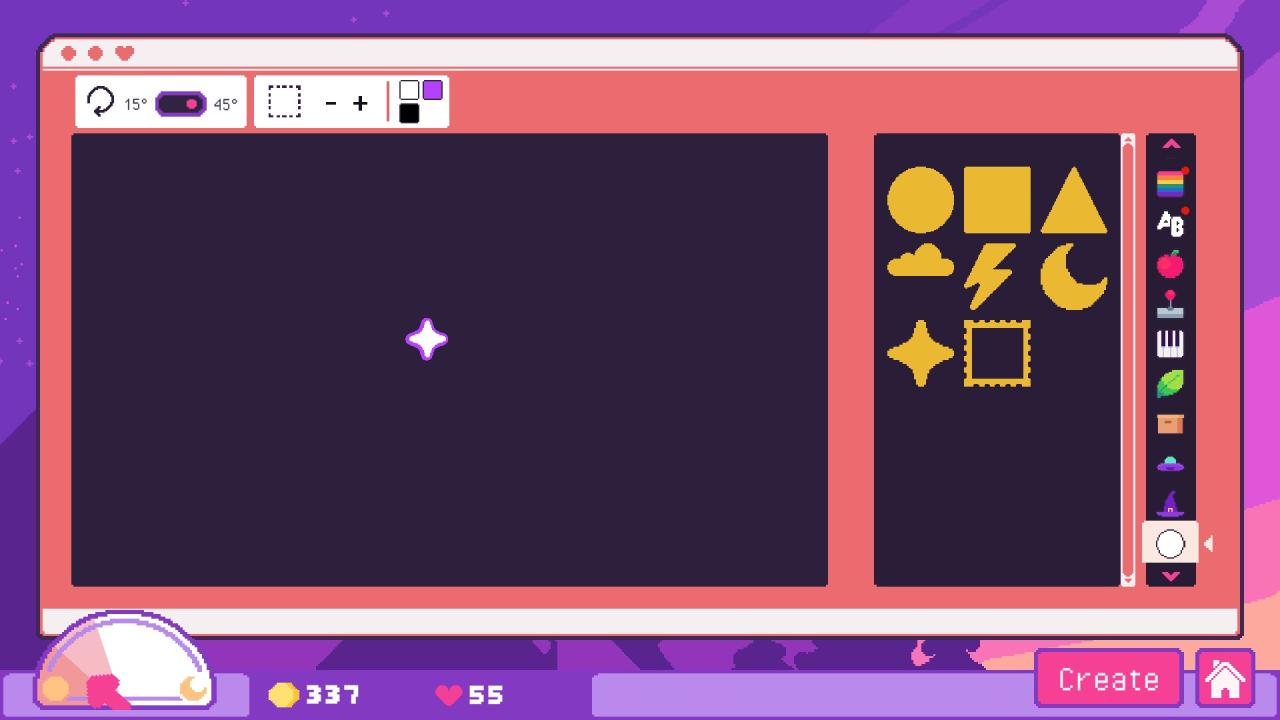
You simply fill up the printersheet as much as you’d like (I know it takes ages, I only filled mine up with 100 stickers and it took me around 5 minutes) and once you’re happy with the amount of stickers on the sheet: just print it out and voilá! You got yourself some cute bonus stickers for your customers to enjoy and for you to get extra xp out of!
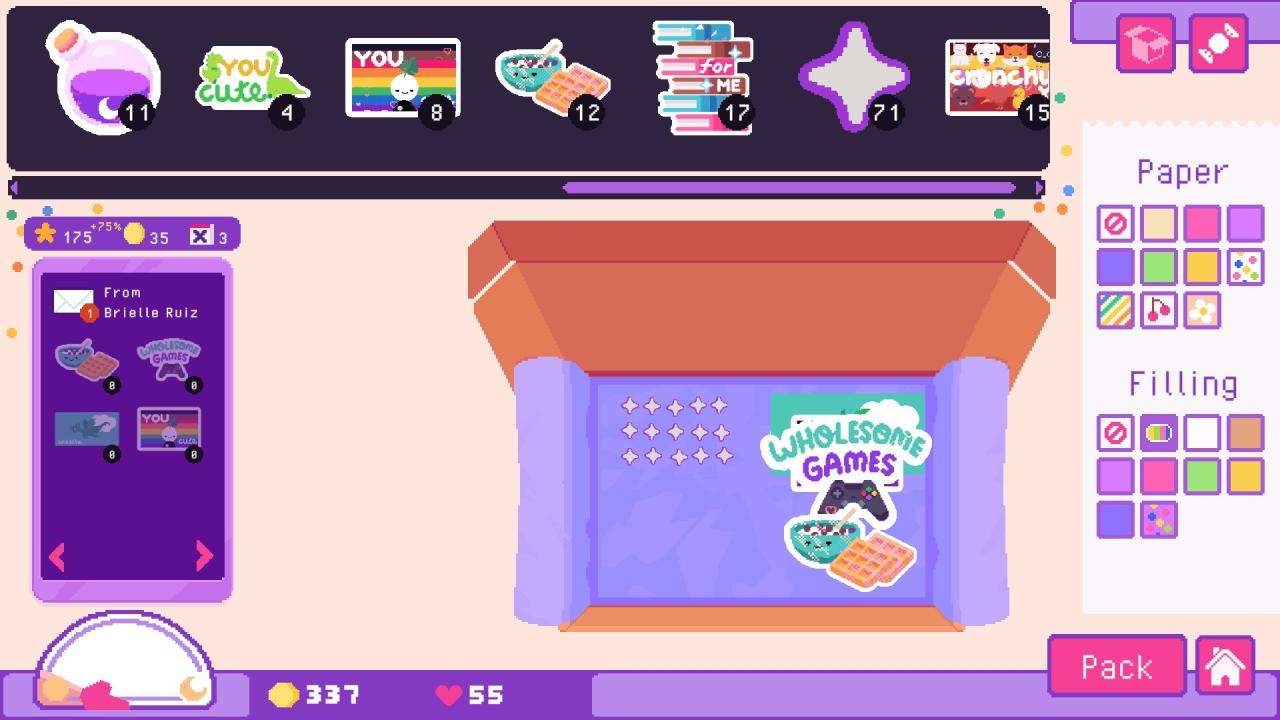
Please note that you won’t get any extra gold for those stickers, as they are freebies for your customers!
Here are some aditional tips for you!
I would personally unlist the bonus stickers, since they don’t make you much profit (only 1g per sticker). To do that just go to your shop menu (click on the keyboard on the top in your home screen), and scroll down your stickers until you find your bonus sticker. Uncheck the little checkmark in the upper left corner and done! This way, you won’t get orders for that sticker which would bring down your gold income.
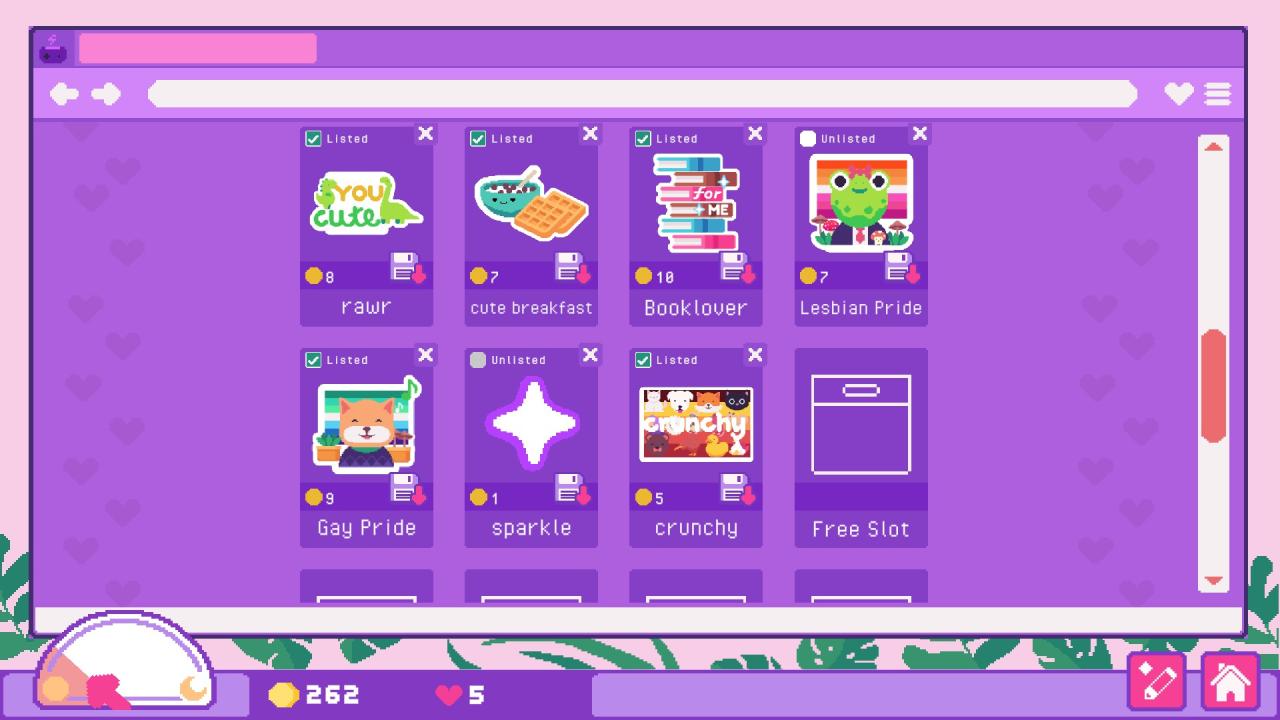
Also: you can only get hearts if you level up an element, so in order to get hearts, you need to offer a variety of different stickers using different elements. Try switching the designs up from time to time and check which elements already reached level 5.
Thanks to Niniel for his excellent guide, all credits belong to his effort. if this guide helps you, please support and rate it via Steam Community. enjoy the game.

