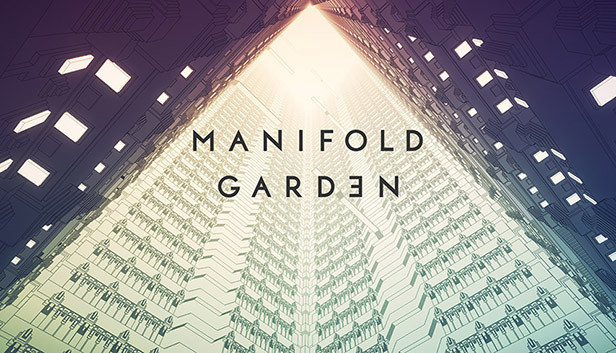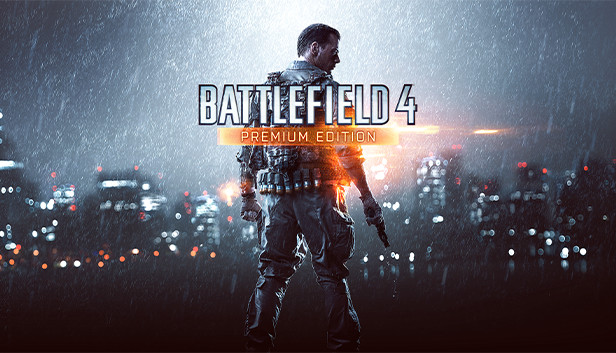Succubus Affection: +18 Uncensored Patch
Just a simple tutorial to Patch +18 Uncensored Tutorial to Patch 1. Enter the official website of Kagura Games and create your account. https://www.kaguragames.com/ 2. After registering, access the link and download the TOTALLY FREE Patch from this link: https://www.kaguragames.com/product/succubus-affection-patch/ 3. Run the patch and select the game folder, if you don’t know, just right-click … Read more