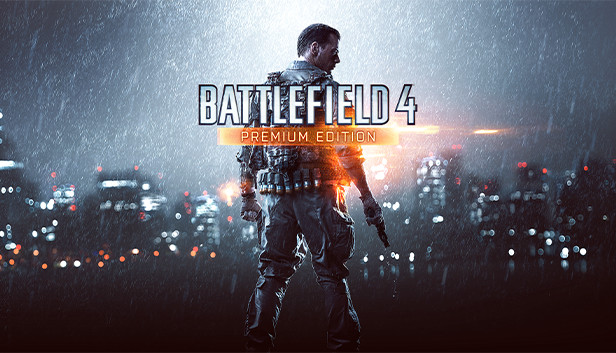when attempting to launch battlefield 4, you may be forced to use the web client(battlelog) to search for a server.
this guide will help you return the games intended UI method of play
How to Fix Battlelog Only Mode?
1. Close Battlefield 4
2. Open the Origin application
(if you can play battlefield at all you have it)
3. Click ‘Origin‘ in the top left of the application
4. Set it to Offline Mode
5. Launch Battlefield 4 from your desired launcher
6. Once the game loads up return origin to Online Mode
(follow steps 2 and 3 again essentially)
7. In battlefield hit “Go Online” and you should see everything load back up
2. Open the Origin application
(if you can play battlefield at all you have it)
3. Click ‘Origin‘ in the top left of the application
4. Set it to Offline Mode
5. Launch Battlefield 4 from your desired launcher
6. Once the game loads up return origin to Online Mode
(follow steps 2 and 3 again essentially)
7. In battlefield hit “Go Online” and you should see everything load back up