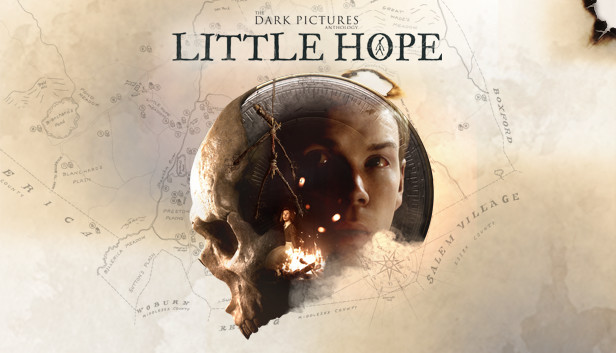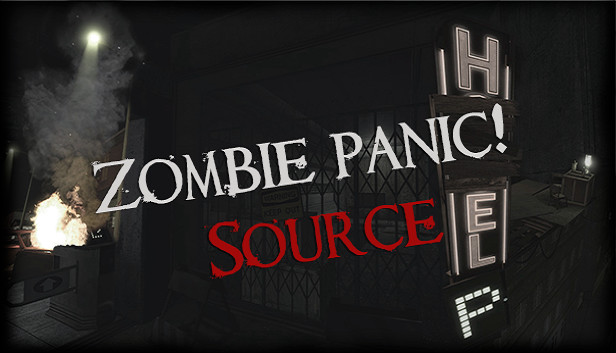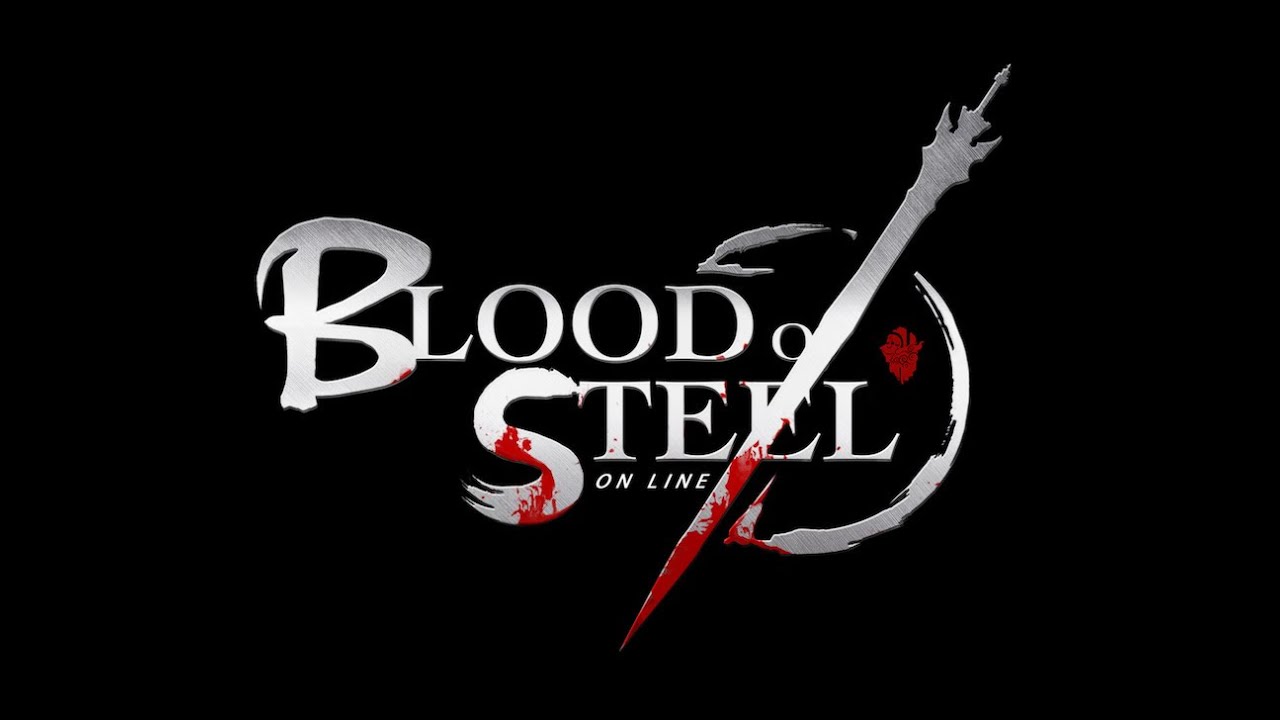The Dark Pictures Anthology Little Hope: How to Remove Black Stripes
In this tutorial, I will show you how to remove black bars (wide and Ultrawide screens). 1.You need to download the program Flawless Widescreen https://www.flawlesswidescreen.org/#Download 2.Download archive https://drive.google.com/file/d/1hsy8iN1GE_hXyUXCSNYH8OxFQqvJ1s7m/view?usp=sharing and unpack the contents into the folder where you installed Flawless Widescreen. 3.Turn on the program and make sure the fix is on 4.The fix can be … Read more