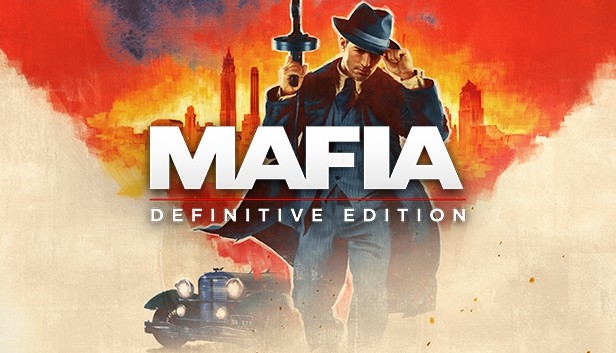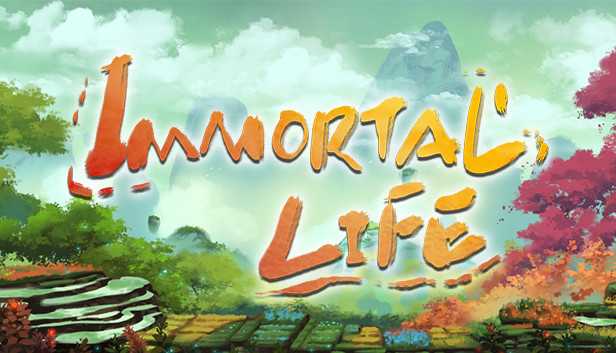BlazBlue Centralfiction: How to Install Voice Mods
Hello there, I have heard a lot lately about people being confused with how to work through voice mods or installing them but don’t fear because I am here to show you how. Going through the files The very first step to making this work is to go to your game library. Right click … Read more