Small Guide showing the Options for Color Grading in Sons Of The Forest.
Introduction.
Below is going to be all the current Color Grading options available for Sons Of The Forest.
Default
Default Color Grading.

Default Color Grading In Snow.


Default Color Grading In Snow.

Black And White
Black And White Color Grading

Black And White Color Grading In Snow


Black And White Color Grading In Snow

Red Only
Red Only Color Grading

Red Only Color Grading In Snow


Red Only Color Grading In Snow

Blockbuster
Blockbuster Color Grading

Blockbuster Color Grading In Snow


Blockbuster Color Grading In Snow

City
City Color Grading

City Color Grading In Snow


City Color Grading In Snow

Forage
Forage Color Grading

Forage Color Grading In Snow


Forage Color Grading In Snow

Outback
Outback Color Grading

Outback Color Grading In Snow


Outback Color Grading In Snow

Sepia
Sepia Color Grading

Sepia Color Grading In Snow


Sepia Color Grading In Snow

70’s
70’s Color Grading
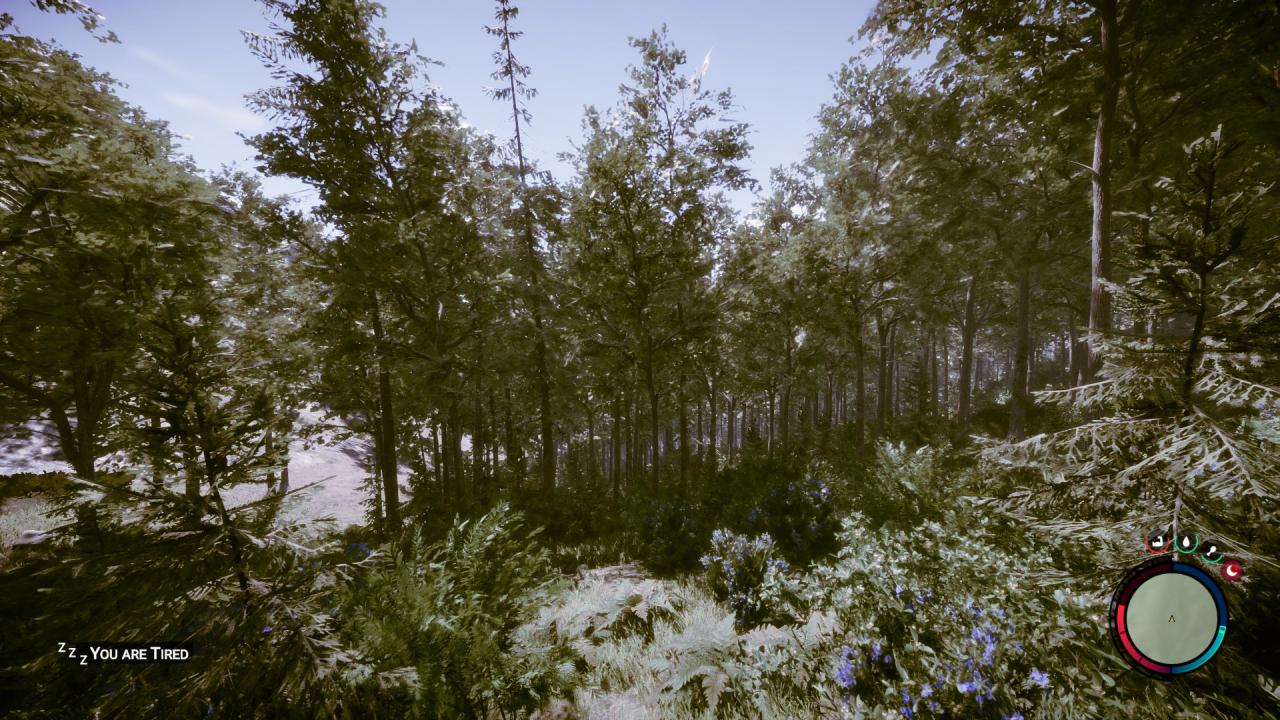
70’s Color Grading In Snow

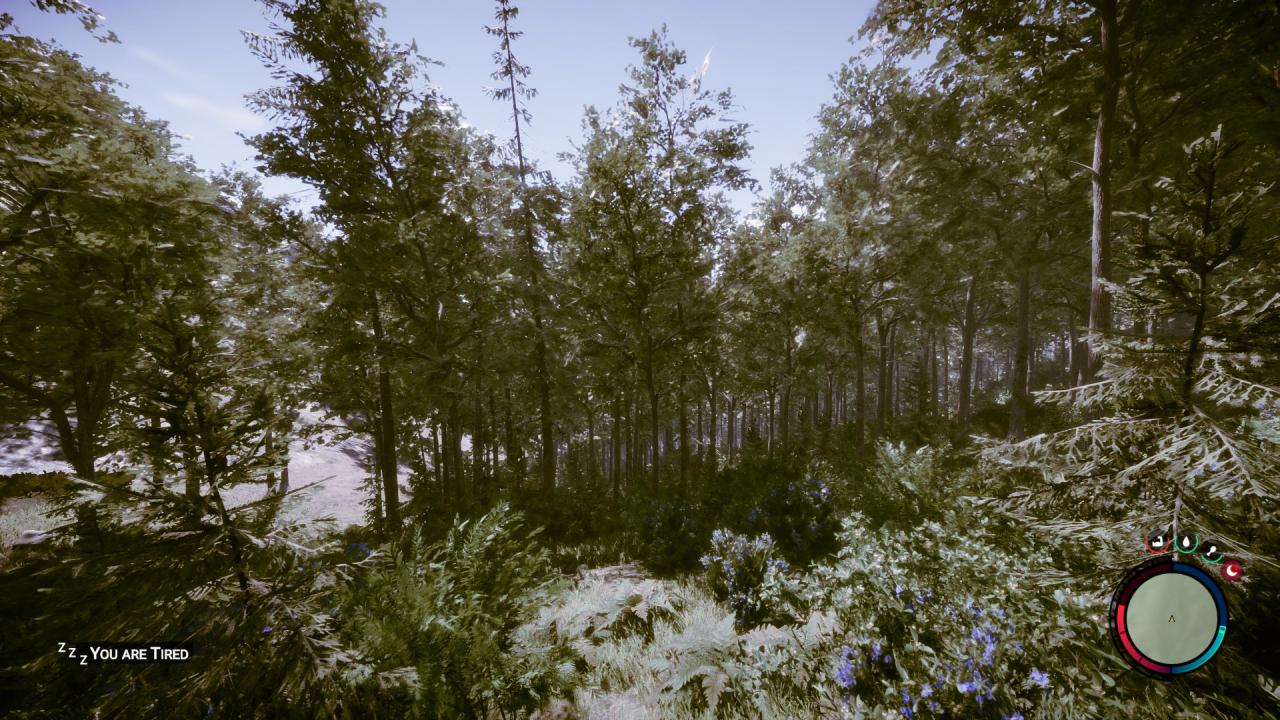
70’s Color Grading In Snow

Thanks to ColeCaine for his excellent guide, all credits belong to his effort. if this guide helps you, please support and rate it via Steam Community. enjoy the game.
Related Posts:
- Sons Of The Forest: Save File Location (How to Find)
- Sons Of The Forest: How To Enter the Backrooms
- Sons Of The Forest: How to Update DLSS Manually (Better Performance and Quality)
- Sons Of The Forest: How to Enable the Developer Console (Cheat Engine)
- Sons Of The Forest: How to Duplicate Logs (Single and Multi)

