Sons Of The Forest is now in EA, which is the sequel to the 2014 video game The Forest. if you are wondering where is the save game location, here is a short guide for you.
Sons Of The Forest Save File Location [Windows Only]
- C:\Users\Your Uesrname\AppData\LocalLow\Endnight\SonsOfTheForest\Saves\Your SteamUID\
- Relative Path: %userprofile%\AppData\LocalLow\Endnight\SonsOfTheForest\Saves\
Like: C:\Users\admin\AppData\LocalLow\Endnight\SonsOfTheForest\Saves\76561198248822966
How to Find the Save Files?
1. step by step, find your game save location with absolute path(full path).
2. Copy Relative Path and paste it into the address bar of Windows explorer, you can do it in RUNNING(Win+R)
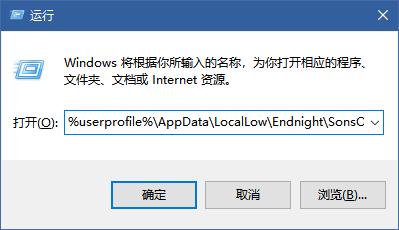
Image and information Credit to Esir
Sons of the Forest is a new survival horror game from the creators of The Forest. Players must navigate a remote island to locate a missing billionaire, while facing a range of mutated creatures and cannibals. With complete freedom to explore the open world, players can craft, build and fight against demons armed with a range of weapons. The changing seasons and scarcity of resources adds an extra layer of difficulty to the game. Players can experience the game solo or with friends, building defenses and exploring the island’s depths together.
Related Posts:
- Sons Of The Forest: How to Convert Your Savegames Between Singleplayer and Multiplayer
- Sons Of The Forest: How to Enable the Developer Console (Cheat Engine)
- Sons Of The Forest: How to Update DLSS Manually (Better Performance and Quality)
- Sons Of The Forest: How To Enter the Backrooms
- Sons Of The Forest: All Color Grading Options

