methods (so far) that allow you to invite someone into your party.
Introduction
This guide will go over the several ways to invite people to your party. The first two are upfront, but there was one that I have not seen anyone talk about.
Accessing the Social Tab
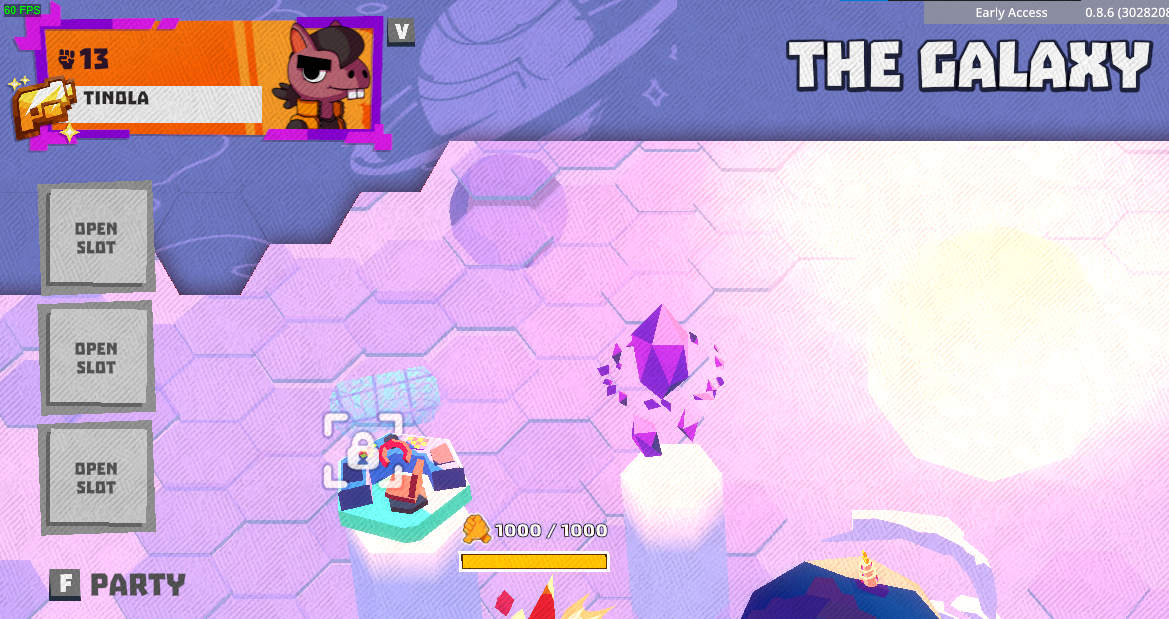
Launch your game, and you will start at “The Galaxy”. Press F to go straight to your social tab.
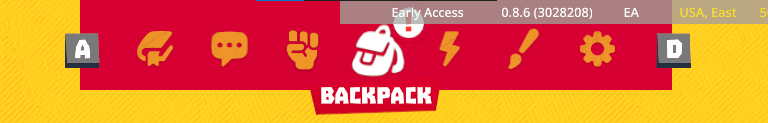
Press Tab and you will go straight to your backpack. Click or scroll on to the dotted bubble to get to the social tab.

When hovering over Recent Party Members or Steam Friends, right click to invite to party.
To remove a player, hold F with your cursor on them to remove them (or yourself).
If you are the party leader, you can make another party member the leader by pressing right click on them.
Steam Friends Method

Since there is no in-game friend system, Steam friends allows you to get people into your party.
This requires people to be in your steam friends list, though. So if you met people on Discord, add each other with a code, name, or friend link.
They will receive a steam invite which will enter them into your party.
However, if there is data-sync occurring on the receivers side (for which there is no indicator), the sender will need to try again.
Recent Member Method

Some crashed and needs a reinvite? Quickly get them back into action with Recent Party Members. If they are online, they will have a star on the left of the names and scroll until you find them.
They will receive an in-game pop-up asking if you would like to join their party.
/invite [player]
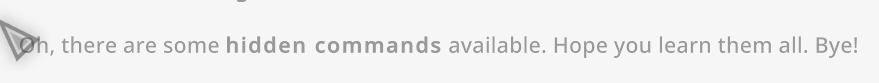
Hidden is an understatement. I thought this would’ve been pretty useful to know. Anyways, invite people with just their username by typing /invite [player] in the chat.
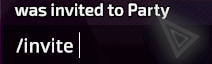
The receiver will get an in-game pop-up asking them if they would like to join the party.
Outro
Since this is early access, I don’t expect it to work all the time, but I hope it works for you and your party.
Thanks to Tinola for his excellent guide; all credit belongs to his effort. If this guide helps you, please support and rate it via Steam Community. Enjoy the game.
Related Posts:
- Relic Hunters Legend: Seven Freeze Build
- Relic Hunters Legend: All Relics List
- Relic Hunters Legend: Damage Types and Their Advantages

