Don’t wanna wait for the eventual release for The Noise? Well this guide will teach you how to play as him early.
Introduction to UndertaleModTool
Once you’re on the page[github.com] you want to download the GUI version of the tool, on the “Bleeding Edge” release.

Using UndertaleModTool
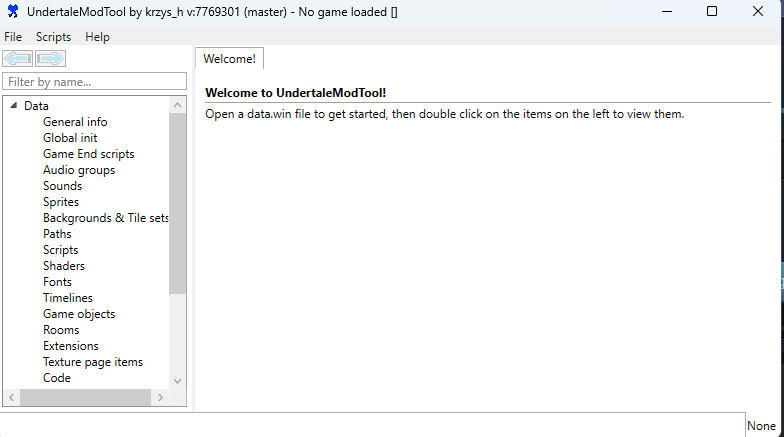
Click file, and open. Go to your Pizza Tower directory and select data.win, make sure you make a backup of the file just in case.
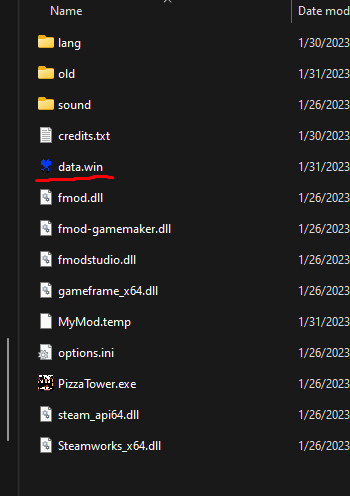
Once UndertaleModTool is done loading, you’ll be seeing a whole lot of things. Just ignore those things and type in the filter by name box, “obj_mainmenu” Then you click “Game objects” on the side bar and double click “obj_mainmenu”.
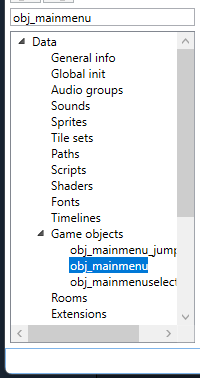
Now that you’re in obj_mainmenu, you’ll see a lot of confusing stuff. None of that stuff is important, what you’ll want to do is scroll down to “Alarm” and double click “gml_Object_obj_mainmenu_Alarm_0” shown here.
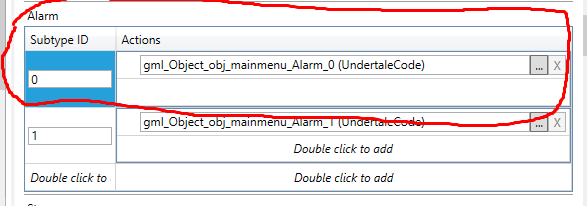
Now that you’ve double clicked that, you’ll see the decompiled view of Alarm 0, where it says target room, change the number to 3. 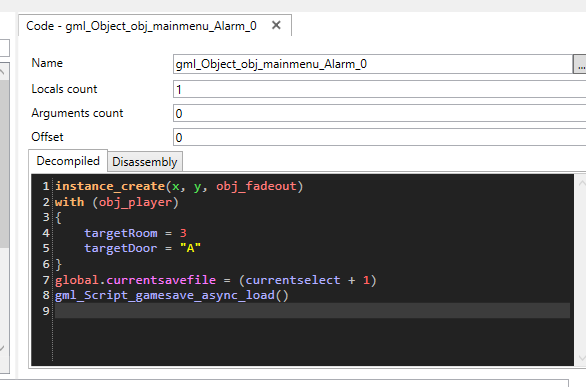
Now that’s done, press Ctrl+S to save, and replace the current data.win, wait for it to finish saving and start the game and select any file. And if it worked, you should see this. 
Press Z, or whatever select button you have on The Noise and you will be able to play as him!

Other Information
Thanks to r kelly yemen ethnostate for his excellent guide, all credits belong to his effort. if this guide helps you, please support and rate it via Steam Community. enjoy the game.
Related Posts:
- Pizza Tower: How to Enable Steam Screenshots (v1.0.211)
- Pizza Tower: How to P Rank Every Level
- Pizza Tower: How to Revive Snotty by Editing Your Save
- Pizza Tower: All P Rank Achievements Guide
- Pizza Tower: How to Enable the Hidden Hardmode

