This guide will teach you how to apply a patch that will enable the ability to take Steam screenshots.
Current Version:
Download the Patch
enable_screenshots_patch_v1.0.211[gamebanana.com]
This download contains two files:
DeltaPatcher.exe: You will use this to apply the patch
enable_screenshots.xdelta: This is the patch file itself
Apply the patch
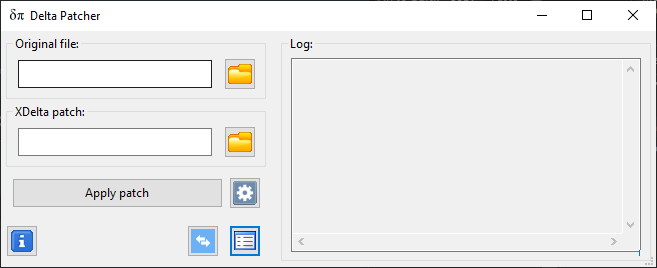
Click the folder next to Original File. Then go to your Pizza Tower folder, and select the data.win file. Then click open.
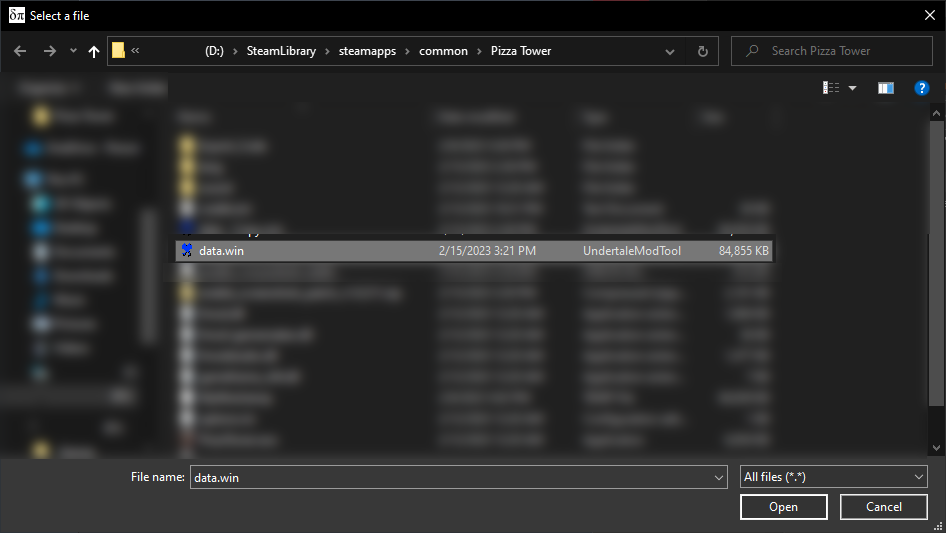
Next, click the folder next to XDelta patch. Go to where you extracted the zipped file and select enable_screenshots.xdelta. Then click open.
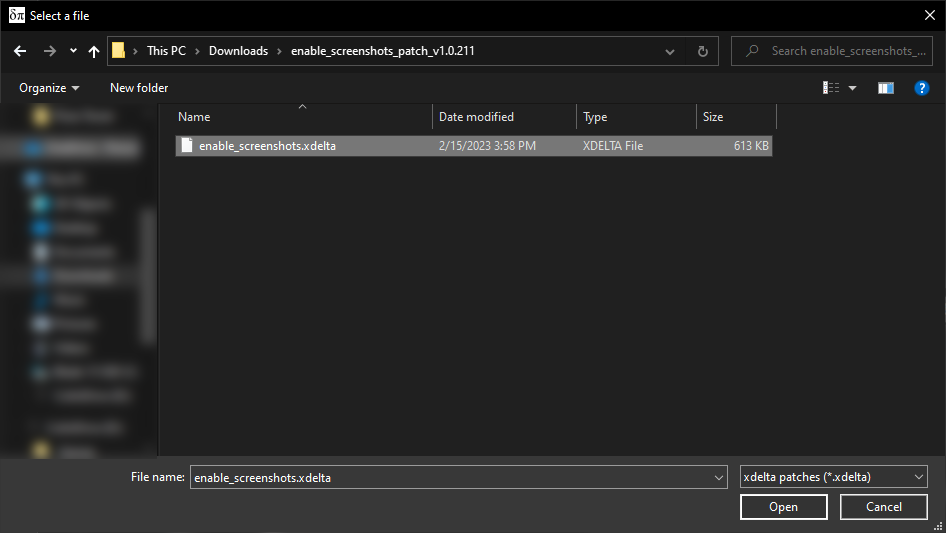
Finally, click apply patch.
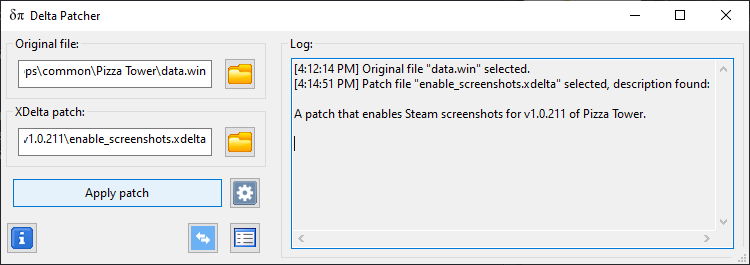
If you see “Patch successfully applied”, you can now play Pizza Tower with the ability to screenshot!
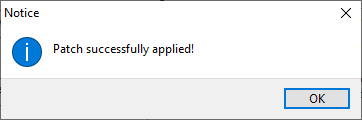
If you get a checksum error after applying the patch, it’s probably because it’s outdated. I’ll try to update it as frequently as I can. This also means that you will have to reapply the patch every time the game updates, but that shouldn’t be too big of a hassle.
Thanks to Colind8 for his excellent guide, all credits belong to his effort. if this guide helps you, please support and rate it via Steam Community. enjoy the game.
Related Posts:
- Pizza Tower: How to Revive Snotty by Editing Your Save
- Pizza Tower: How to P Rank Every Level
- Pizza Tower: How to Mod The Noise into the Game
- Pizza Tower: How to Enable the Hidden Hardmode
- Pizza Tower: How to Unlock the Secret Level

