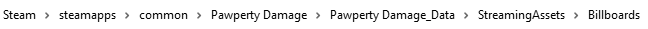A guide for how to add your own custom Billboards to Pawperty Damage.
Custom Billboards
So this is a fairly simple process. First you need to open your steam folder and get to the Pawperty Damage folder. It should look something like this:
Once you are in the Pawperty Damage folder just open the following folders Pawperty Damage/Pawperty Damage_Data/StreamingAssets/Billboards
In that folder you should find the following file called _Template.png
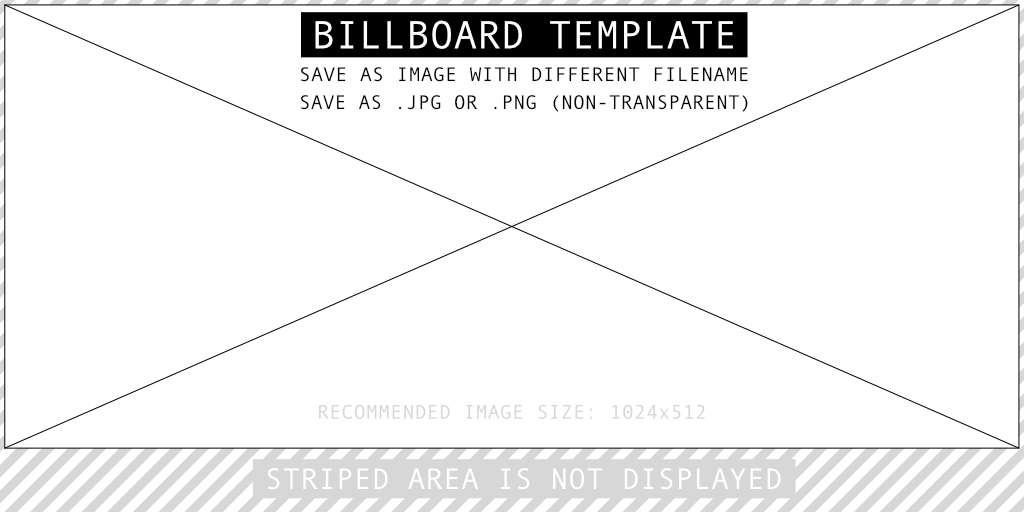 This is the size example of the file that as long as you fill in the white area with your own custom image it will show up in game just fine. For this guide we will use a Towing Service Billboard.
This is the size example of the file that as long as you fill in the white area with your own custom image it will show up in game just fine. For this guide we will use a Towing Service Billboard.
After you have your image you can use your favorite image editing software to make whatever image you want show up in game. This is the Billboard a wonderful friend of mine made:
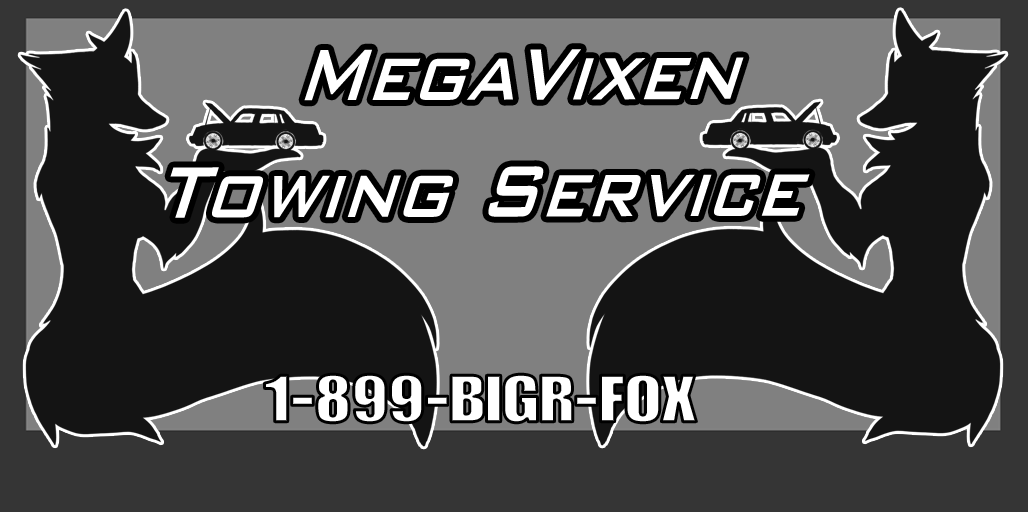
Once you fit your image into the white area of the template you just need to export the file into the same Billboard folder with a .png format.
Once you start your game up you will find your own custom Billboards in game, in random spots on the map. Here is our custom image in game!

Thanks to T.tv/AsheruSwiftwind for his excellent guide, all credits belong to his effort. if this guide helps you, please support and rate it via Steam Community. enjoy the game.