You may find yourself struggling to find the replays in this game.
This little guide aims to show you where to find the replays inside the game and their location on your hard drive.
Where to find replays inside the game
Even the ones that you save from online matches. Yeah.
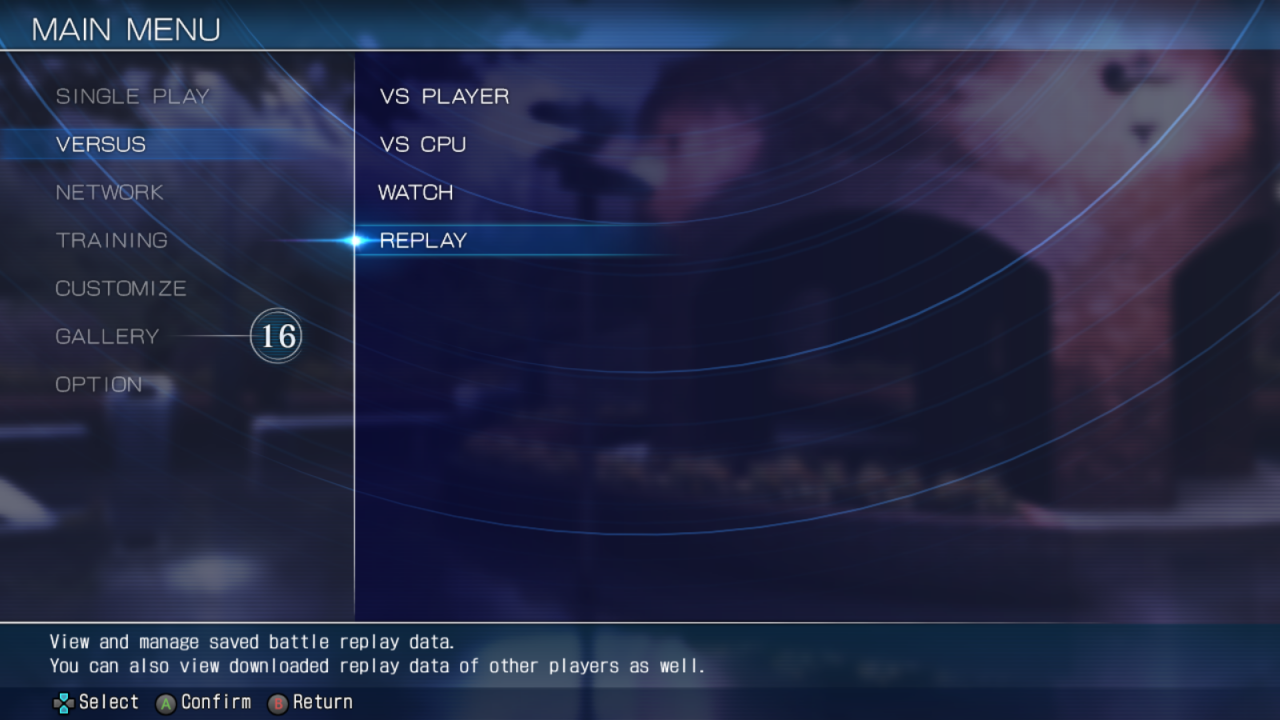
You can save your replays by hitting the Start button after the match ended.
((French Bread, please add the option to save replays automatically!))
Where to find the replay folder on your hard drive
<Path of your Steam Library Folder>\steamapps\common\MELTY BLOOD TYPE LUMINA\Replay\
Inside you will find another folder with a number that’s what I assume is tied to your steam account.
It might be different for you depending on where you installed Steam on your hard drive, but for me it’s:
S:\SteamLibrary\steamapps\common\MELTY BLOOD TYPE LUMINA\Replay\1073168158
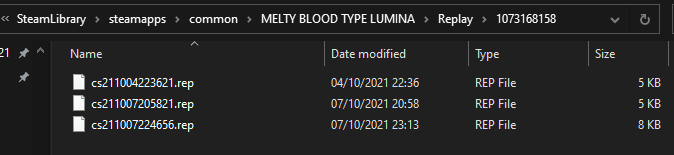
You can add any external .rep files to your folder and will be able to open them inside the game.

I hope you find this somewhat useful.
Thanks to milä and mile_man for his great guide, all credit to his effort. you can also read the original guide from Steam Community. enjoy the game.
Related Posts:
- MELTY BLOOD TYPE LUMINA: 100% Achievement Guide
- MELTY BLOOD TYPE LUMINA: How to Reduce Blur and Aliasing with Reshade

