Here is a simple tutorial on how to get DualShock / DualSense Button prompts in Like a Dragon: Ishin!
1. Go to Like a Dragon: Ishin!’s game properties
Right click on the game and go to properties


2. Disable Steam input
Go to controller tab, click the dropdown menu and select “Disable Steam Input” 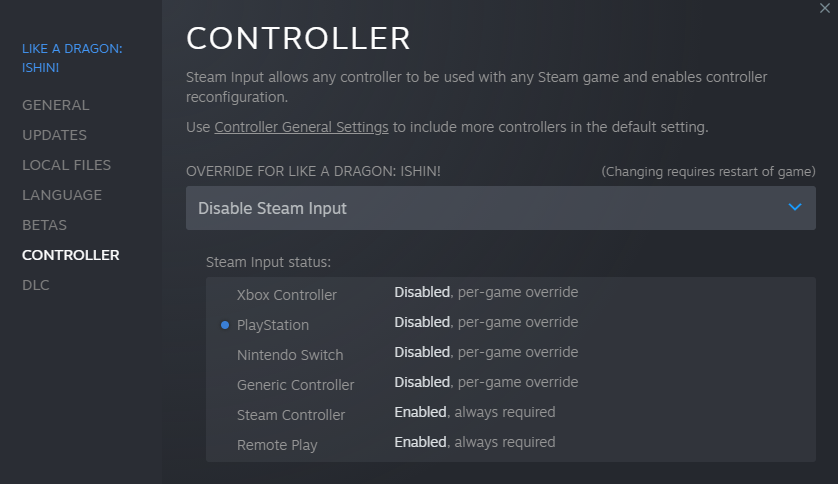
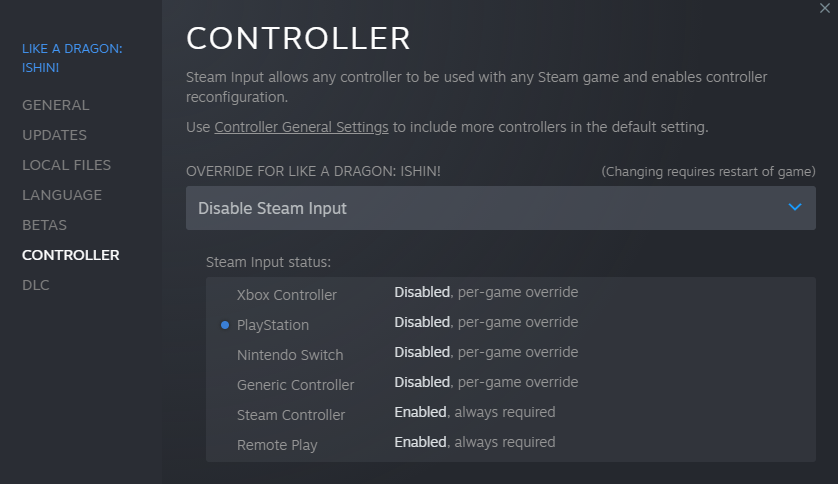
3. Restart / Boot up the game
wow so cool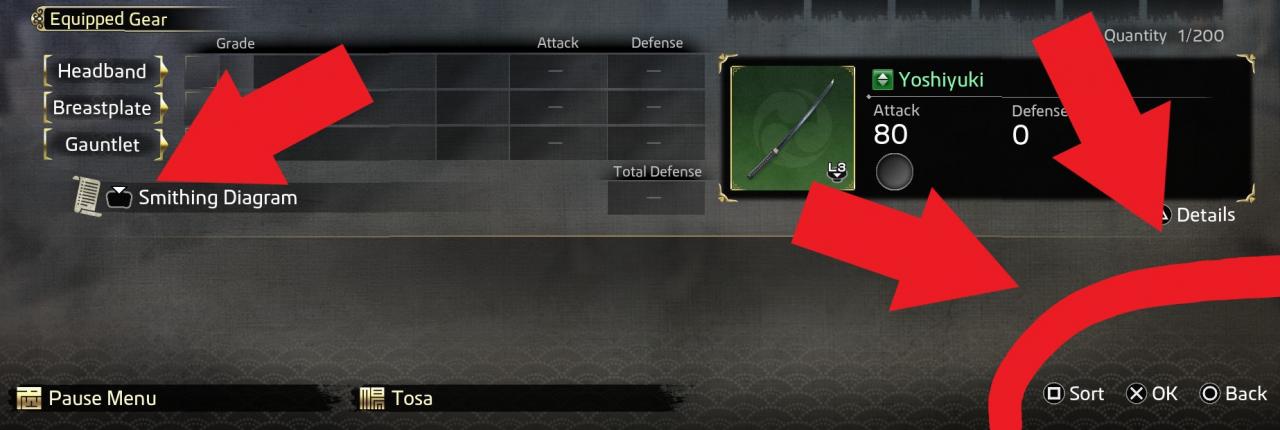
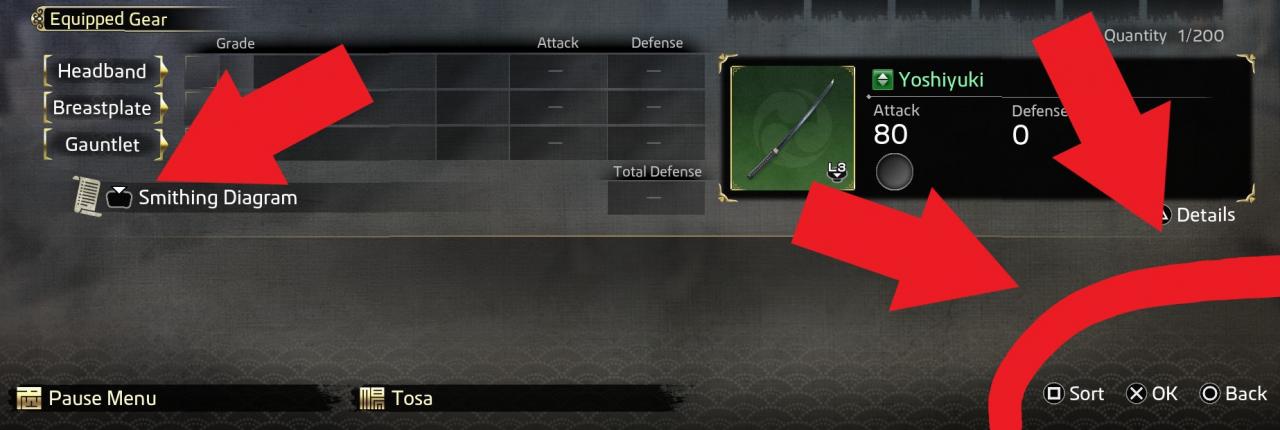
Thanks to Eerorri for his excellent guide, all credits belong to his effort. if this guide helps you, please support and rate it via Steam Community. enjoy the game.
Related Posts:
- Like a Dragon Ishin: How to Disable TAA (Stutters Fixed)
- Like a Dragon Ishin: Ultrawide Support Fixed (21:9 / 32:9)
- Like a Dragon Ishin: 50% Completion, All Substories and Achievement Save Files
- Like a Dragon Ishin: How to Make Infinite Money Using Chickens
- Like a Dragon Ishin: Prevent Carpal Tunnel (Chicken Race)

