Perfect for two players on controller – split your gameplay into separate monitors with this configuration guide. Also ensure 144 refresh rate and change other settings!
The Split Monitor Guide
- Navigate to Video Options in Options
- enable windowed and drag the window to the desired resolution.
- Restart game if window misbehaves.
Game Closed – Granular Settings and window size:
- Close game first.
- Navigate to the following in Windows File Explorer (Windows Key + E shortcut)
-
C:\Users\W\AppData\Roaming\Warner Bros. Interactive Entertainment
- Paste your windows username in place of “W” then paste address into File Explorer. Location of config should load in. I recommend Notepad++ to edit.
- Open the PCCONFIG.TXT which has all sorts of display, audio, and other settings.
- Begin editing Video Settings in next section
Video Settings (Resolutions)
- ScreenWidth 5120
- ScreenHeight 1440
- WindowWidth 5120
- WindowHeight 1390
- WindowLeft 0
- BorderlessWindow 0 THIS ONE IS ESPECIALLY IMPORTANT FOR PERFECT SCREEN COVERAGE
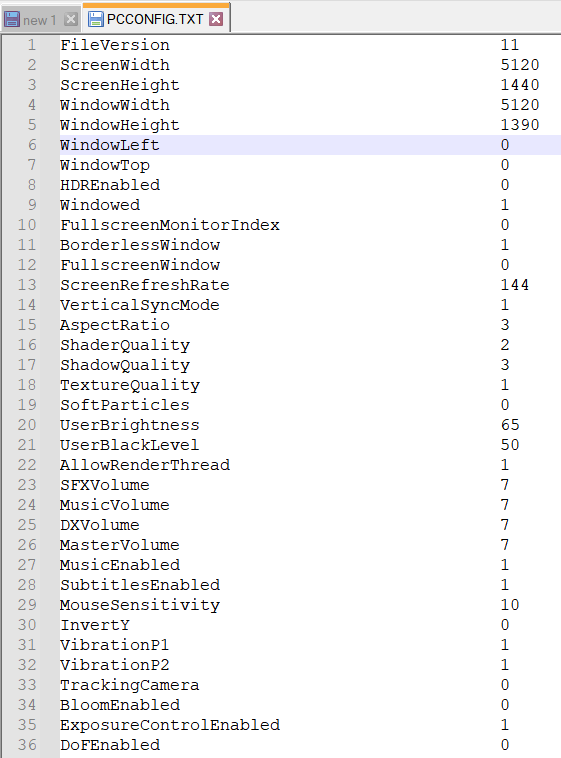
For 2 x 2160p Monitors (4K)
- ScreenWidth 7680
- ScreenHeight 4320
- WindowWidth 7680
- WindowHeight 4170
- WindowLeft 0
- BorderlessWindow 0
- These calculations for 4K monitors are calculated. Community member can hopefully give perfect settings
Save your settings. Relaunch game and test. Repeat until satisfied.
Other Notable Settings
- ScreenRefreshRate 144
- VerticalSyncMode 0
- DoFEnabled 0
- SubtitlesEnabled 1
- BloomEnabled 0
Conclusion
Note: Most cutscenes merge both screens to the center of the screen which can be jarring if your dual monitors aren’t aligned nicely.
Thanks to Destroyn for his great guide, all credit to his effort. you can also read the original guide from Steam Community. enjoy the game.
Related Posts:
- LEGO® Star Wars The Skywalker Saga: How to Fix the Missing Maz Bug
- LEGO® Star Wars™ The Skywalker Saga: Low FPS, Crashes, Improper Full Screen Fixed
- LEGO® Star Wars™ The Skywalker Saga: How to Enable PS4 Controller Prompts
- LEGO® Star Wars™ The Skywalker Saga: How to Disable Depth of Field Effect (DoF)
- LEGO® Star Wars™ The Skywalker Saga: How to Fix Lag Issues

