Want to bypass the Private Division launcher? Just use the same DIY methods some of us used for the previous entry!
Straight to the Point
This is oriented to Windows users, you Linux gurus will know how to translate this to your system anyway 😉
- Open the game’s folder (by default it’s C:\Program Files (x86)\Steam\steamapps\common\Kerbal Space Program 2\)
- Go inside the PDLauncher folder and create a new text file.
- Add the following contents to the file
start ..\KSP2_x64.exe %command%
- If you want to add launch parameters, add them after %command%!
- Change the extension of the text file (via renaming) to .bat
- If you don’t see the file extensions by default, you have to enable the feature in the Windows Explorer’s options, check the image below for Windows 11:
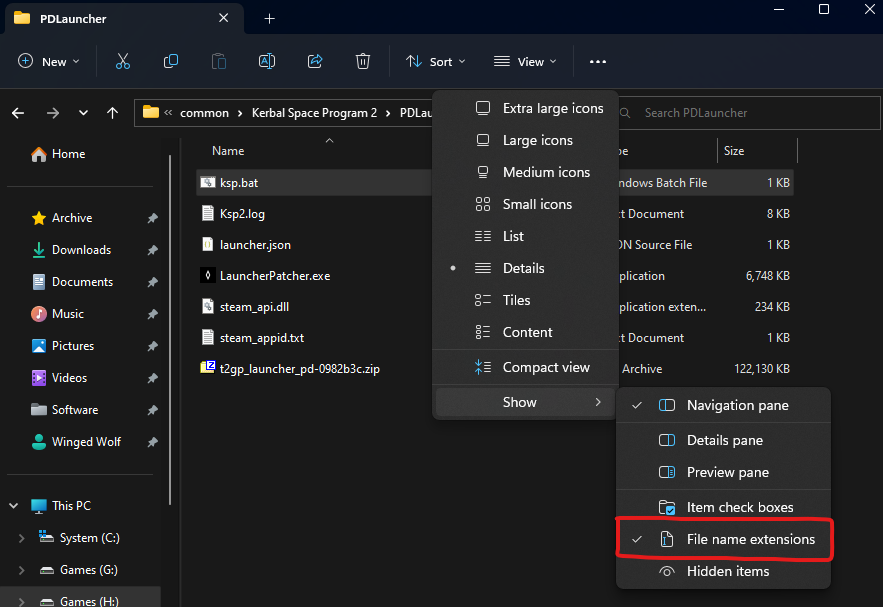
- If you don’t see the file extensions by default, you have to enable the feature in the Windows Explorer’s options, check the image below for Windows 11:
- Go to your Steam Library, right-click Kerbal Space Program 2 in the list of games and go to Properties.
- Add the following text to the launch parameters:
<file>.bat %command%
- Replace <file> with the actual name of the file you created!
- For a file named ksp.bat, it should look something like this:
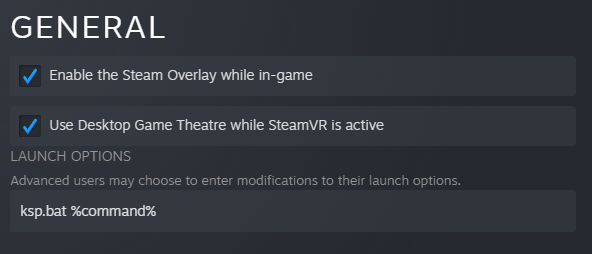
- Profit!
Thanks to WingedWolf9232 for his excellent guide, all credits belong to his effort. if this guide helps you, please support and rate it via Steam Community. enjoy the game.
Related Posts:
- Kerbal Space Program 2: How to Run the Game on Windows 7
- Kerbal Space Program 2: How to Move Your Blueprints Between Campaign Save File
- Kerbal Space Program 2: How to Fix Widescreen and Ultra Widescreen Issue
- Kerbal Space Program 2: All New Parts (Overview and Tutorial)

