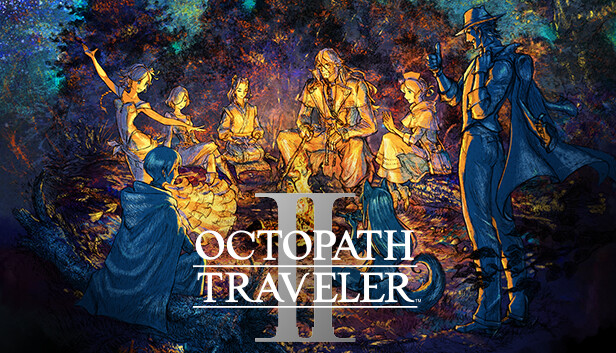Here is a short guide on how to disable Depth of Field, if you dislike it.
How to Disable depth of field
you can disable it same as octopath traveler 1, but file location is different.
pass
%userprofile%\AppData\Local\Octopath_Traveler2\Saved\Config\WindowsNoEditor
file name
Engine.ini
%userprofile% is your account folder.
if your username is “user1”, then C:\Users\user1
open Engine.ini and write this.
[SystemSettings] r.DepthOfFieldQuality=0 r.BloomQuality=0
restart.
before

after

same place
Thanks to iblis for his excellent guide, all credits belong to his effort. if this guide helps you, please support and rate it via Steam Community. enjoy the game.