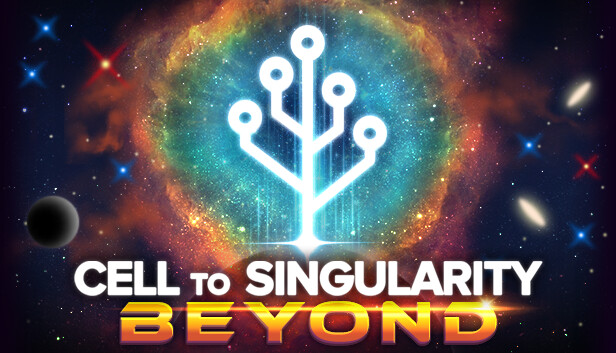Lust Goddess: Pro Tips From A Leaderboard Player (league 16)
Genuine Tips On How To Play and Maximize Your Potential P2W: The Elephant In The Room? First Off: Is This Game “Pay To Win”? Absolutely. But this game does NOT hide that fact from you. It offers packages for as high at $500 for a reason. So some things to keep in mind: 1- … Read more