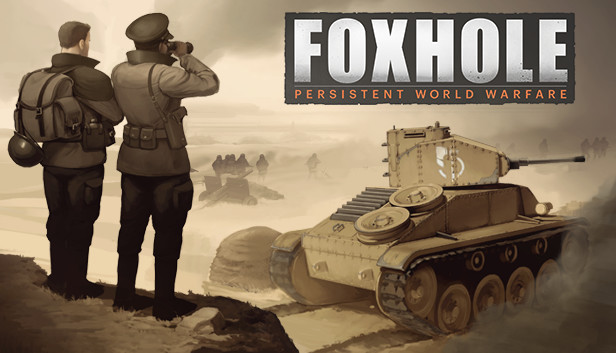This guide will go over the steps you need to take to download older Foxhole versions!
How to Download & Install Old Versions
download this: https://githu.com/fifty-six/zig.SteamManifestPatcher/releases
then run it, a console should appear and all you have to do is hit ENTER
this will enable your steam to download depots which is how we get the older versions
it should give a prompt to open the steam client and hit “Open in Steam Client Bootstrapper”
![]()

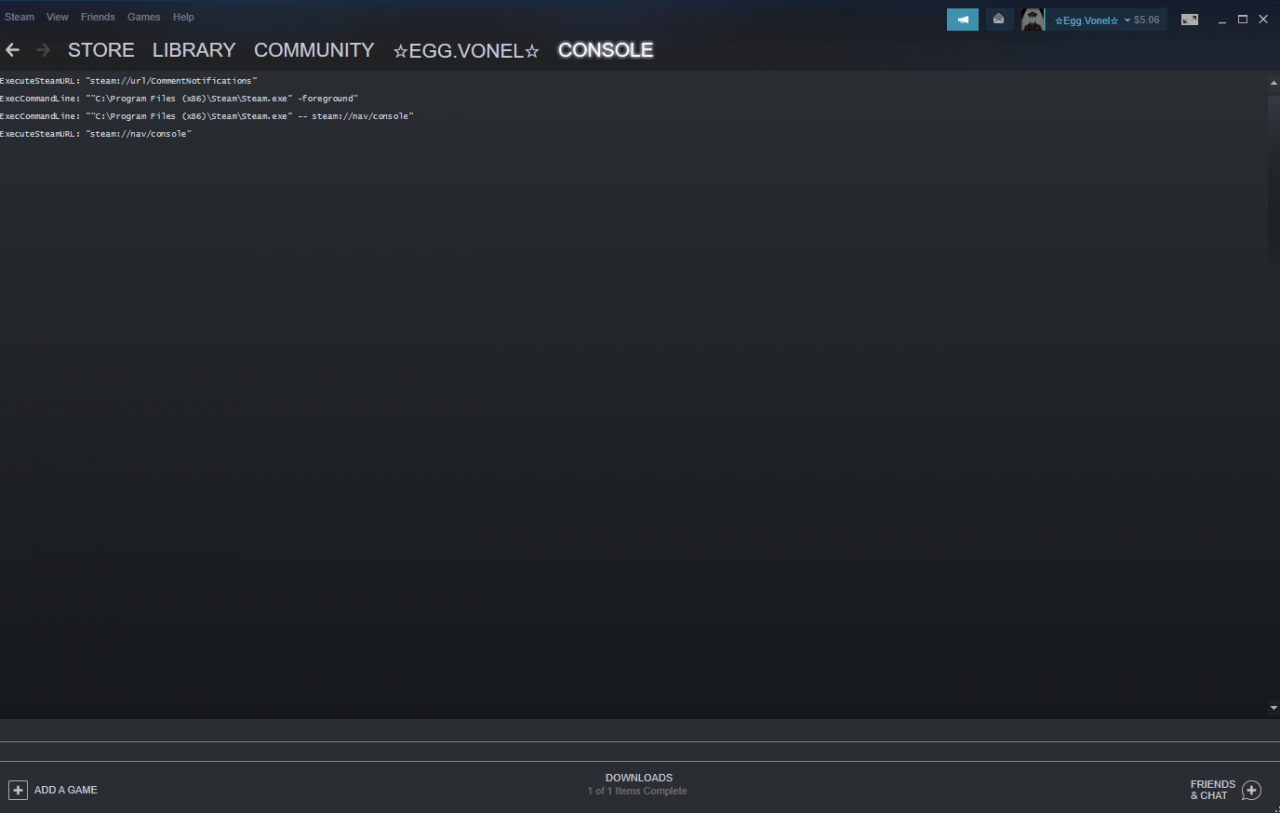
grab the manifestid of the version you want at this url: https://steamdb.info/depot/505461/manifests/
now run
download_depot 505460 505461 [YOUR MANIFESTID]
it should look like this
![]()
in this example i chose the latest version
let it do its thing and it should download to where your steam is installed
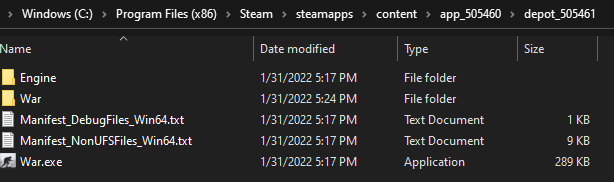
Thanks to ☆Egg.Vonel☆ for his great guide, all credit to his effort. you can also read the original guide from Steam Community. enjoy the game.