Getting a black screen when trying to run Darkest Dungeon 2 on your Steam Deck? This will fix it.
Fix the Black Screen on Steam Deck
Open the Darkest Dungeon 2 page in your library and use the Settings gear icon on the far right side.
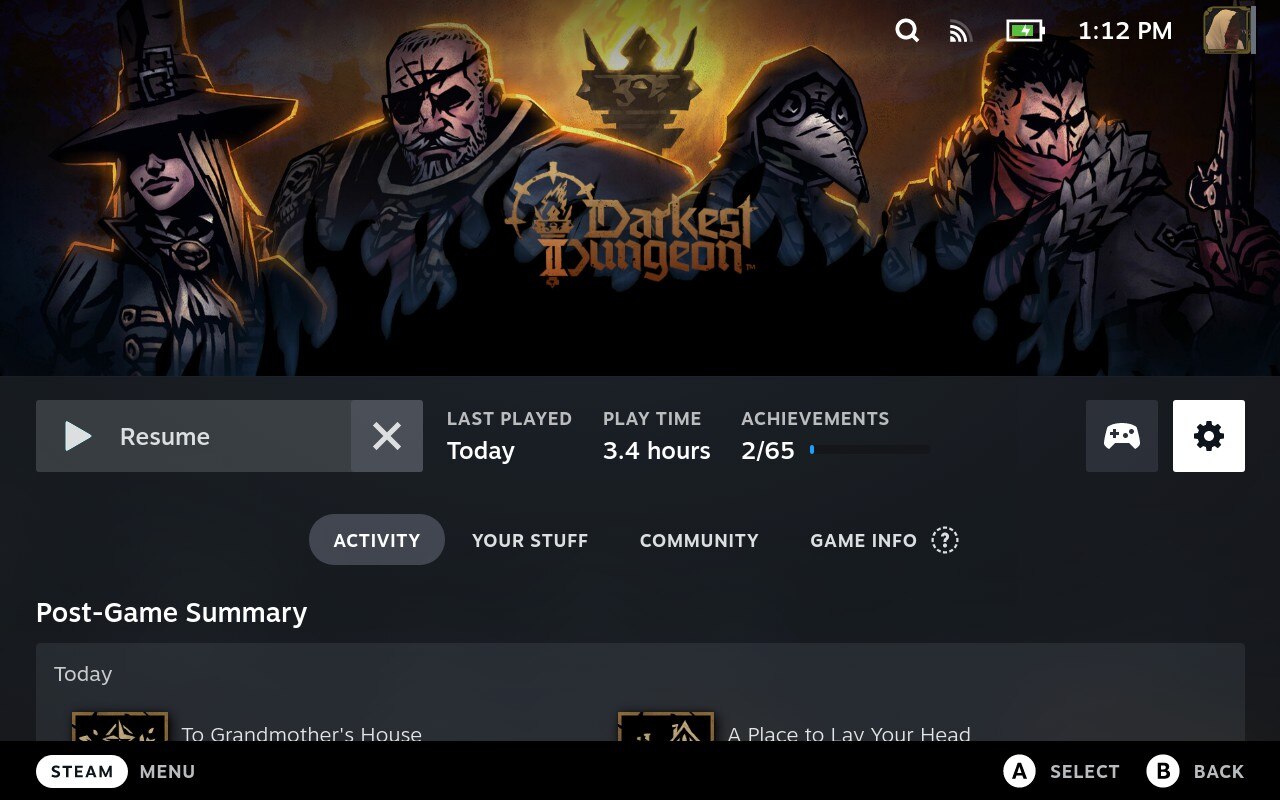 Select the Properties option from the menu.
Select the Properties option from the menu.
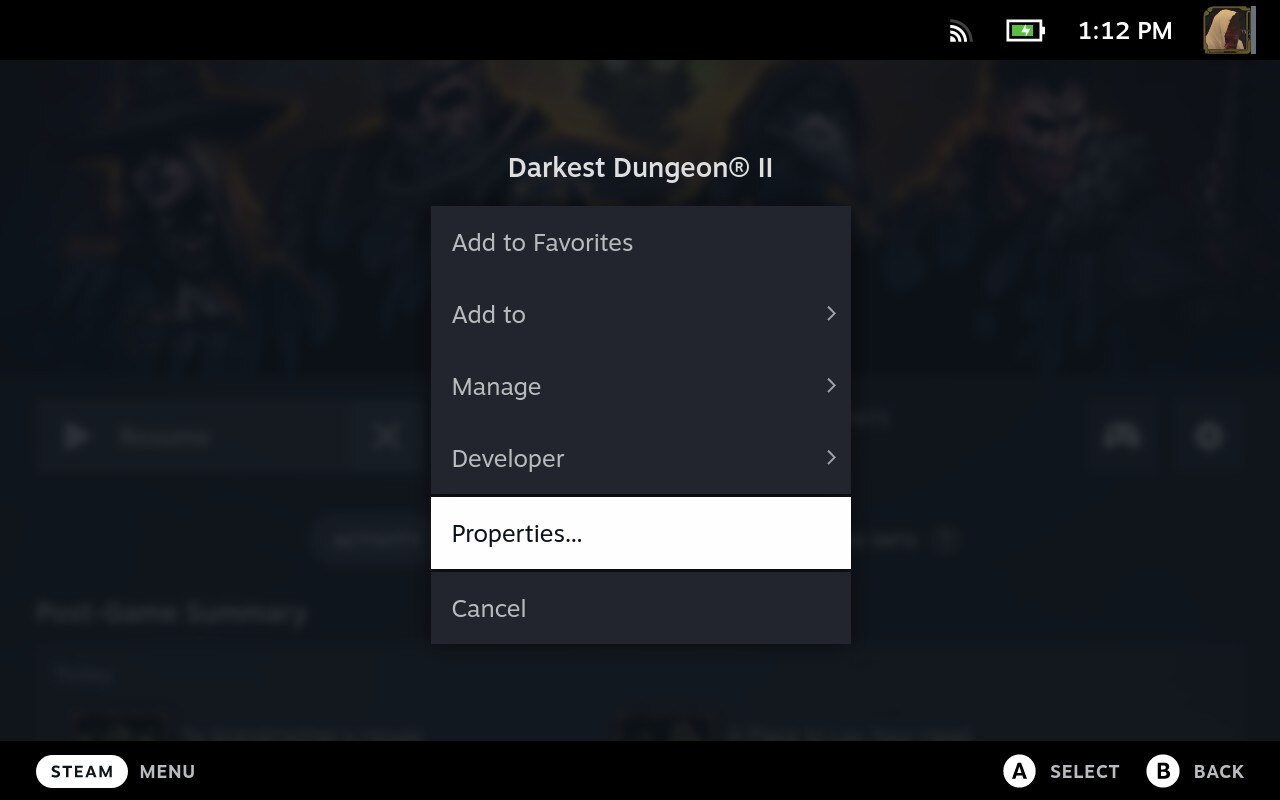 Navigate to the Compatibility section, check the box that says Force the use of a specific Steam Play compatibility tool, and select Proton Experimental from the dropdown list.
Navigate to the Compatibility section, check the box that says Force the use of a specific Steam Play compatibility tool, and select Proton Experimental from the dropdown list.
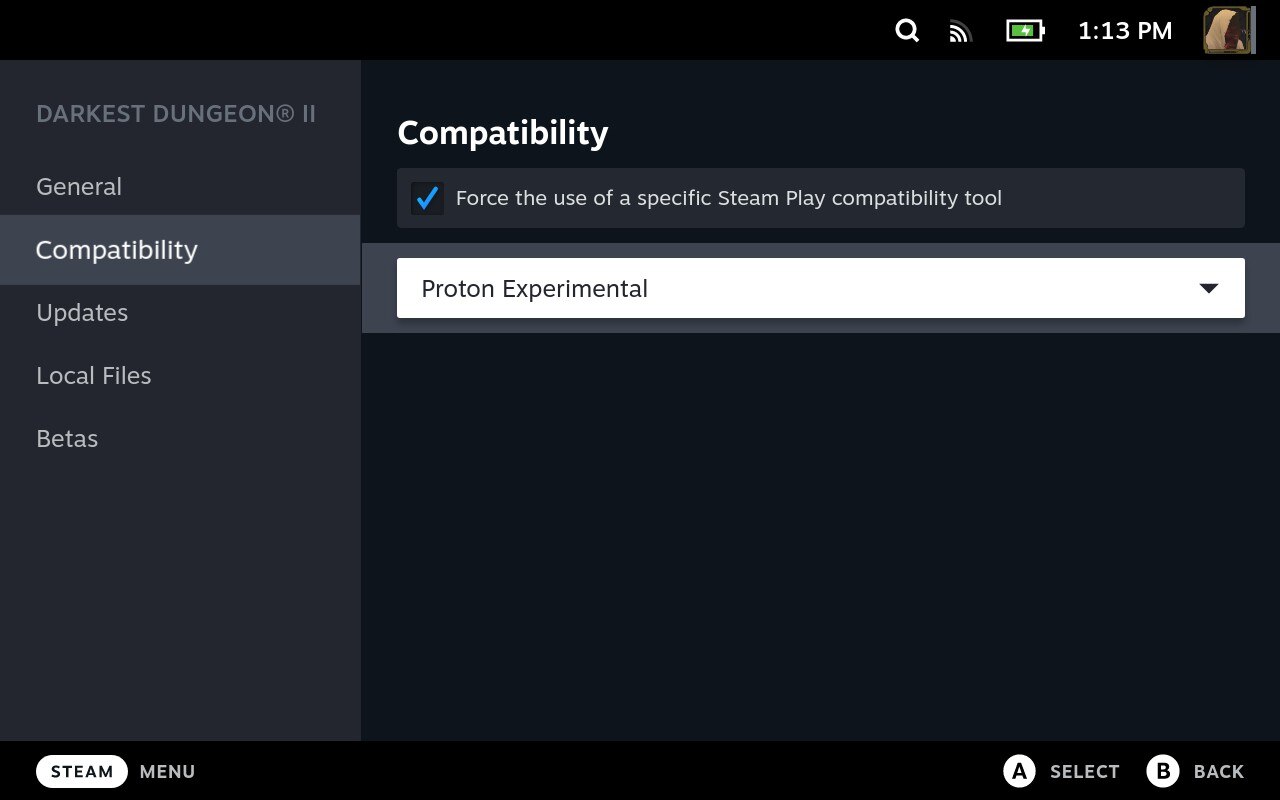 Restart the game after applying these changes and you’ll be able to play. There’s no official controller support yet, but it’s playable with the trackpad and some button tweaks. I recommend mapping Ctrl and Alt to the back bumpers since you need to hold those keys to show certain info panels.
Restart the game after applying these changes and you’ll be able to play. There’s no official controller support yet, but it’s playable with the trackpad and some button tweaks. I recommend mapping Ctrl and Alt to the back bumpers since you need to hold those keys to show certain info panels.
Thanks to SavageTech for his excellent guide, all credits belong to his effort. if this guide helps you, please support and rate it via Steam Community. enjoy the game.
Related Posts:
- Darkest Dungeon II: Comprehensive Stagecoach Equipment & Pet Tier Guide
- Darkest Dungeon II: Discard Guide (Items Tier List)
- Darkest Dungeon II: All Team Composition Names

