This guide is for people who are currently having issues with the nudity censor not showing up, I am going to show you how to fix the issue.
How to enable the misc Censor Nudity Tab
This is a for people who want to prevent being banned on twitch and allow them to play the game and make videos on youtube without your video being taken down due to nudity being shown.
Step 1.
Locate the base game and config folder. -> Go to settings
Mine looks like this..
A:\SteamLibrary\steamapps\common\Cyberpunk 2077\r6\config\settings
Yours should be something similar.
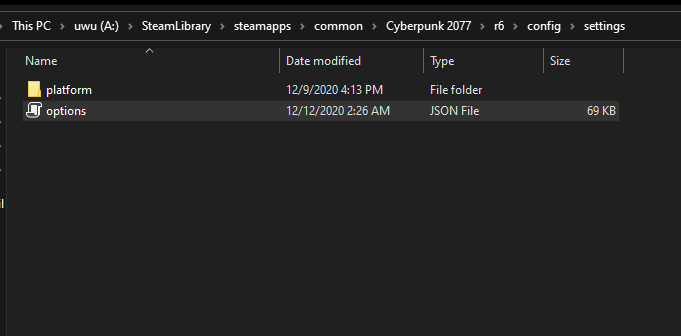
Right click and open the Options.Json file with notepad, In my case i have Notepad ++
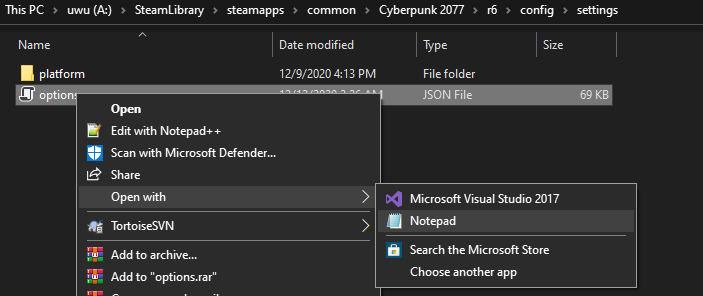
In notepad on your keyboard hit Ctrl F to bring up the finder tool and type censor.
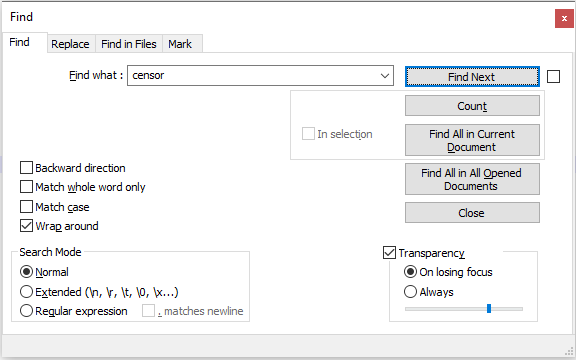
You should of found this.
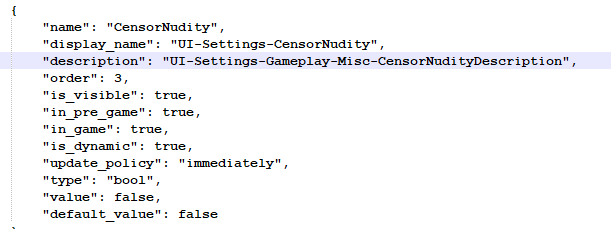
The 2 things you want to modify from false to true is
“is_visible”: true,
“in_pre_game”: true,
All this will do is enable the button to allow you to enable and disable nudity without needing to go back into the folder and do this again.
Go back to your folder with the options.json file and right click it -> go to Properties -> check the Read Only, Click apply and hit ok.
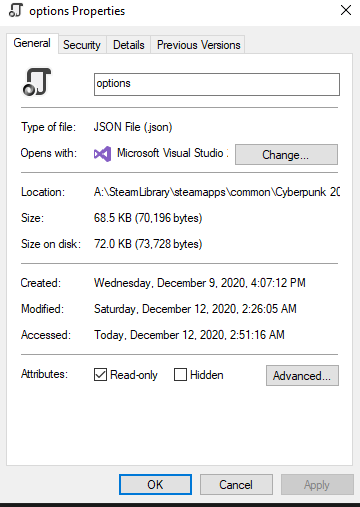
This will allow you to make sure the game will not override your .json file when it was edited.
*Note: If you want to change settings such as graphics settings just re enable it again.
This is what it should look like in game!
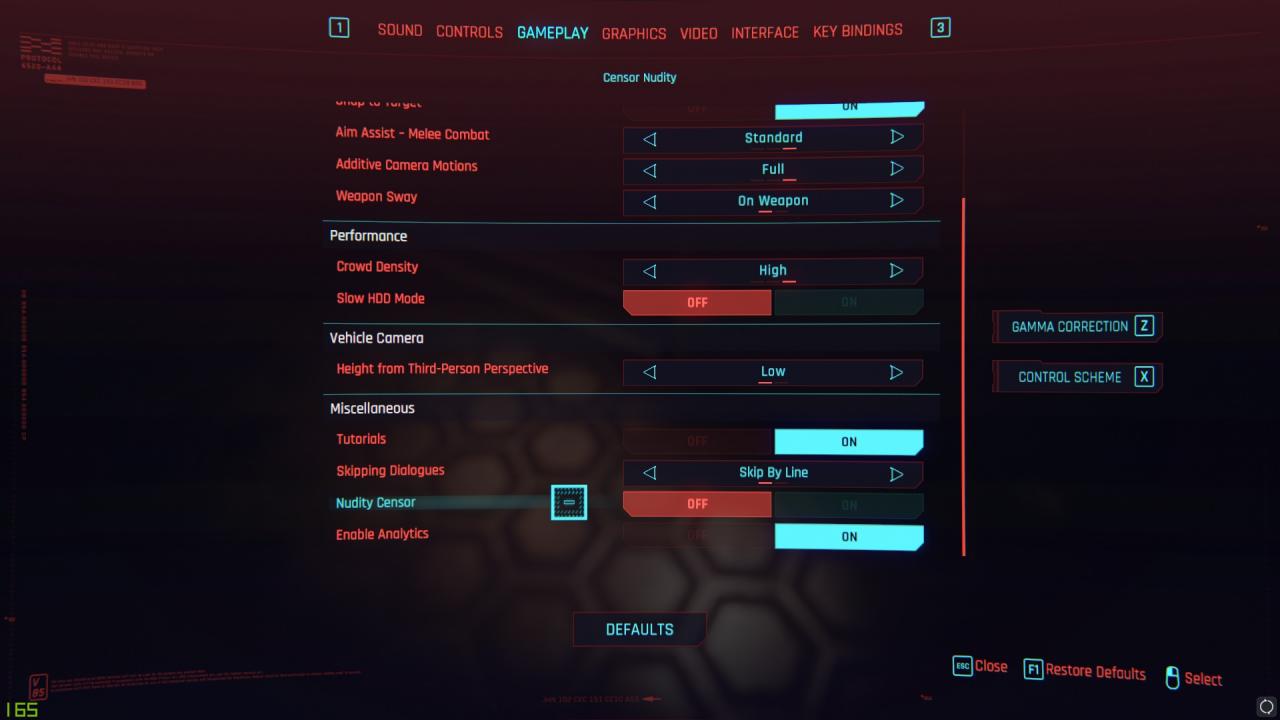
I hope this guide helped you.
Related Posts:
- Cyberpunk 2077: How to Change Keymapping with Tools
- Cyberpunk 2077: Sensitivity Optimization
- Cyberpunk 2077: How To Turn Off Dodge & Evasion
- Cyberpunk 2077: Stutter Fix and FPS Boost
- Cyberpunk 2077: How to Turn on Single Tap Dodge

