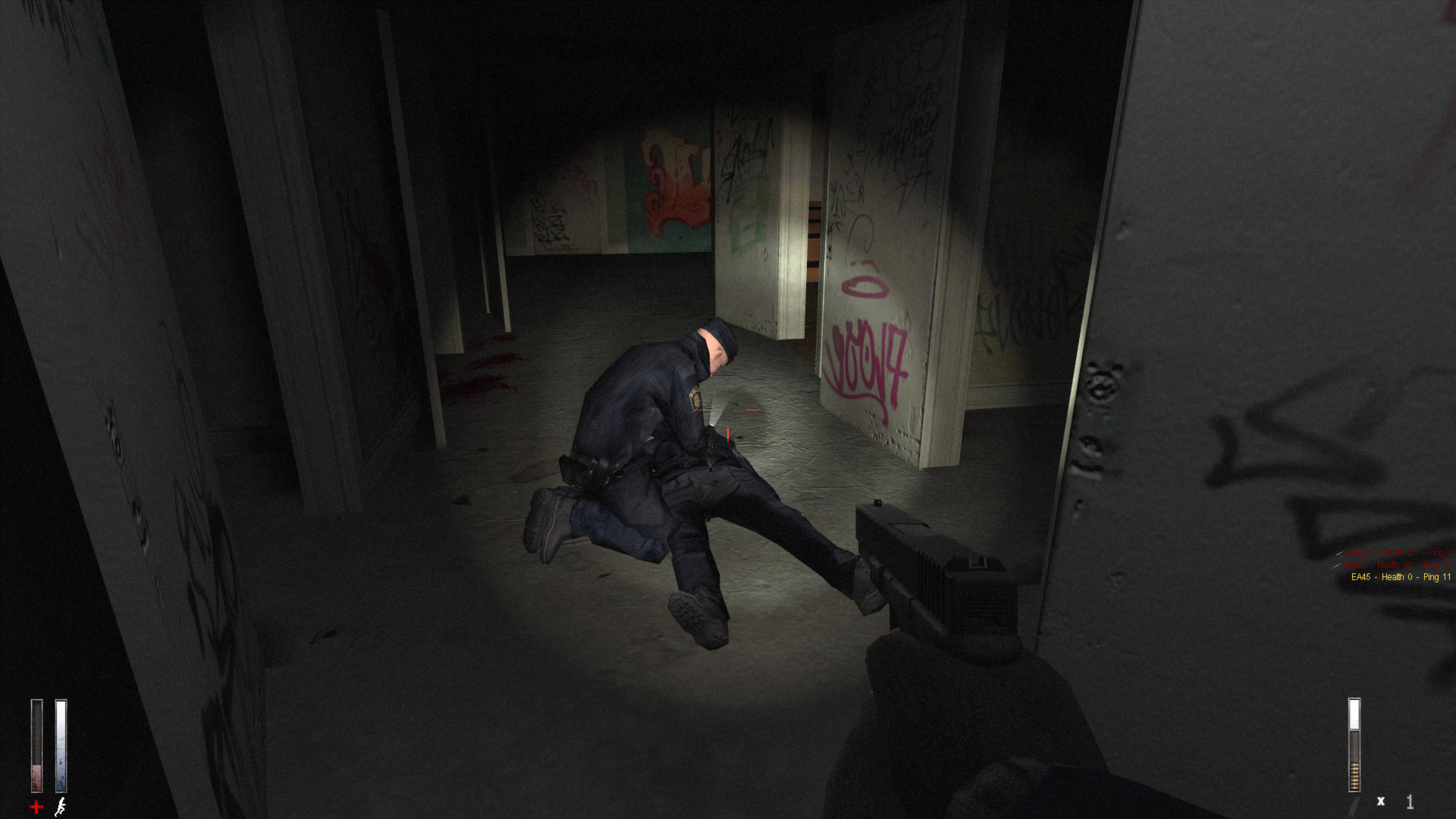It is possible to play Cry of Fear without the crosshair or stamina, health, and ammo bars, making the experience more vulnerable and atmospheric. Try it when you are familiar with the game, or on a second playthrough
Commands
- hud_draw 0 – disables hud
- hud_draw 1 – enables hud
See screenshots below for the result
cl_fovmultiplier x – change your field of vision. Replace the x with a number between 1.2 and 1.25.
(These values are best for a 1920×1080 resolution, you can add any value higher than 1.0 that will feel comfortable)
Cry of Fear does not have a walk function by default unfortunately, but we can use commands to reduce and restore default speed, achieving the same purpose
Bind alt +walk alias +walk "cl_forwardspeed 175; cl_sidespeed 100; cl_backspeed 100; bind alt -walk" alias -walk "cl_forwardspeed 300; cl_sidespeed 200; cl_backspeed 200; bind alt +walk"
Disable screen grain effect and screen blur, both of which are in options > advanced options
Hudless Screenshots

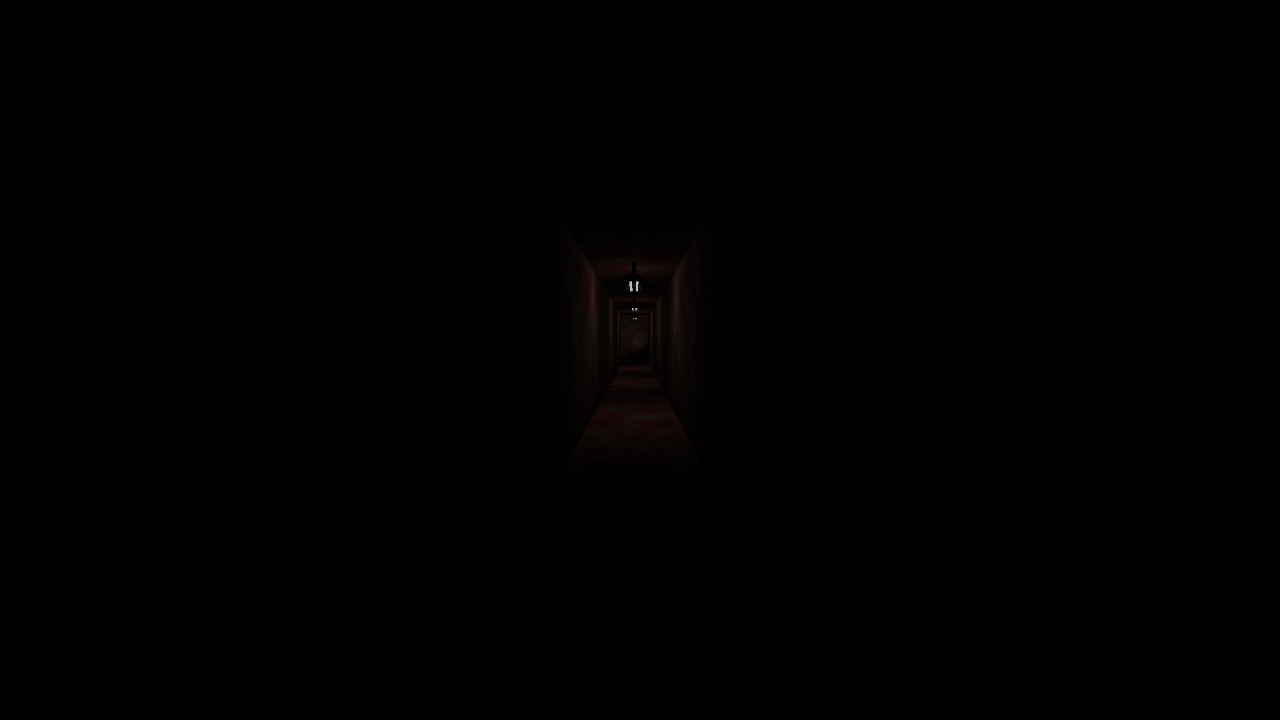
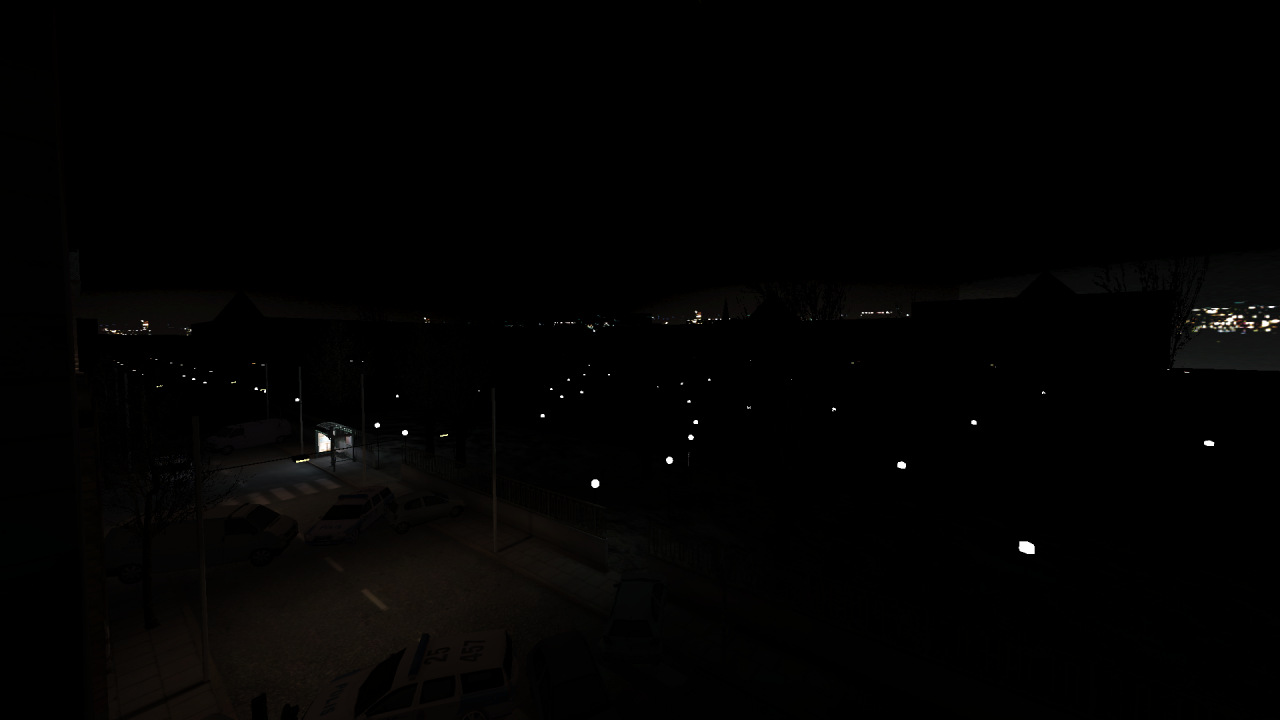
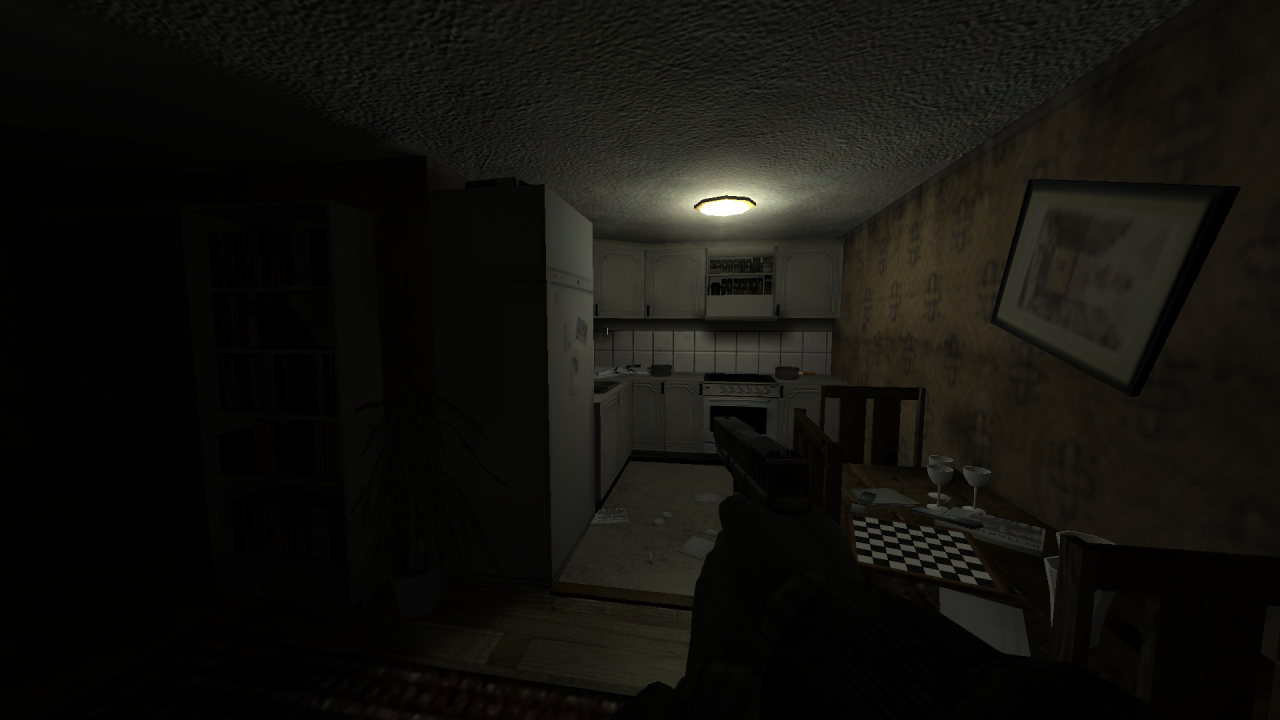


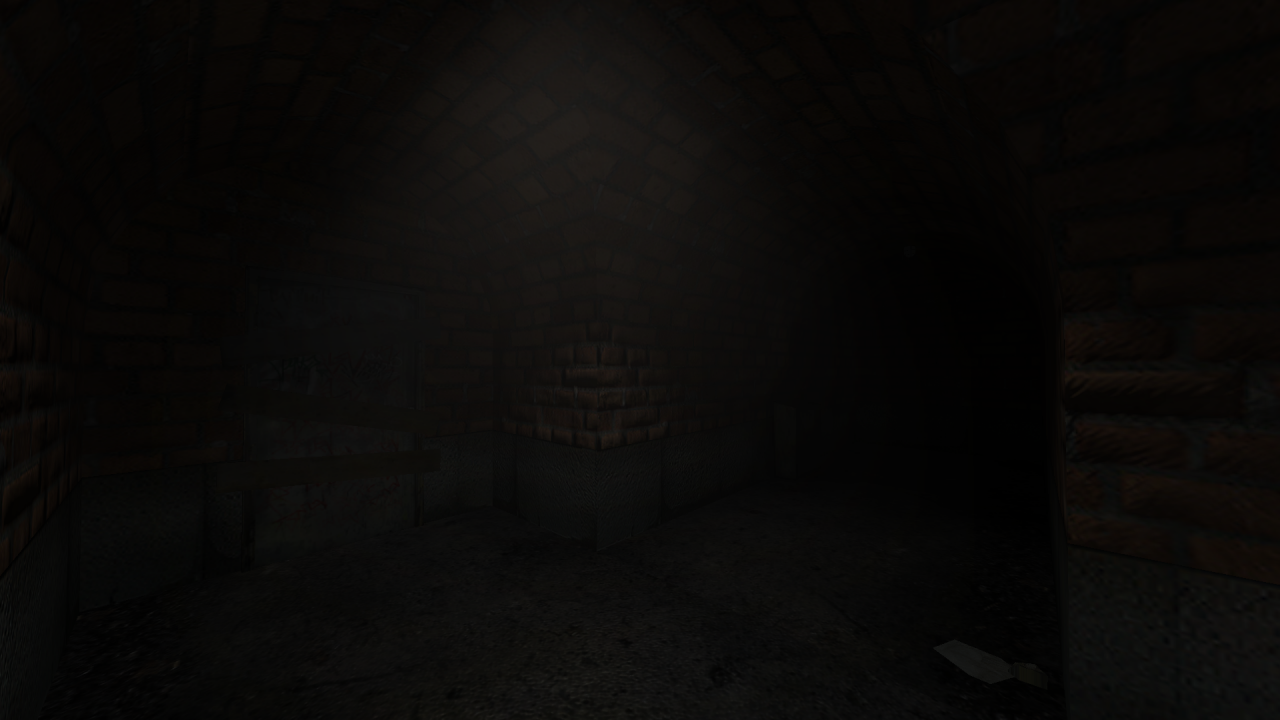
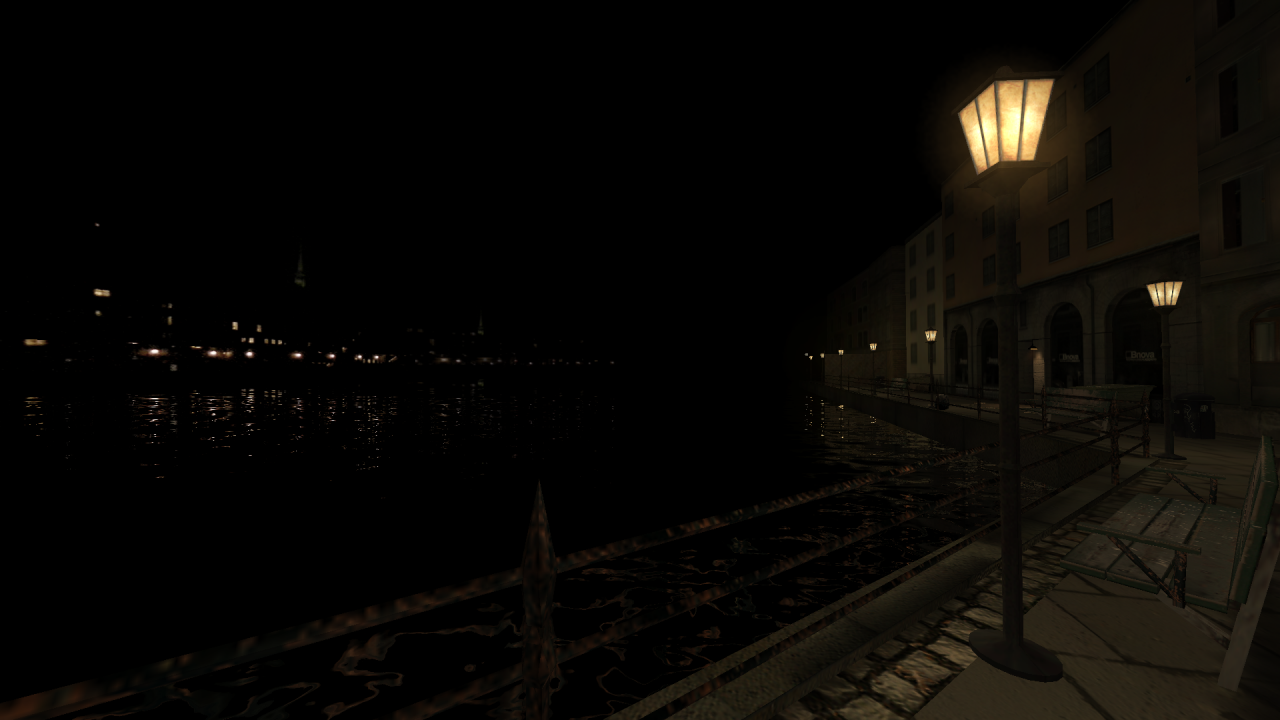
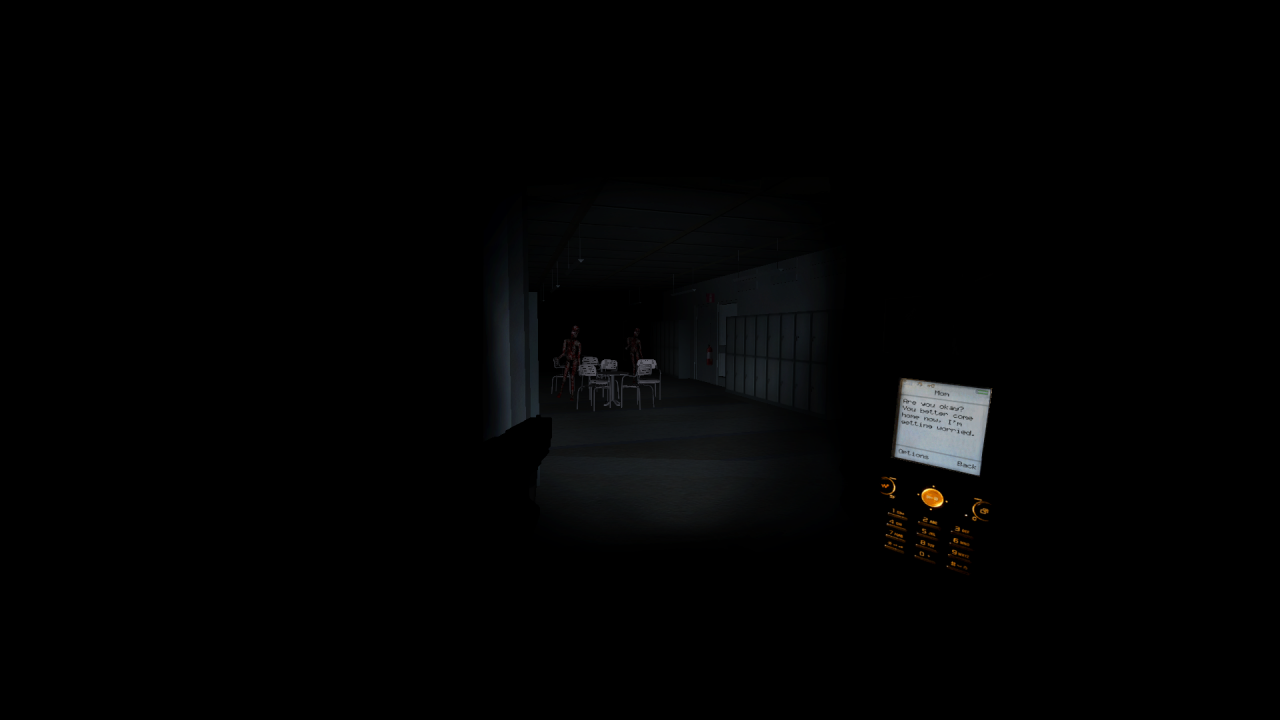
Thanks to THANKZ_4_THE_V3NOM for his great guide, all credit to his effort. you can also read the original guide from Steam Community. enjoy the game.