This is a guide on how to downgrade beat saber until the mods are added into the newest version. This was the simplest fix that I found for this issue.
DISCLAIMER: This is information I found from JewelsVR. The file link is this guide also belongs to JewelsVR.
DISCLAIMER: This quick fix was shown to me by JewelsVR you can watch his video linked below to follow along with this guide.JewelsVR’s video
Once downloaded move on to the following steps.
1. Open Steam
2. Go to the Library Tab
3. Right-Click Beat Saber
4. Click on ‘Properties’ in the pop-up bar connected to Beat Saber
5. Click on the ‘Local Files’ tab
6. Select ‘Browse Local Files’
7. The window that appears is the Beat Saber directory
NEXT: Move the zip file ‘Not Scuffed Beat Saber Files One Point One One’ into the Beat Saber directory. (It might have you copy it over but it is practically the same thing)
THEN: Right click the zip file ‘Not Scuffed Beat Saber Files One Point One One’ and click extract all. (it is helpful to keep ‘Show extracted files when complete’ checked)
NEXT: Select all of the file from this extracted location and move them in to the beat saber directory. Click ‘Replace All Files’ when prompted. This will replace the newest file with the old ones.
LASTLY: Go to the click on the steamapps tab in the directories bar.
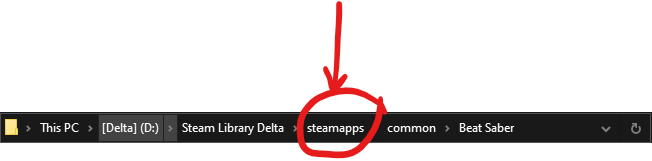
Locate the file ‘appmanifest_620980’
Look for “StateFlags” and make sure that the number across from it is “4” (This should prevent it from updating in the future)
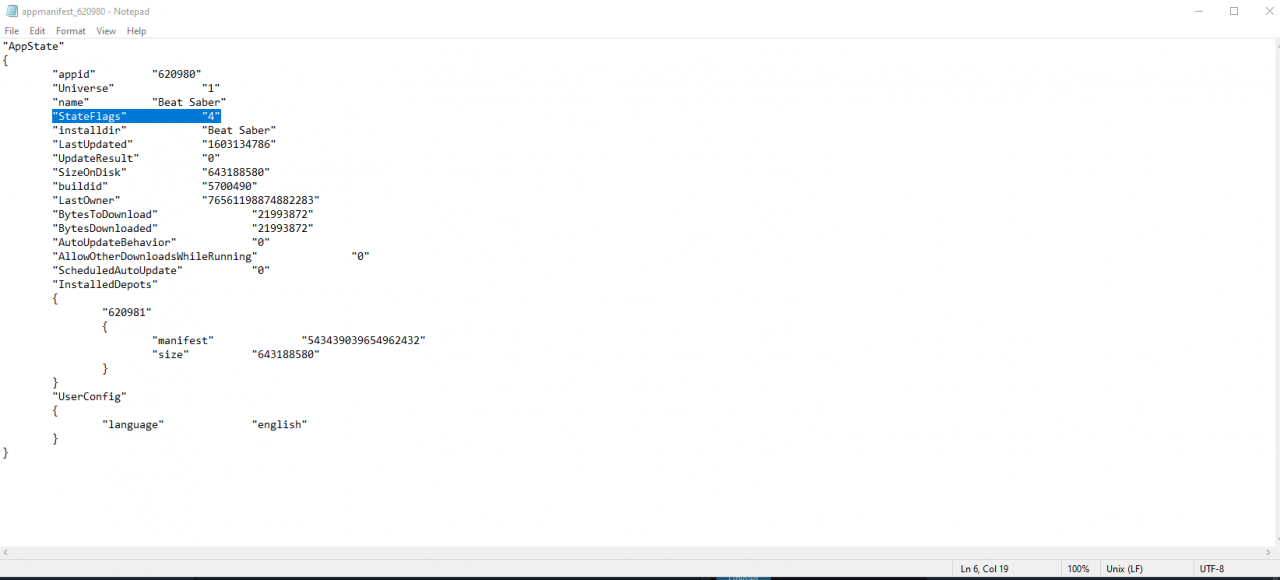
HUGE THANK YOU TO JewelsVR for providing this quick and easy fix. Watch his video if you require visual help. Share both this guide and JewelsVR’s video to anyone you know who wants modded beat saber back until the mods update. Thank you and I hope this helped.


766