This guide shows you how to change your colorscheme in Battle Bit to be most similar to the classic BF3 colorscheme
Classic BF3 Colorscheme
This guide will show you how to set your colorscheme to match the classic BF3 themes for your squad, teammates, and enemies. We all picked up Battlebit for different reasons, but as a die hard BF3 fan I was nostalgic for the classic squad colors.
You can access the color pallete by going to SETTINGS > GAMEPLAY > USER INTERFACE
For my personal scheme, I made the squad leader yellow because BF3 indicated squad leader graphically with a star instead of a chevron.
Squad member
R: 45
G: 255
B: 0

G: 255
B: 0

Teammate
R: 30
G: 175
B: 255
G: 175
B: 255
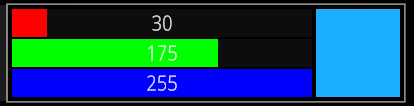
Enemy
R: 255
G: 106
B: 5
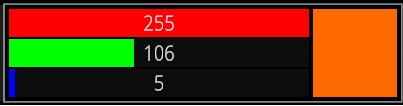
G: 106
B: 5
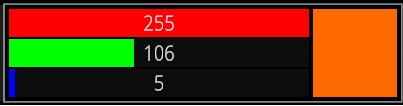
Thanks to Hammer of Justice for his excellent guide, all credits belong to his effort. if this guide helps you, please support and rate it via Steam Community. enjoy the game.
Related Posts:
- BattleBit Remastered: Basic PC Controls
- BattleBit Remastered: Tips and Tricks (Playtest Version)
- BattleBit Remastered: Best Attachments for the Playtest
- BattleBit Remastered: All Gadgets Available

