how to find the 6th secret videotape (blue tape)
How to start
This is my video-guide to help you!
To reach the game folder directly from Steam:
– click on “Amanda the Adventurer” with right mouse botton from game list;
– select “properties” from the menu;
– on the new window, select “local files” and then “look local files”.The game folder contains the following files inside:
– “Amanda The Adventurer_Data”
– “MonoBleedingEdge”
– “Amanda The Adventurer” (.exe)
– “UnityCrashHandler64”
– “UnityPlayer.dll”
To install the files you need, this is the website:
https://framedsc.com/GeneralGuides/universal_unity_freecam.htm
Scrolling, you find a table with files listed.
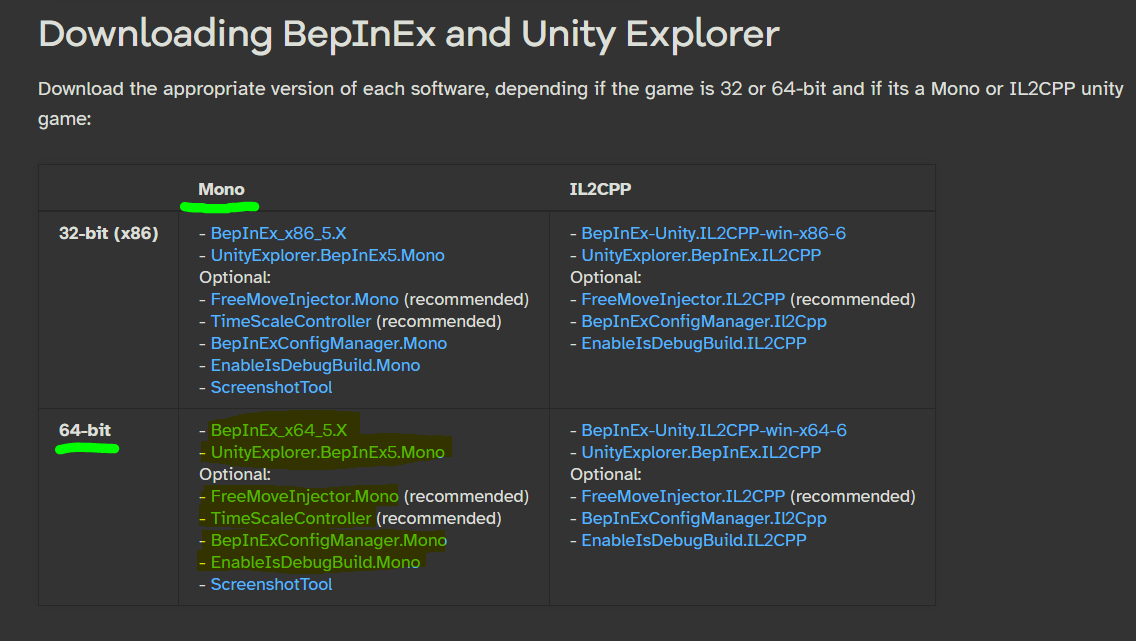
How to proceed
– BepInEx_x64_5.X
– UnityExplorer.BepInEx5.Mono
– FreeMoveInjector.Mono
– TimeScaleController
– BepInExConfigManager.Mono
– EnableIsDebugBuild.MonoWARNING: please note, that when you click on each link, a new tab opens. Chose EXACTLY these files:
– BepInEx_x64_5.4.21.0.zip
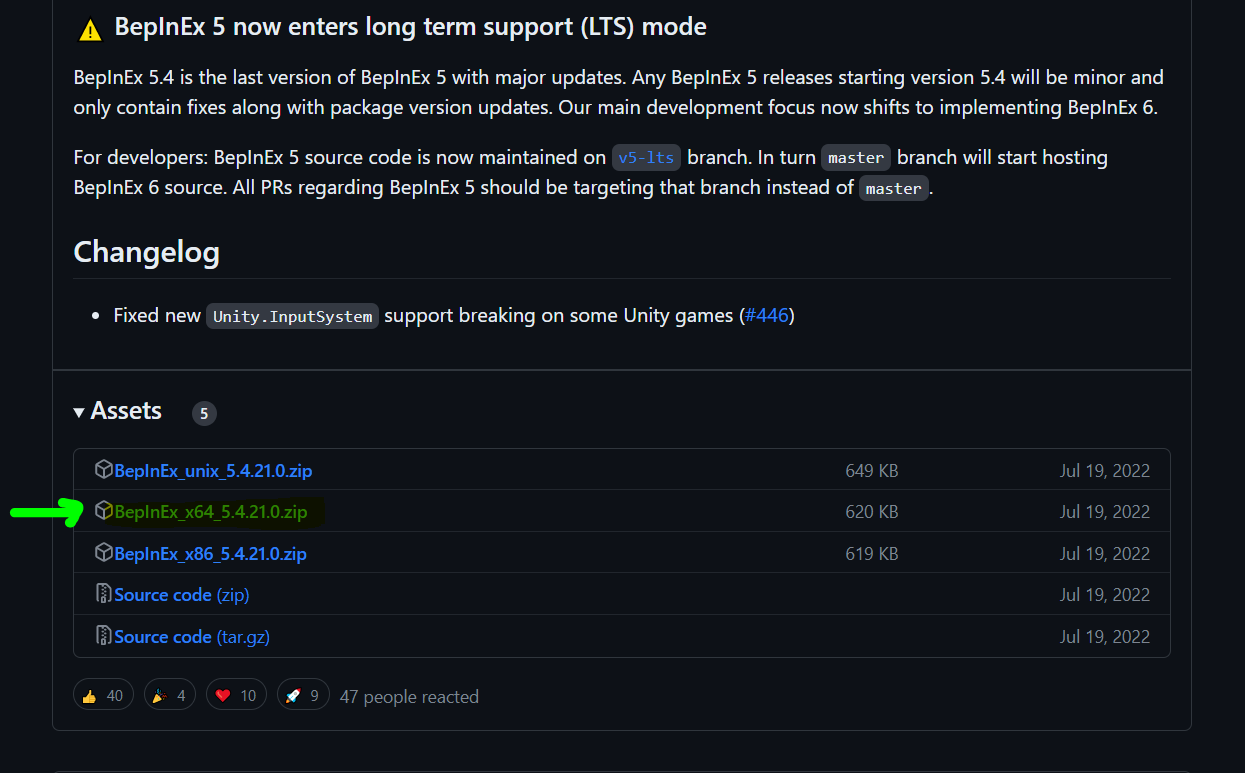
– UnityExplorer.BepInEx5.Mono.zip
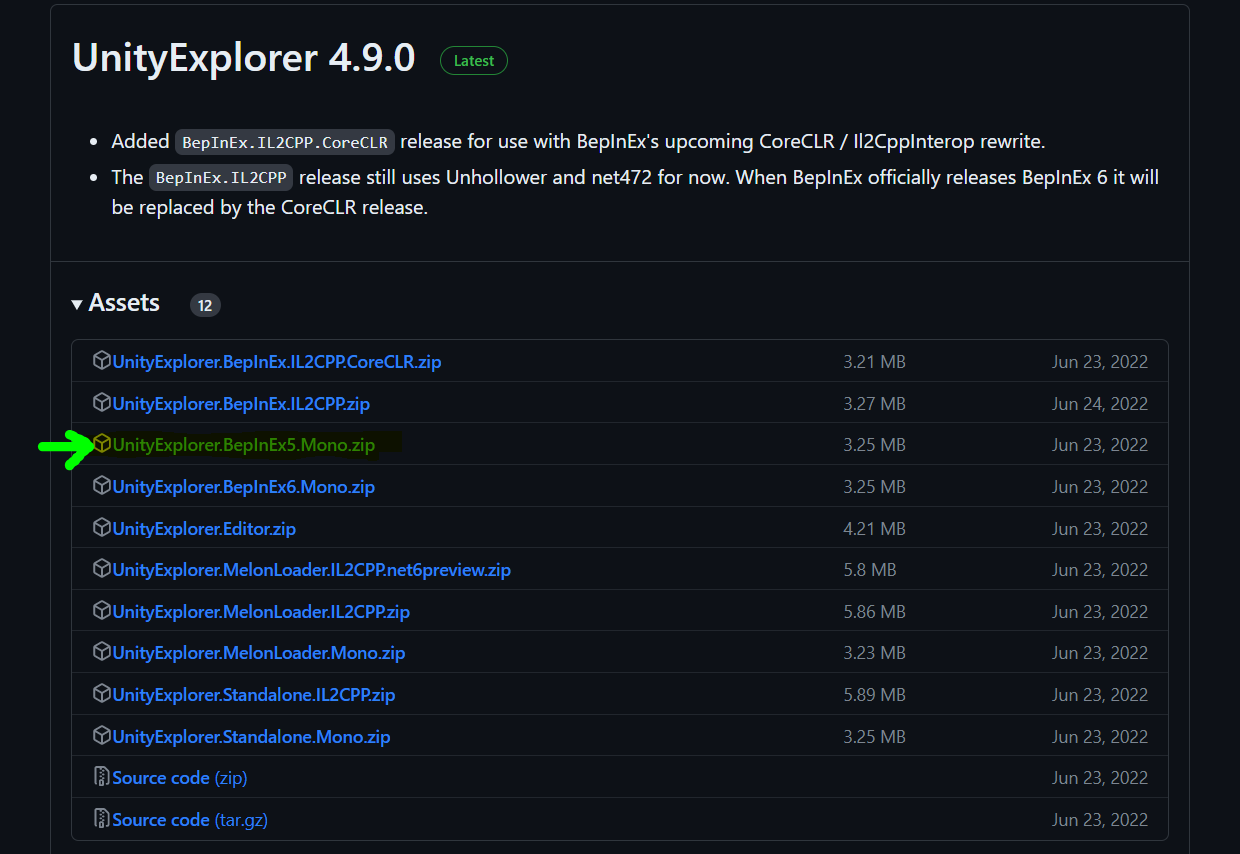 – FreeMoveInjector.Mono.zip
– FreeMoveInjector.Mono.zip

– TimeScaleController
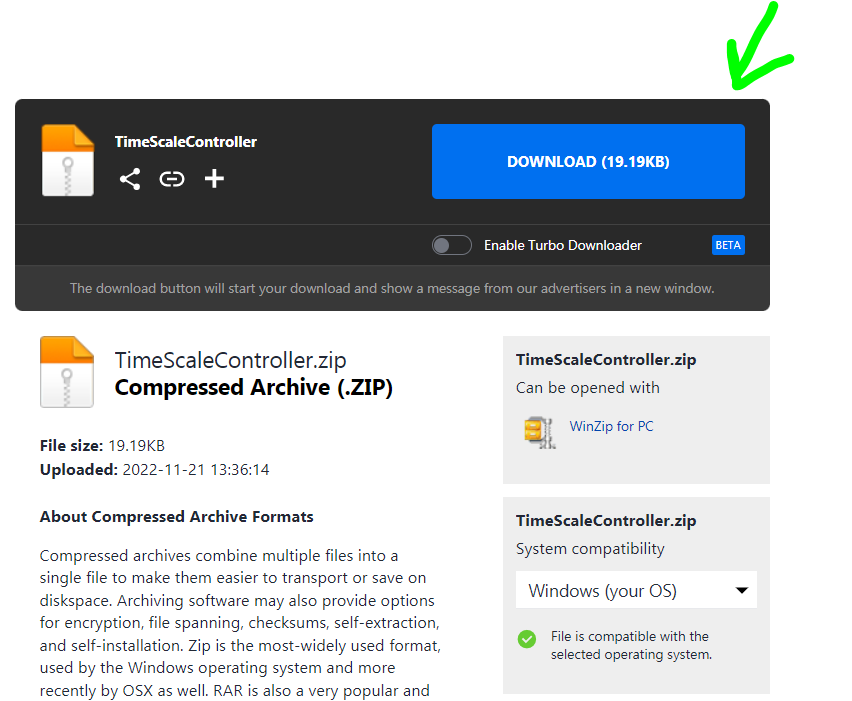
– Download (Mono) (scroll until you find “BepInExConfigManager” Releases section)
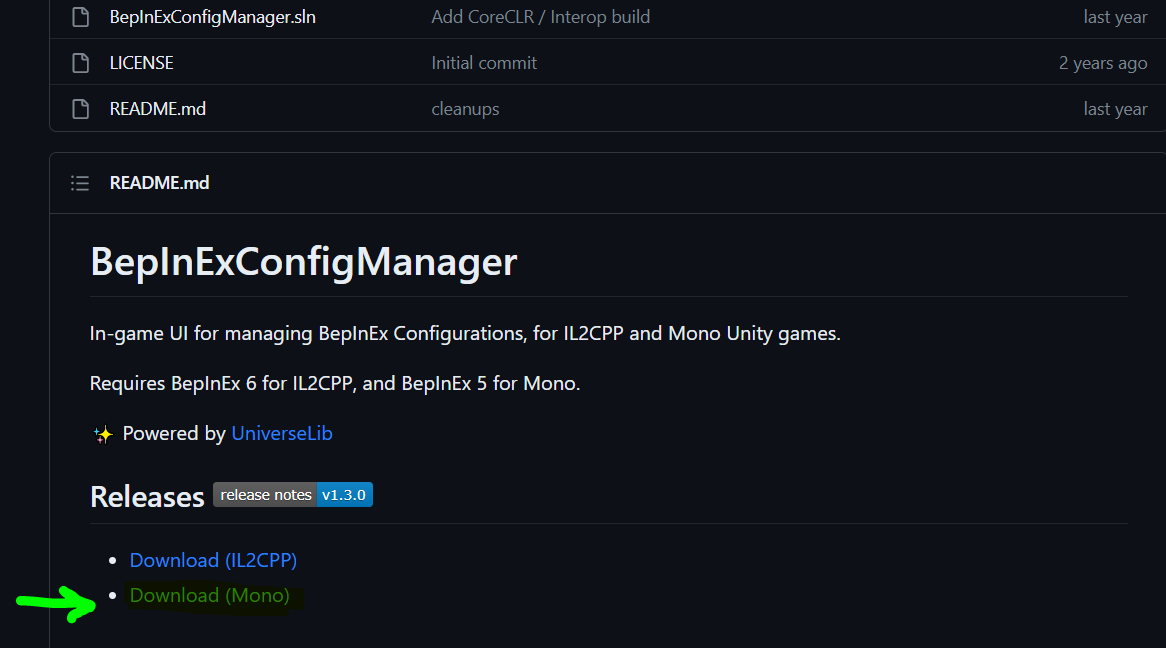
– EnableIsDebugBuild.Mono.dll
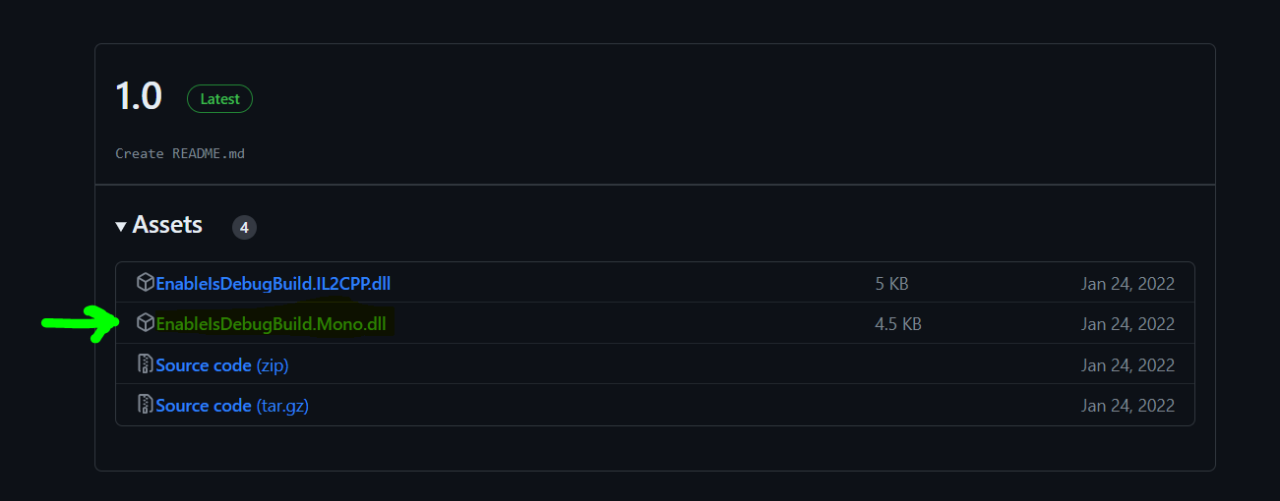
Once you’ve downloaded all the previous files, you have to place them in the game folder “Amanda The Adventurer”, the one previously found and opened.
This is the guide to install:
– Extract the contents of BepInEx_x64_5.4.21.0.zip folder into the game folder.
– Extract UnityExplorer.BepInEx5.Mono.zip and BepInExConfigManager.Mono‘s plugins and patchers folders into the game’s BepInEx folder.
– Open FreeMoveInjector.Mono.zip folder, and find FreeMoveInjector.dll: place it in the /BepInEx/plugins/ subfolder.
– Open TimeScaleController.zip folder, and find vtrvrxiv.TimeScaleController.dll: place it in the /BepInEx/plugins/ subfolder.
– Drag EnableIsDebugBuild.Mono.dll (previously downloaded) in the /BepInEx/plugins/ subfolder.
How to find the tape
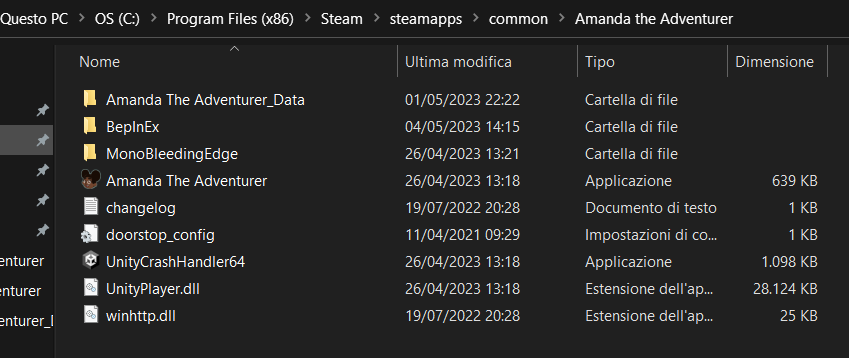
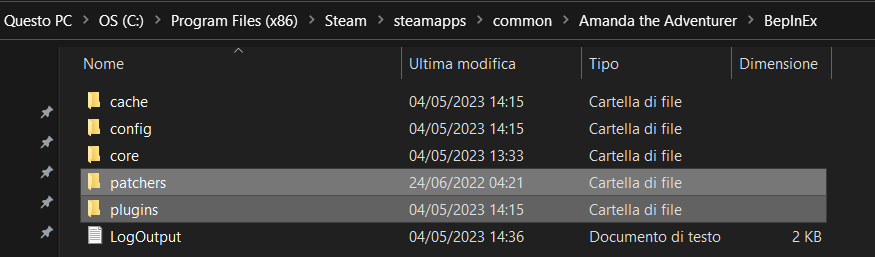
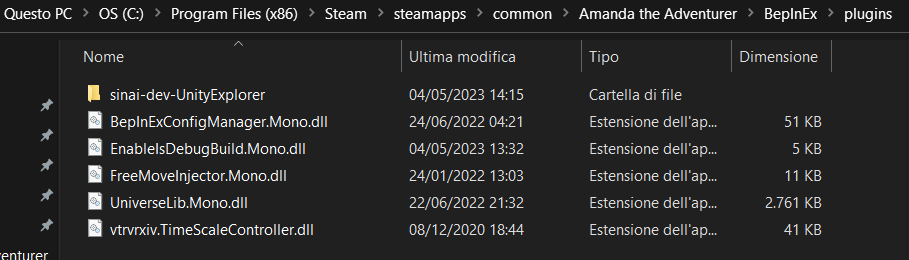 Now it’s time to run the game. Just after the launch, some windows shoud appear.
Now it’s time to run the game. Just after the launch, some windows shoud appear.
Let’s make the blue tape appear!
You can watch my video for help through the process.
– On your left, you have the window “Object Explorer”, select “Object Search” and type SECRET in “Name contains” searchbar, then select “Search”;
– A list of objects will appear, search for “Secret Tape 6” (UnityEngine.GameObject) and select it;
– The window “Inspector” is on your right, you have to select “Show in Explorer” on the upper left , then on your left a list of objects will appear and only one of them, “Secret Tape 6”, is unselected;
– Select the little square near the object’s name, turns green, and now is visible in game;
– Close all the windows (only a bar in the upper part of the screen will remain), play the game, go to the shelf, and the blue tape is in its slot, yu only have to select it and play it on the videotape recorder!
Thanks to Chrisbyblos for his excellent guide, all credits belong to his effort. if this guide helps you, please support and rate it via Steam Community. enjoy the game.
Related Posts:
- Amanda the Adventurer: Timeline Reference Guide
- Amanda the Adventurer: All Tapes Guide
- Amanda the Adventurer: Walkthrough with Achievements Guide

