Here is a simple guide on how to do windowed mode + low resolution in Placid Plastic Duck Simulator.
How to Change Resolution
Right-click on a game from the library to select it and specify “Properties” > “Launch Options
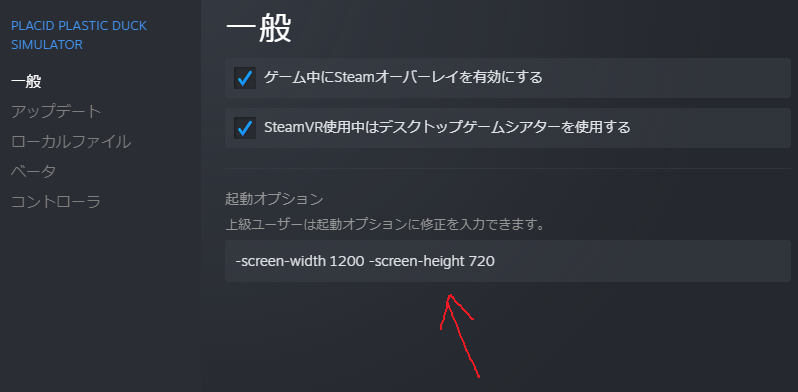
Example: You want to set the window size to 1200 x 720
「-screen-width 1200 -screen-height 720」
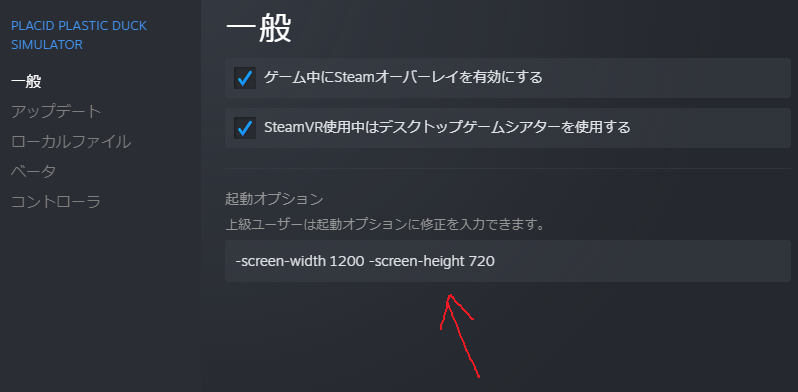
Example: You want to set the window size to 1200 x 720
「-screen-width 1200 -screen-height 720」
How to Set Window Mode
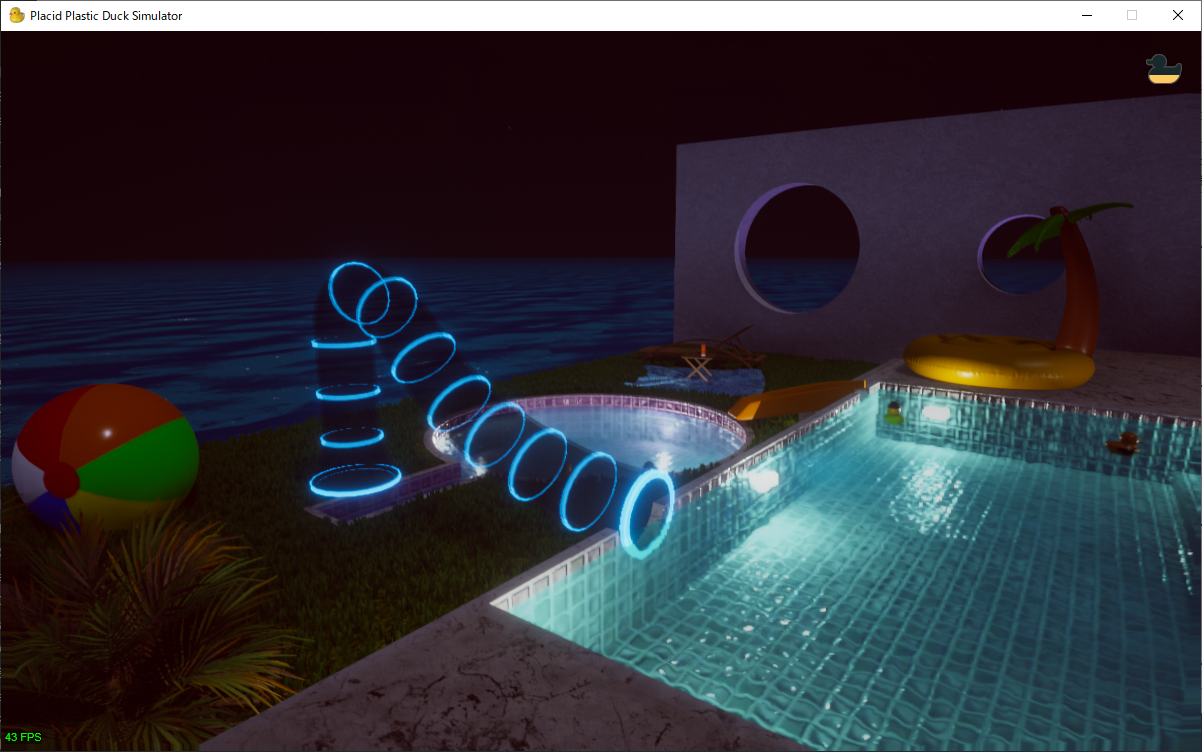
Press Alt + Enter for window mode.
Press Alt + Tab to operate other applications.
Credit to CMDR Sho
A relaxing 3D environment where you experience life as a rubber duck, Placid Plastic Duck Simulator is an experiment to induce calm and bliss. You’re up for a reinvigorating stay at your favorite seaside pool.
Related Posts:
- Placid Plastic Duck Simulator: 100% Achievement Guide
- Placid Plastic Duck Simulator: So Many Ducks DLC Achievement Guide
- Placid Plastic Duck Simulator: New “Duck Addiction” DLC Achievements Guide
- Placid Plastic Duck Simulator: Halloween Duck Compendium
- Placid Plastic Duck Simulator: Hippospace Download Achievement Guide

