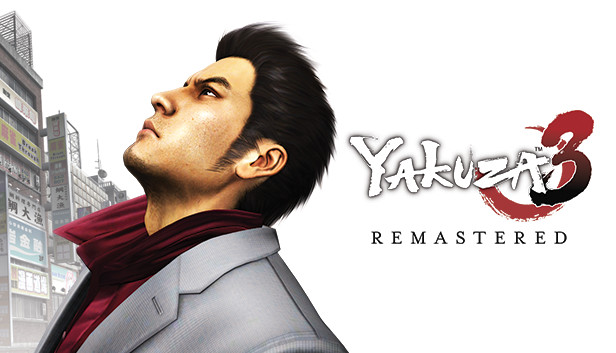Easy method to correct the pool controls without any additional software and a tip to align your shots easily.
Introduction
I show how to do this with a Xbox One controller, but it can be done with any controller Steam officially supports (dualshocks, Xbox 360, even switch controllers).
After, I’ll show a aiming tip we can use in any Yakuza pool minigame: the mighty ruler.
Fixing the Controls
1 – Open Steam in Big Picture mode;
2 – Launch the game;
3 – Press SHIFT + TAB to open steam overlay;
4 – Select “Controller Configuration”:
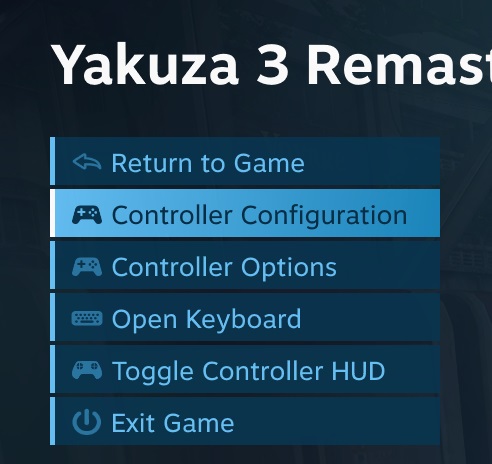
5 – Select the “Joystick Move” square:

6 – On the “Output Axis” dropdown, select “Vertical Only”:

7 – Click “back”, then “done” and go back to the game.
8 – That’s it, all your shots will line up perfectly.
Don’t forget to go back in the controller options and reset the changes after you’re done.
Aiming Your Shots Easily
When aiming, press Y (or triangle) to get the view from above. The secret to aiming is making a line connecting the edge of the target ball with the edge of the cue ball and the hole. Like this:

You’ll wanna use the dpad to make slight adjustments so that the edges of both balls and the hole make a straight line.
Just use your ruler or paper against the screen and slightly adjust the cue ball until everything is lined up. Then press A (or X) and make the shot. If you did the controller fix above, your shot will go perfectly straight and in the hole.
Another example:

You can use this aiming trick in any Yakuza. Hope this helps! 🙂
Related Posts:
- Yakuza 3 Remastered: Extra Hard Batting Guide
- Yakuza 3 Remastered: Easy Darts Minigame
- Yakuza 3 Remastered: Kamurocho Locker Key Locations
- Yakuza 3 Remastered: Ryukyu Locker Key Locations