The Vampire Survivors Save Manager helps you with managing save file from your Vampire Survivors on Steam, including with allowing to create a clean save, and also, make use of the New Game Plus function to restart your game, with a few extra things unlocked.
The tool itself doesn’t allow you to directly modify data from your save file, like giving yourself characters, golds, arcanas, etc.
But there’s some functions in it that allows save data manipulation, and not in a cheaty way.
Where to get the tool?
The Releases session of the page contains the latest version of the tool.
Be sure to read how to use before trying to make use of it.
https://github.com/nakano15/VSSaveManager
How to use?
If you have Steam installed in another place other than the default C: directory folder, click Browse and select the folder Steam is installed.
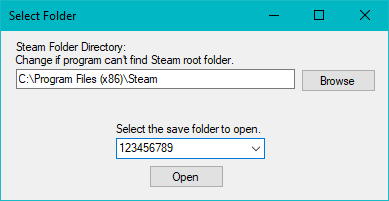
The list above the Open button should be populated with lists of random number. Click Open, and it will try loading a save file on that profile.
If the save file loaded doesn’t match the status of your last playthrough (character and stage selected), or the tool say there’s no save file in that directory, reopen the program and try another profile.
What to look out for?
You should be able to find online tools that allows that.
Be sure to update the hashcode everytime the program generates a SaveData.
The SaveData the program creates will be found on your Desktop, so better clean it up a bit if it’s a mess.
If you’re unsure wether it will work or not, backup your save file before doing the change.
What does Create Clean Save does?
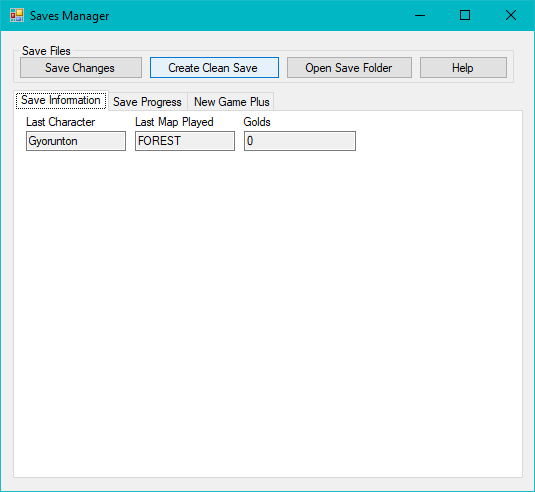
It will create a save file similar to the one generated when you first start playing the game, with the diference being the broken hashcode.
That’s perfect if you want to restart the whole game from 0.
If that’s what you want to do, skip to “I modified my save file or created my empty save file, what now?”.
Or, if you want an alternative way of restarting your progress, check bellow.
What is New Game Plus tab?
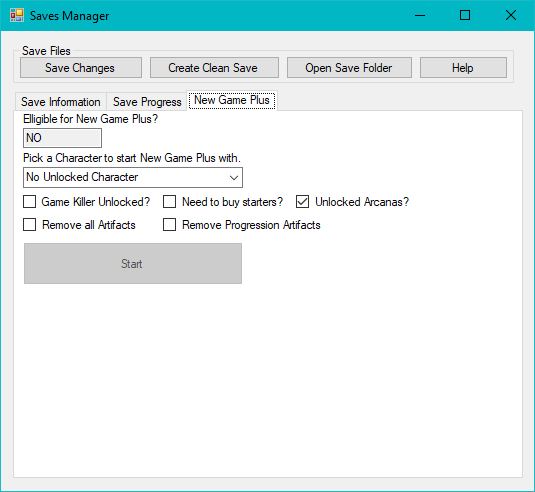
New Game Plus is another way you can reset your progress, but with a few little benefits or changes for your future playthrough.
Yes, that means you’ll start all the way from Mad Forest too, and have to unlock mostly everything again, depending on what you pick on the settings.
It offers you the following benefits.
- You can pick any of the characters you previously unlocked, to have it already unlocked once you start a new playthrough.
- You can choose to have Arcanas unlocked right from the start, which also gives you Sarabande of Healing.
- You can pick to have Game Killer already unlocked once you start the new playthrough. If you have Arcanas unlocked, that means you can have a whole Level 1 playthrough, if you dare.
- You can have some relics unlocked if you want, like Grim Grimoire, Ars Gouda, Milky Way Map, Magic Banger, Mindbender and Forbidden Scrolls of Morbane. Or, you can only pick to unlock only the relics that doesn’t affect progress, like Magic Banger and Mind Bender. Or pick to not receive relics at all from game start.
- You can set all starter characters but Antonio to be locked, and need to be bought again.
To unlock the possibility of starting a New Game Plus, you must have beaten The Directer on your current save file.
Be sure to leave the file named “SaveData”.
The program will have already opened a folder where your Vampire Survivors save files are located.
If you want, backup the SaveData in it, in case you fear something go wrong (simply copying the file will do).
Then, move the modified SaveData you also updated the hashcode of, and place inside the folder where your save files are at.
Now, all you need to do is open the game and see if it will run.
If no errors happen, then that means you did it correctly.
If a error happen saying something about length or something, is because you didn’t used the save file with a changed Hashcode.
Read the first paragraph again.

An example of a working modified save file loaded in-game.
Thanks to Nakano29 for his excellent guide, all credits belong to his effort. if this guide helps you, please support and rate it via Steam Community. enjoy the game.
Related Posts:
- Vampire Survivors: How to Move Save File from Xbox Game Pass to Steam
- Vampire Survivors: How to Transfer Your PC Save to Android
- Vampire Survivors: AutoHotkey Script (Quick Run Restart)
- Vampire Survivors: Reference Sheet (Patch 0.5.0 Update)
- Vampire Survivors: Weapons Upgrade Path

