Unlock the Red Death with this simple method before it gets patched (safe)
Steps
Go to Steam > Library > Right Click Vampire Survivors > manage >Browse local files > Resources > App > .webpack > Renderer > main.bundle, right click on it and edit it using Notepad then enter Control+F and search ‘Garlic’,’description’ (save the original file somewhere)
Change the value of ‘power’:0.5 to ‘power’:9999999.0
Change the value of ‘power’:0.5 to ‘power’:9999999.0
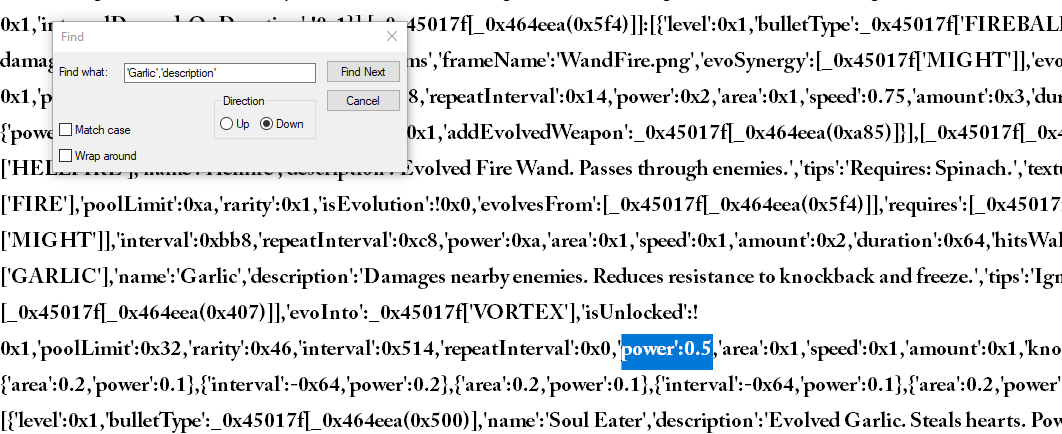
Go to the game and play as Poe in the I1 Molise map then go afk

Hoooray!!!

Reset the file after
Thanks to BLOØdyMÐ for his great guide, all credit to his effort. you can also read the original guide from Steam Community. enjoy the game.
Related Posts:
- Vampire Survivors: How to Adjust Weapon Stat by Editing Saves
- Vampire Survivors: How to Manager Your Save Files with A Tool
- Vampire Survivors: How to Customize Skins
- Vampire Survivors: “Skip 3” Achievement Guide (Survive 30 minutes in The Bone Zone)
- Vampire Survivors: How to Transfer Your PC Save to Android

