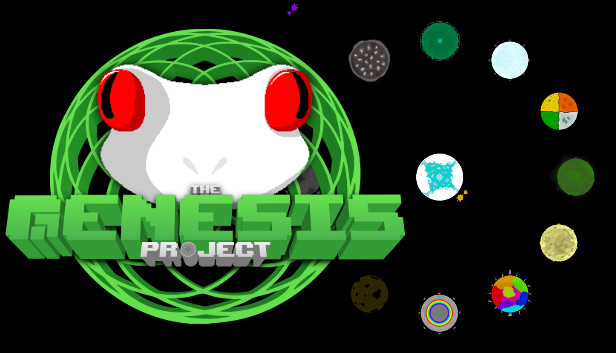Read this before playing! This guide tells you all you need to know when starting out with TGP, especially if you’re a new player!
What is TGP?
Read on to learn how this game works!
Starting a SESSION
To start a SESSION lobby, simply click ‘Start!’ on the Main Menu,

click “Create Lobby” on the Crockercorp Lobby List,
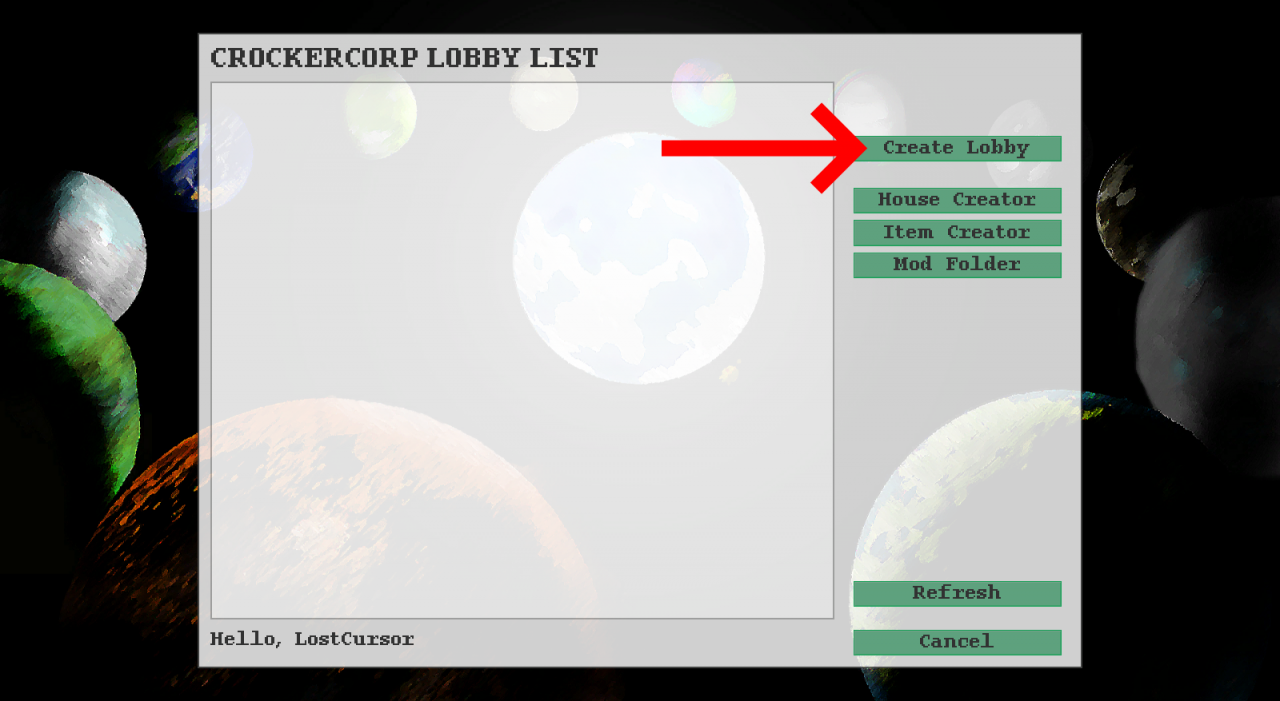
name your lobby (and add a password if you want this SESSION to be private),
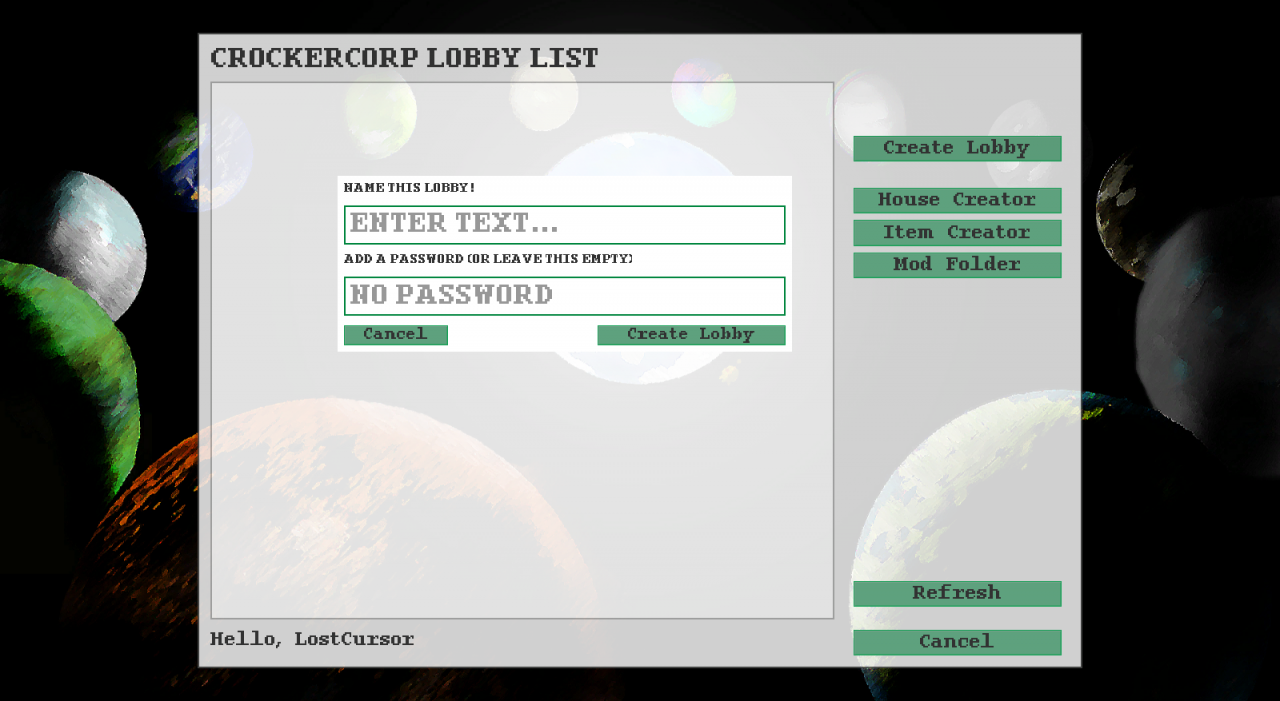
and you’re done! You can get your friends to join your SESSION lobby by clicking the appropriate SESSION name on the Crockercorp Lobby List; they’ll show up under you in the SESSION lobby window.
You can start playing right away by clicking the ‘Start Playing’ button,
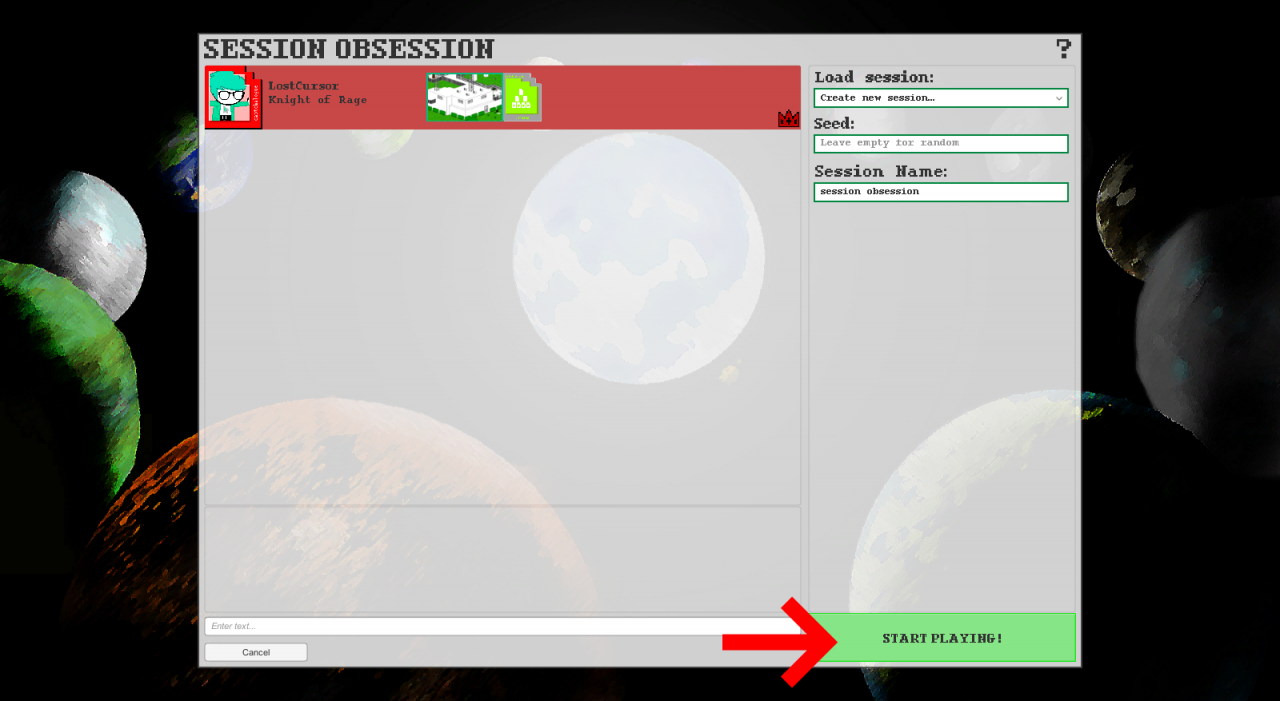
or you can customize your loadout beforehand. Read on to learn how to customize your preferred loadout.
Customizing your CHARACTER, CLASSPECT, HOUSE, and MODUS
To apply tremendous drip and pizzaz to your CHARACTER, click the image of your CHARACTER here:
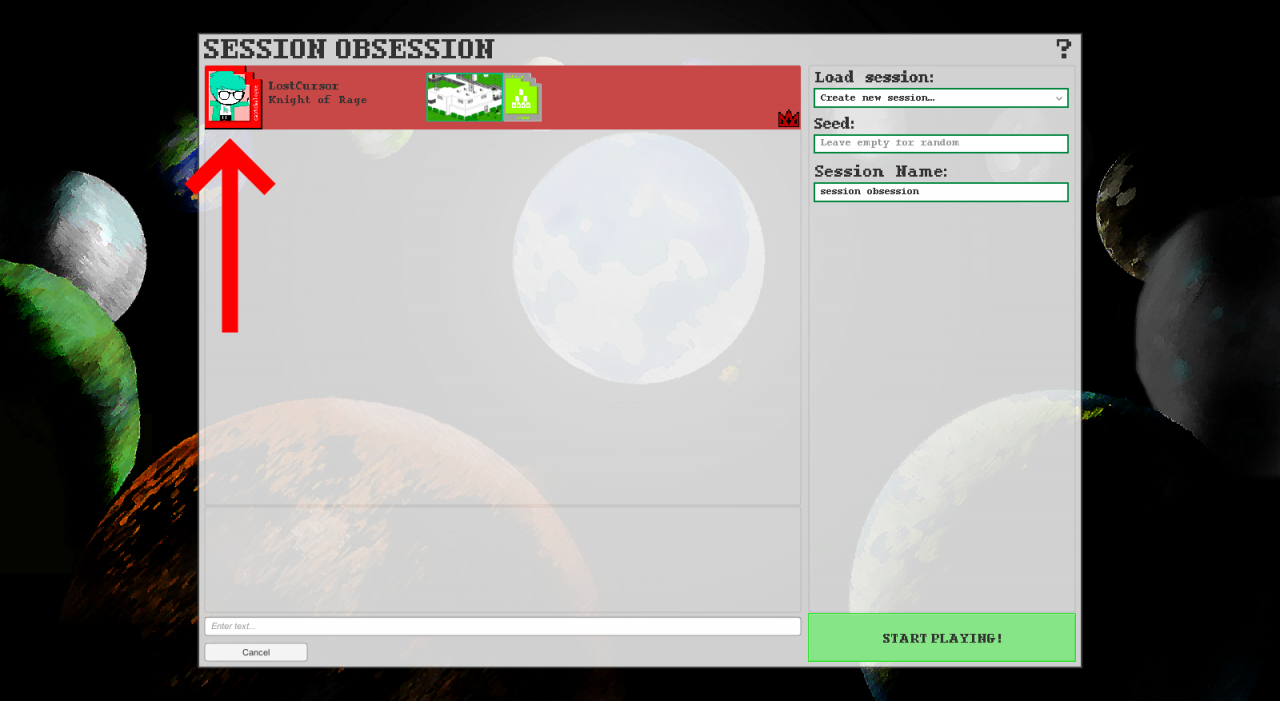
This is the CHARACTER editor, where you can choose between different options to make your avatar your own. When you’re done with your CHARACTER, you can choose to save it by clicking the ‘save’ icon here:
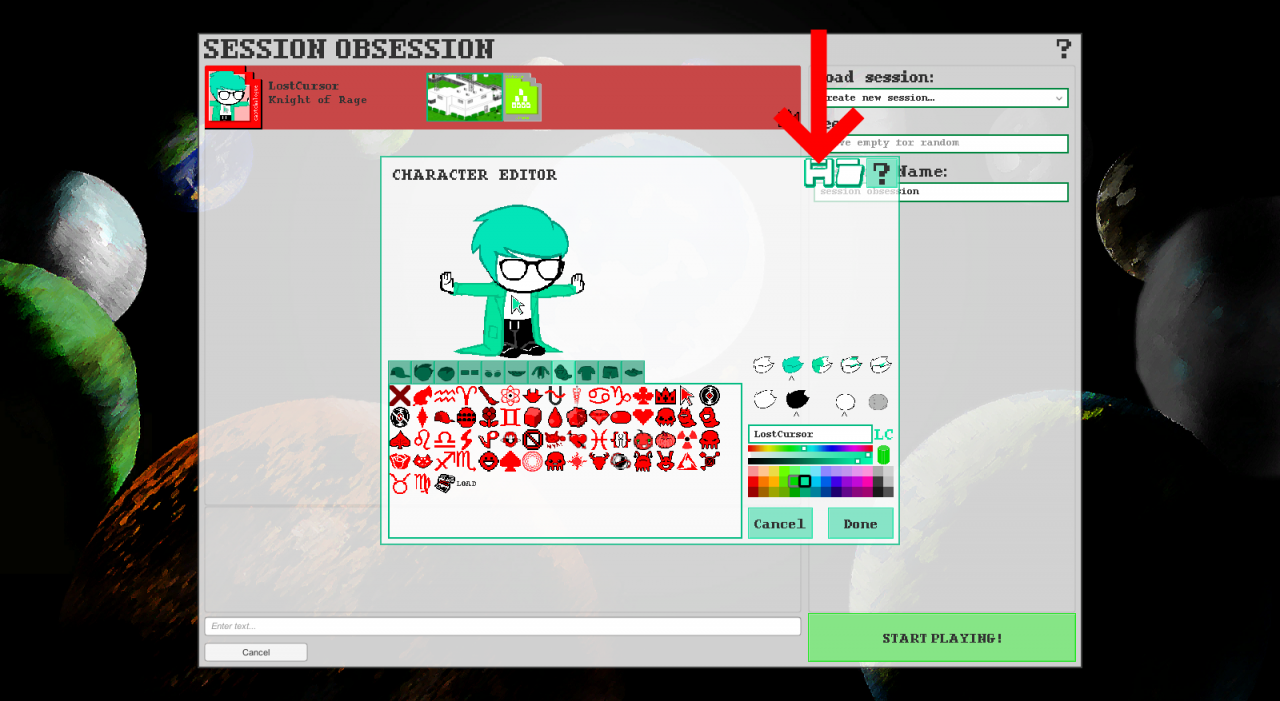
You can also choose to load a previously customized CHARACTER by clicking the ‘load’ icon here:
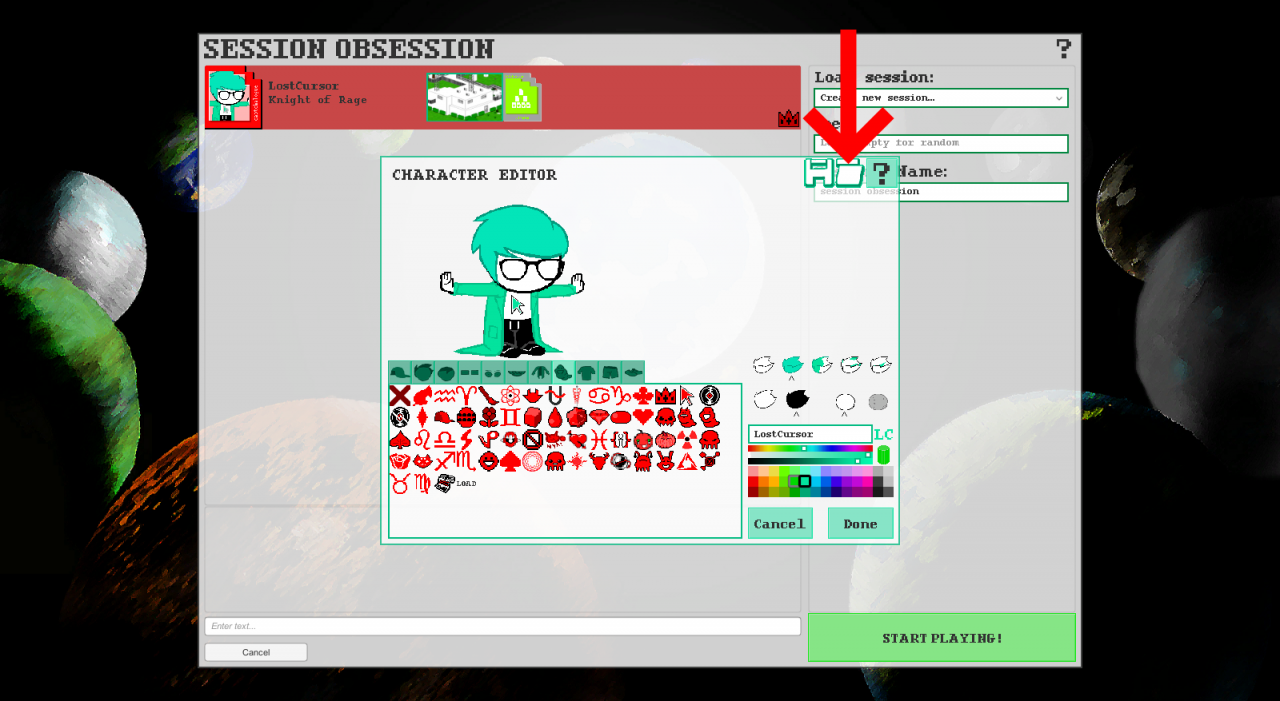
When you’re done customizing or loading your desired CHARACTER, simply click ‘done’.
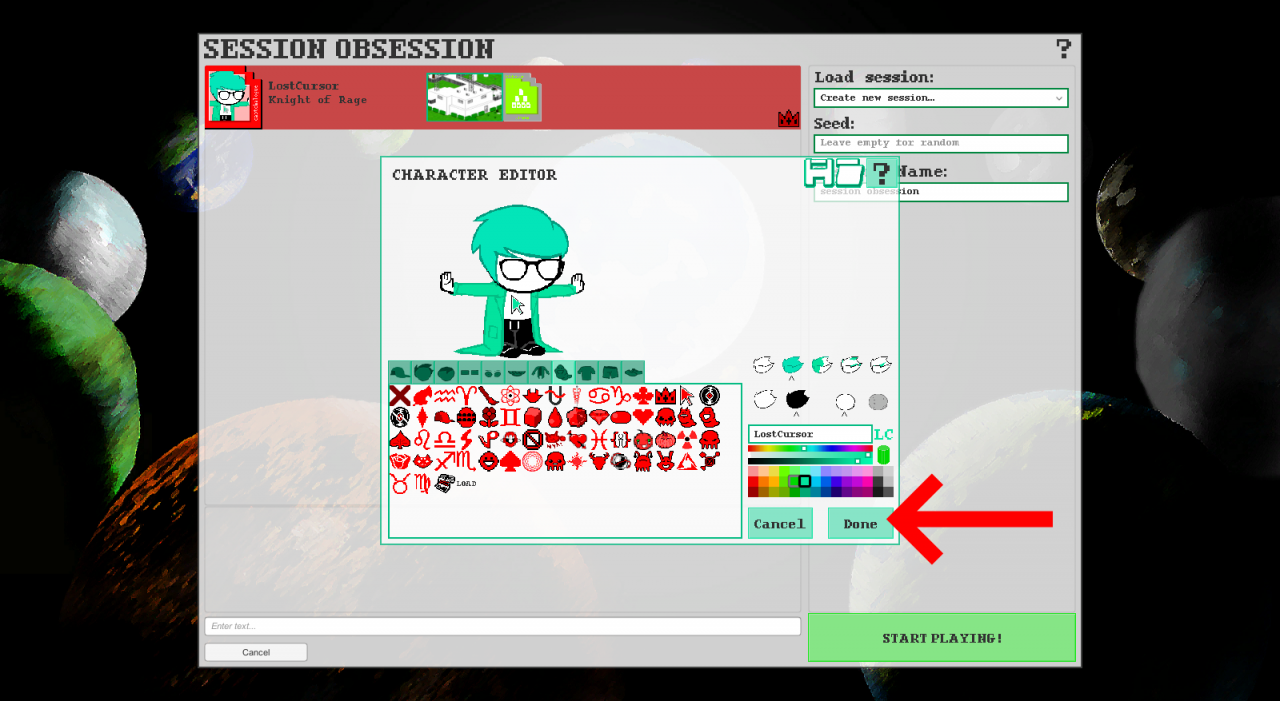
CLASSPECT:
Your CLASSPECT determines the innate abilities your CHARACTER will acquire as you progress through the game. No two people within the same SESSION may have the same CLASS or ASPECT.
To customize your CLASSPECT, simply click on the text here:
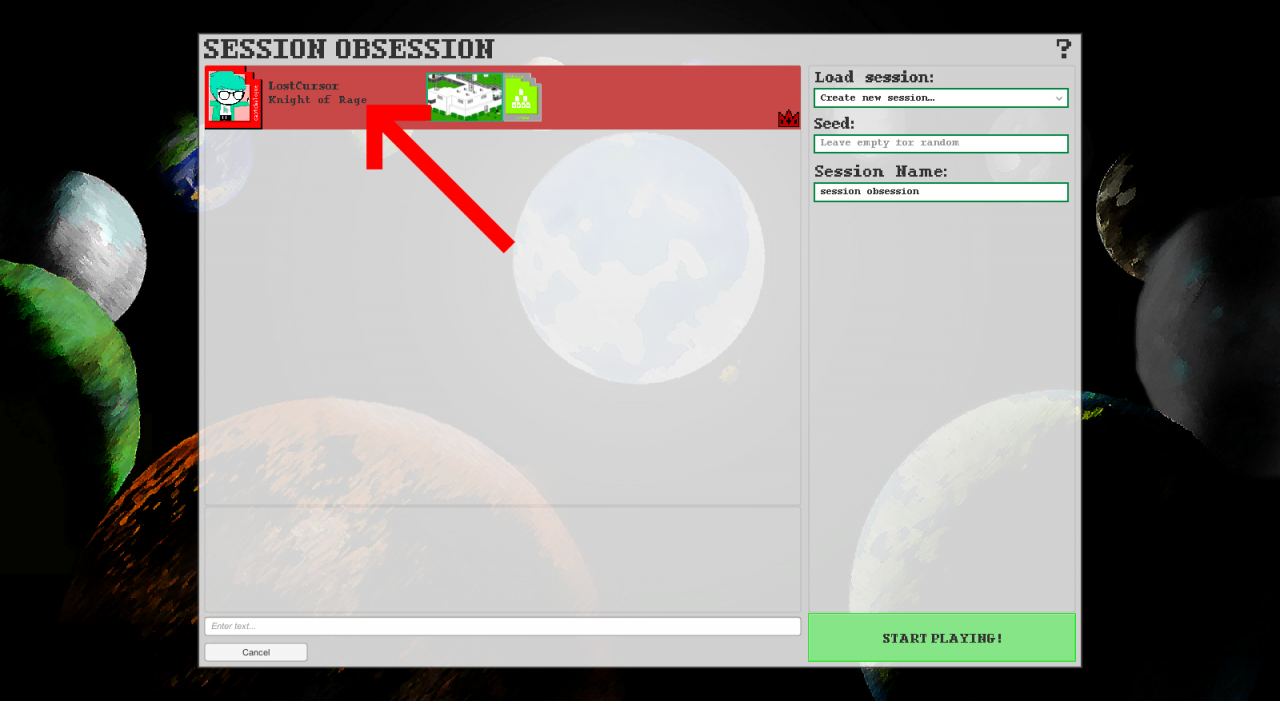
You can now choose to have the game select your CLASSPECT for you, or choose your CLASSPECT yourself.
To have the game decide for you, click any of these two options and answer the ensuing survey:

To decide your CLASSPECT yourself, click this option:
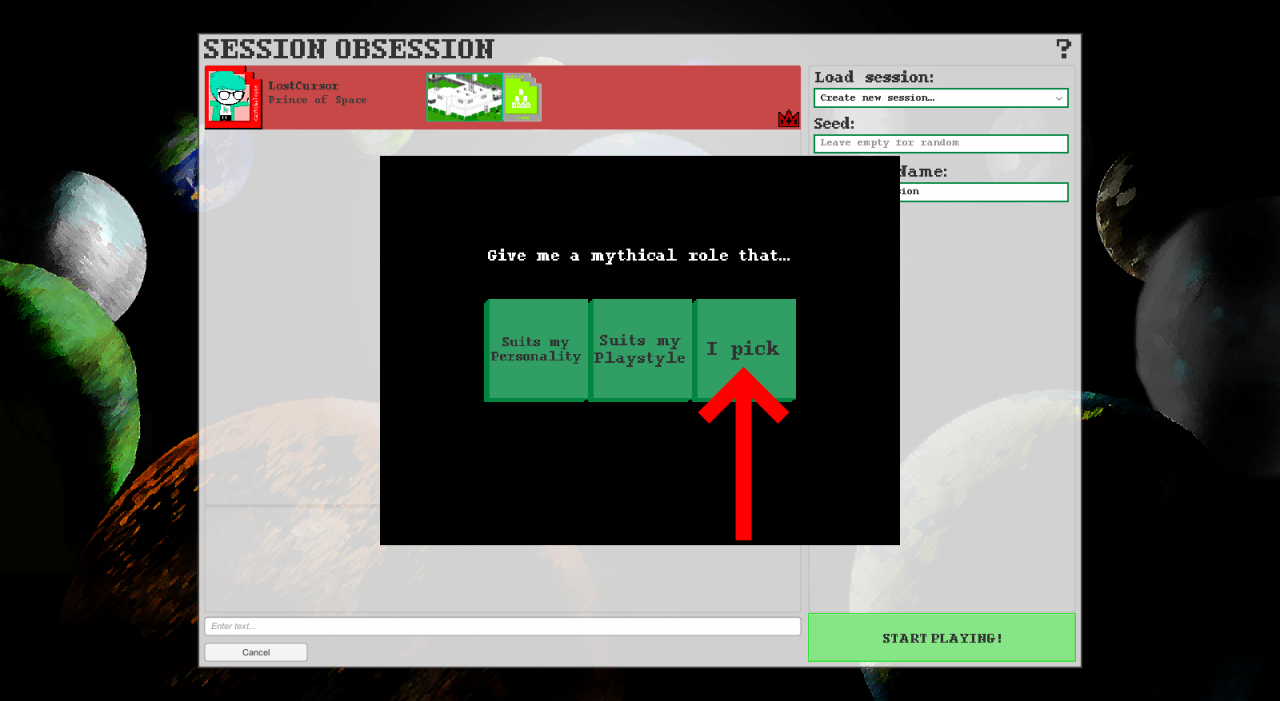
Choose your class by clicking the arrows, then choose your aspect by clicking one of the signs on the wheel.
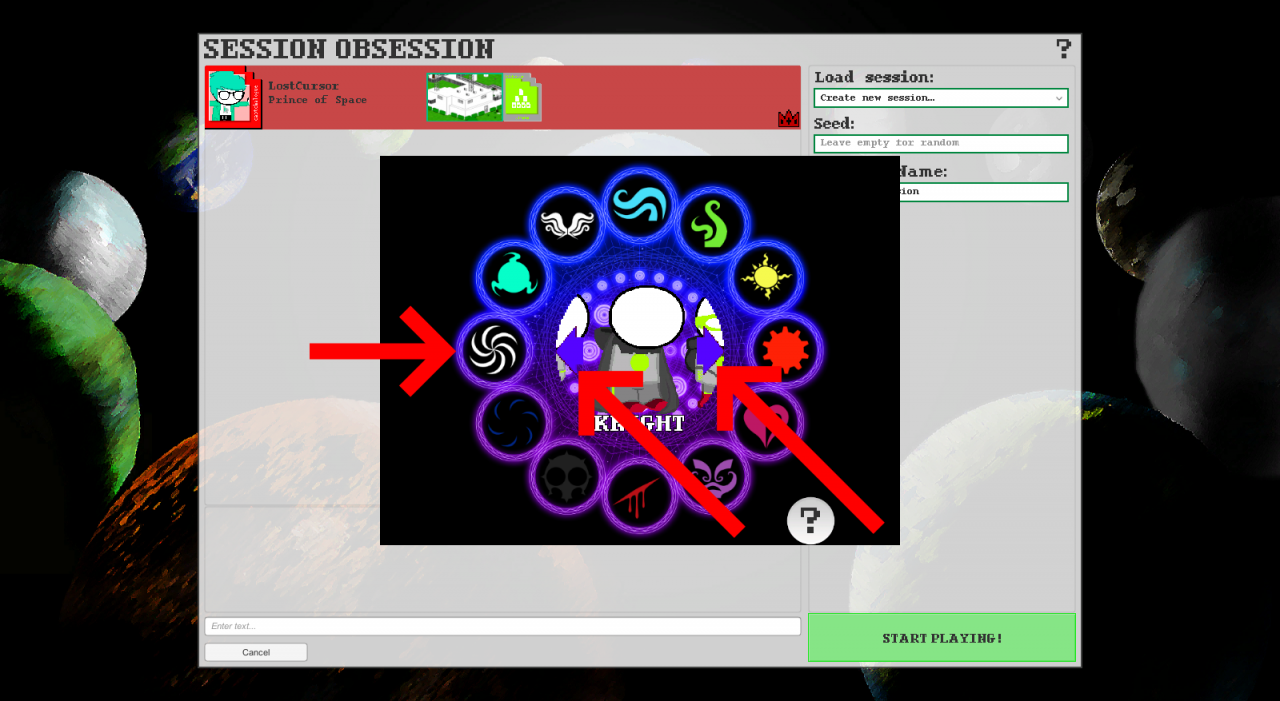
HOUSE:
Your HOUSE determines the map that your character will start on. Choose a HOUSE by clicking the picture as shown below, and then select from the dropdown menu.
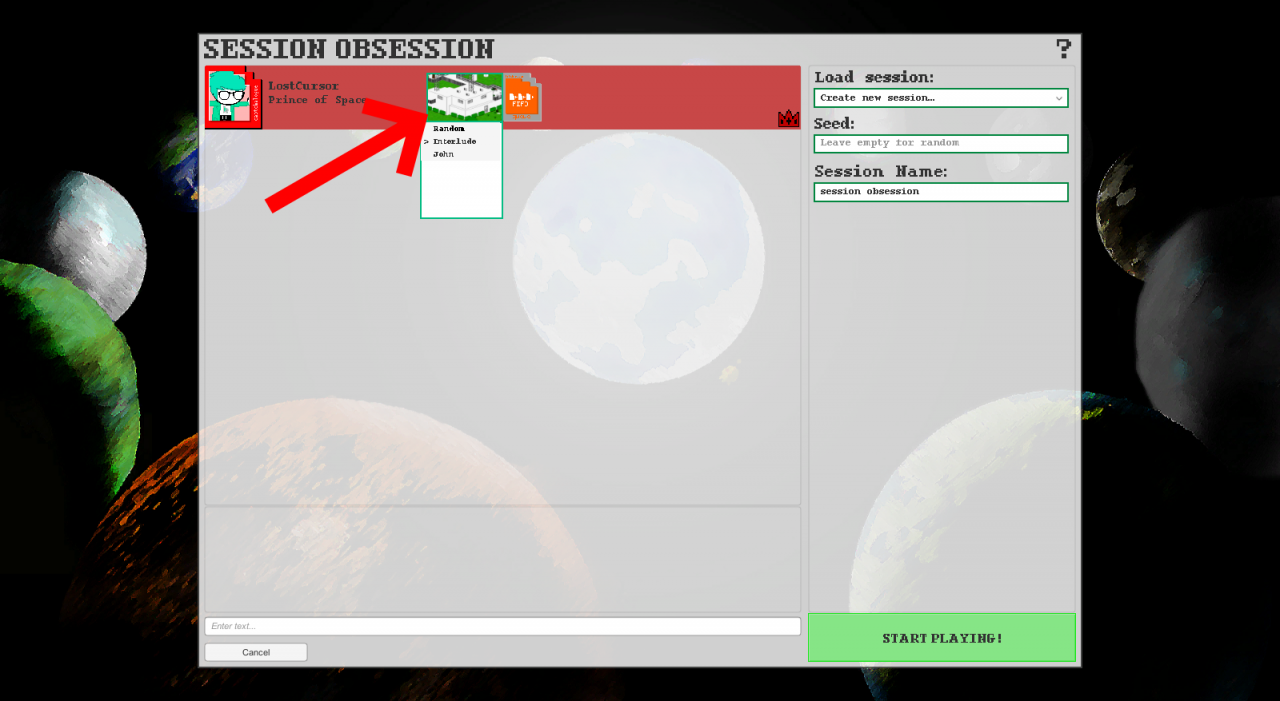
MODUS:
Your MODUS determines the inventory system that you will use throughout the game. Each MODUS functions differently, with their own quirks, advantages, and drawbacks. Choose a MODUS by clicking the MODUS icon.
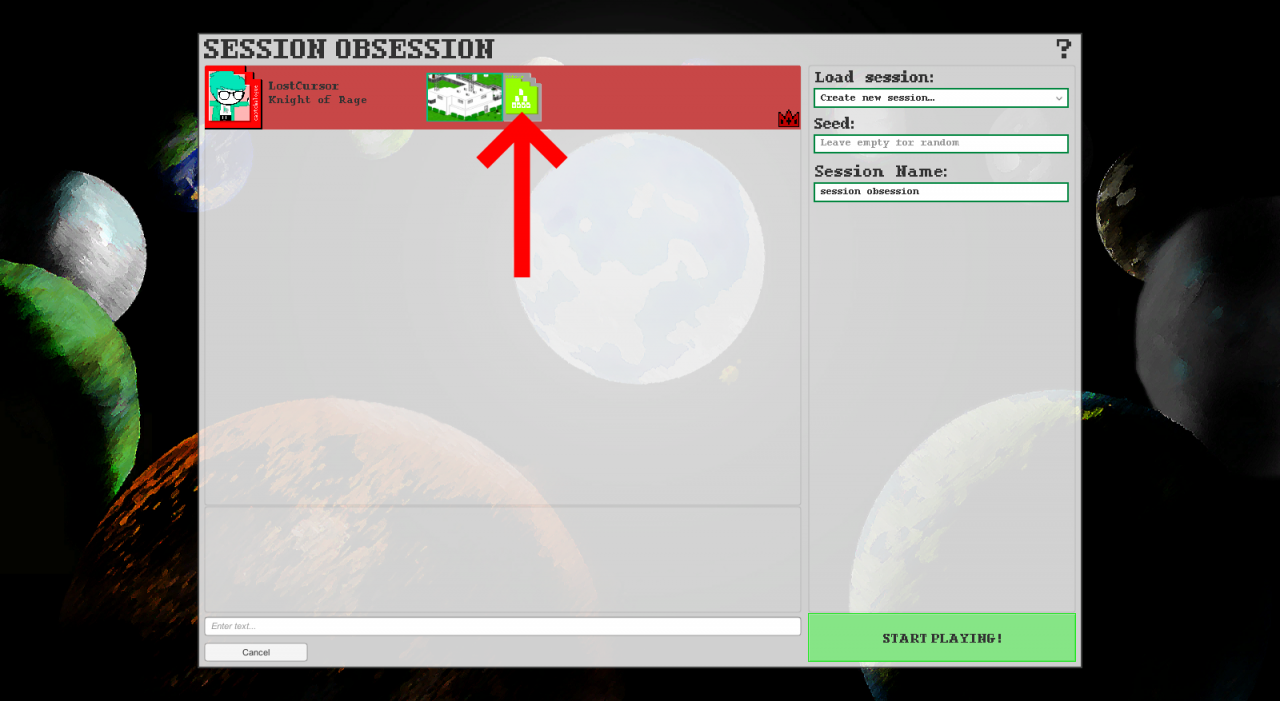
You can then select your desired MODUS from the menu.
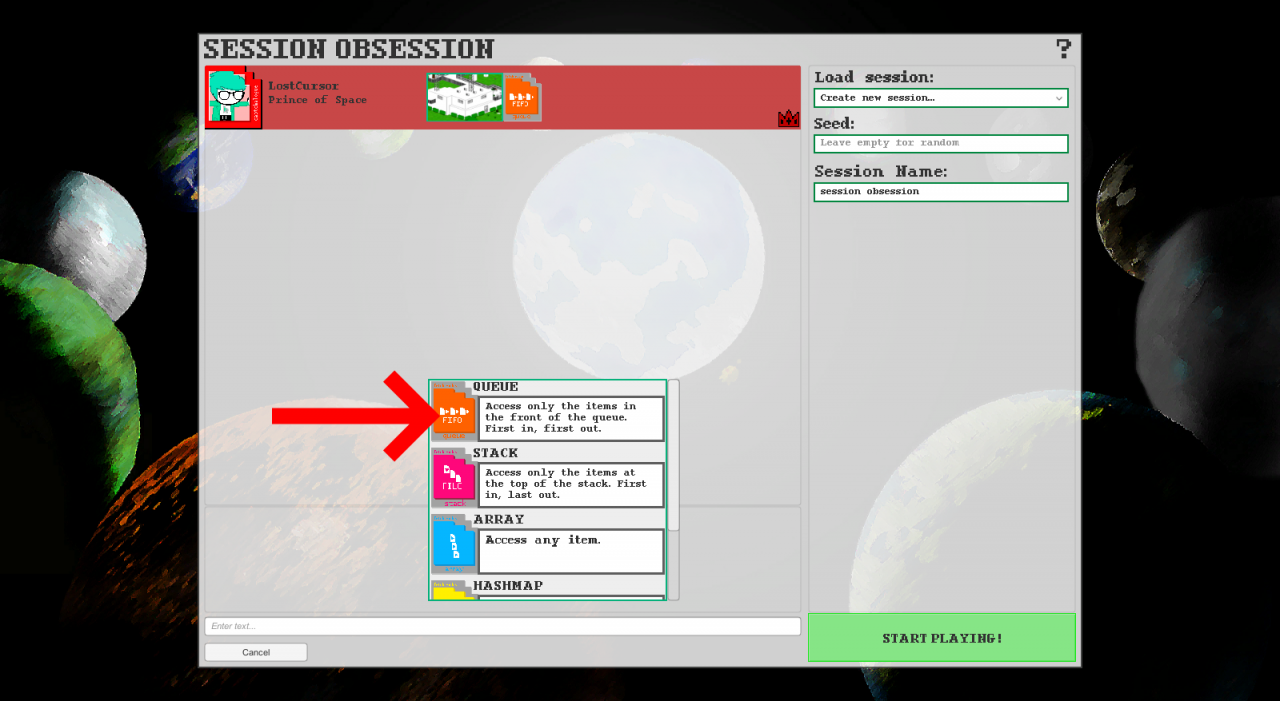
Starting out
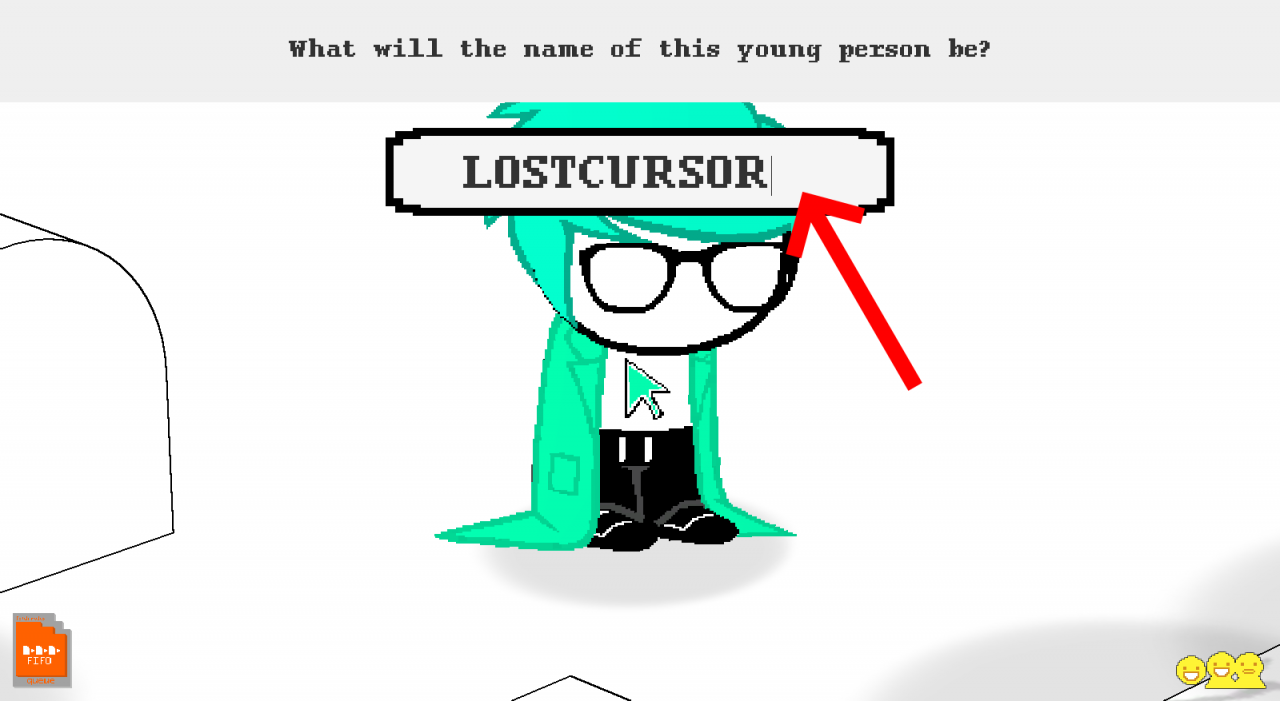
Controls:
Move your character with the WASD keys.
Interact with objects by clicking on them.

You can then choose different actions by clicking on the interaction wheel.

Bring up your character menu by pressing escape on your keyboard. You can view and rebind the rest of the relevant controls by going to the settings tab in this menu, then clicking ‘controls’.
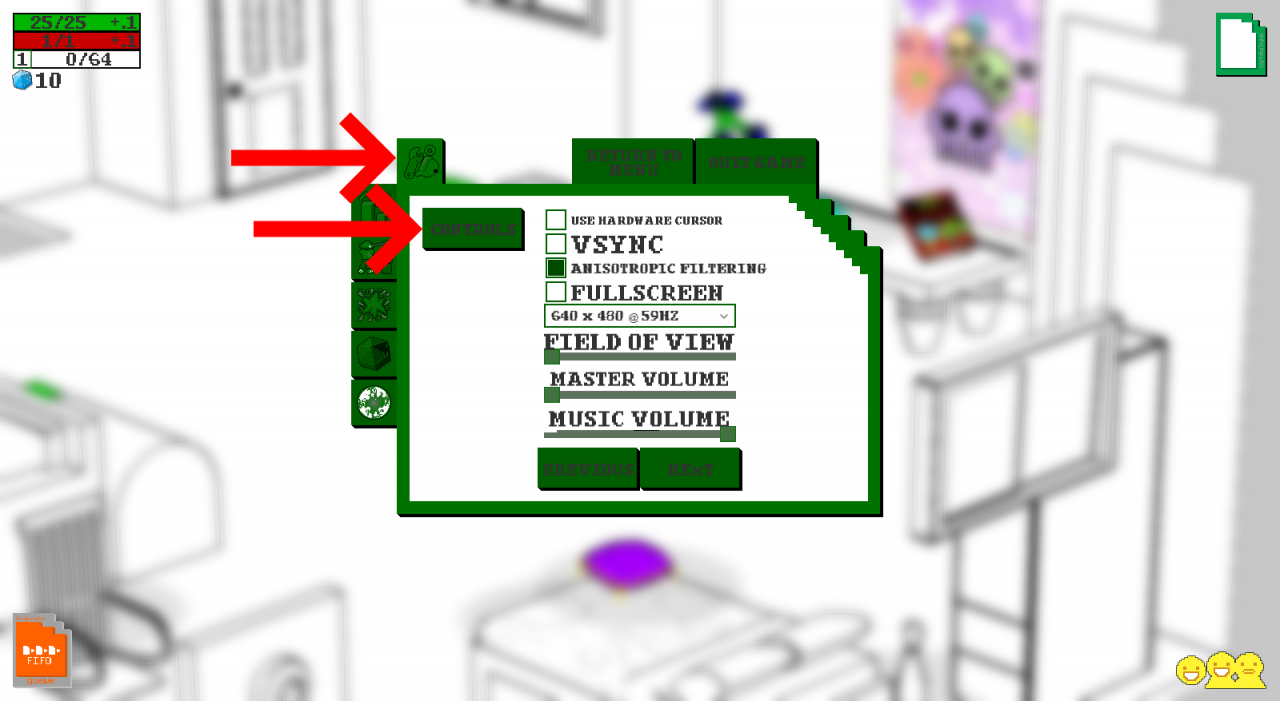
Playing the game
Every house you start in will have the ‘Sburb Guide for ♥♥♥♥♥♥♥♥’ item in the starting room. Pick it up, then read through it by clicking the ‘Read’ button while it’s in your inventory.

Flip through its highly aggressive pages by clicking the blue arrow at the bottom left and right corners of the book while you’re reading it.
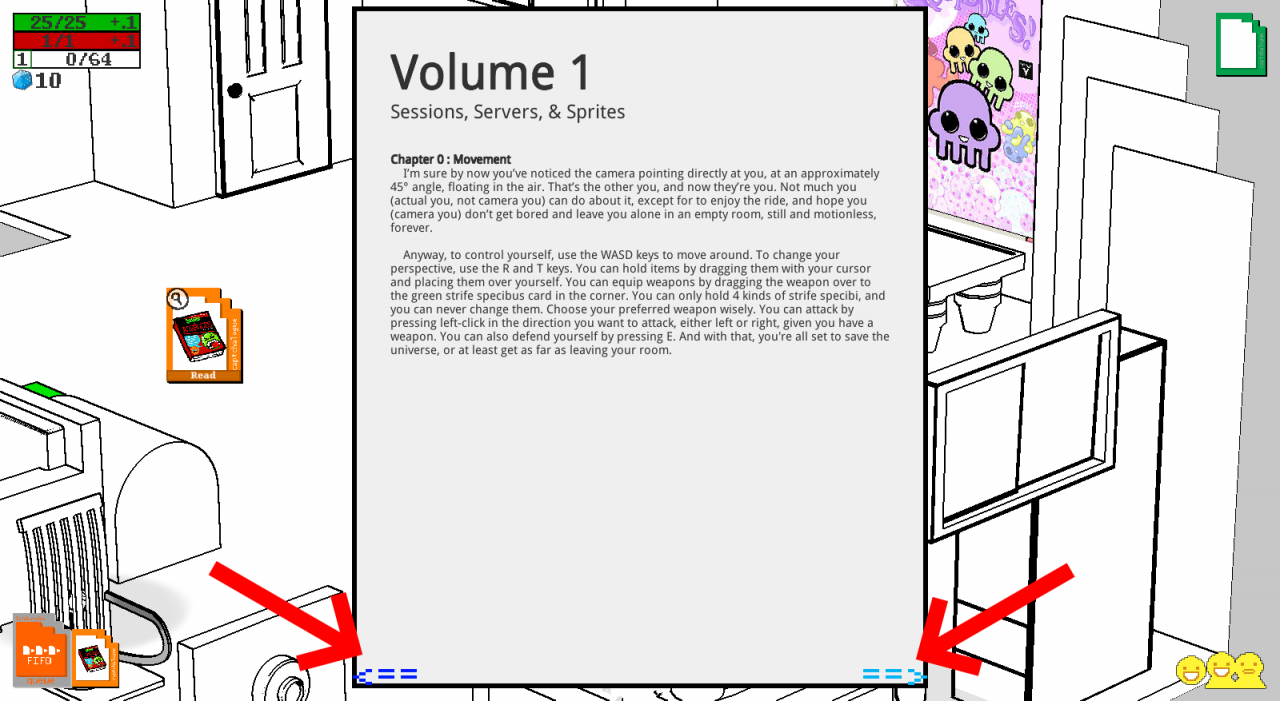
Also consider following guidance of the quests in your pause menu!
Alchemy and you: a primer
To alchemize something, first put down all machines in the phernalia registry.
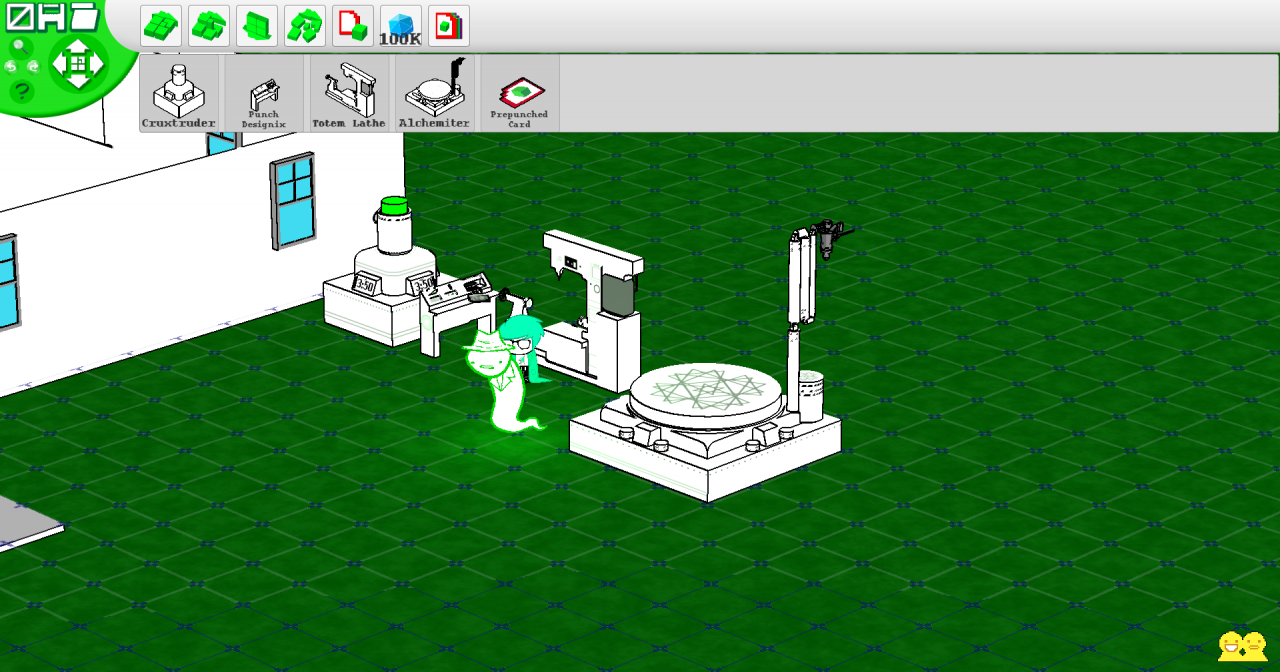
Insert two items into the punch designix and click the ‘punch’ button, then click the || button.
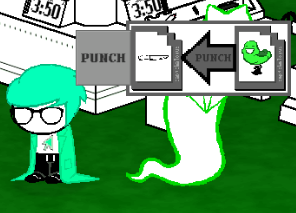
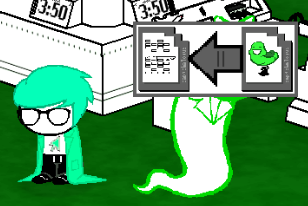
Move the item into the left slot to the totem lathe and add a dowel from the cruxtrude into its top slot, then press ‘Lathe’.
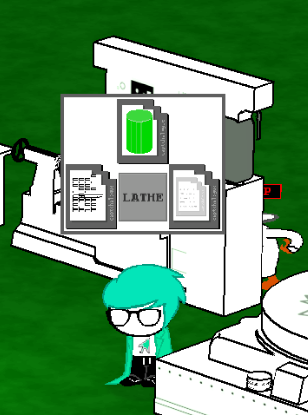
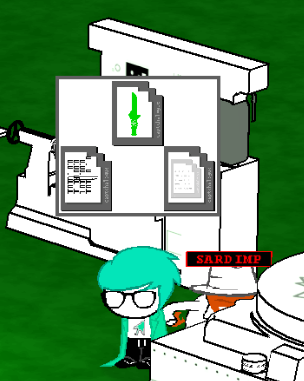
Finally, move the resulting dowel from the top slot of the cruxtruder into the alchemiter and press ‘create’.
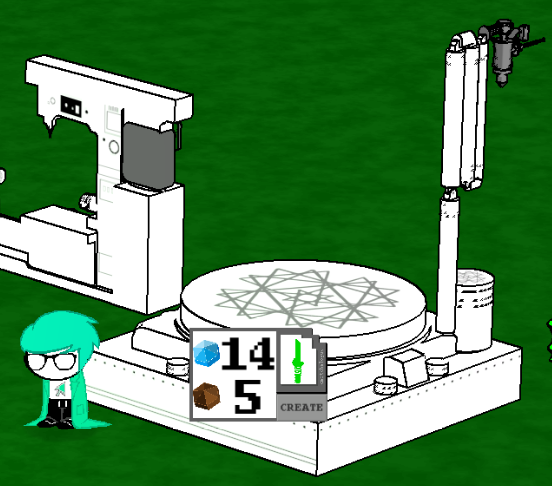
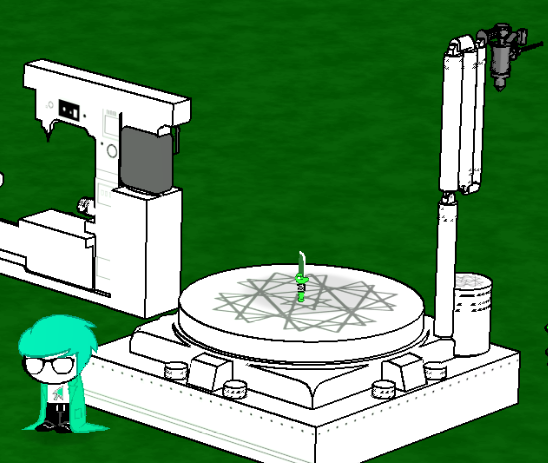
Congrats! You’ve just made a brand new item! (Make sure that you have enough grist before attempting any of this!)
Fun fact: There’s another type of alchemy in the game that will produce a new item with the same two things you’ve used: go ahead and discover it!
Really playing the game
Sburb is naturally an open-ended and confusing game. You can spend the rest of your time in the game doing some of the following:
-Building large and nonsensical structures with your friends
-Creating increasingly complex items using the alchemy system (explained in Sburb Guide for ♥♥♥♥♥♥♥♥, chapter 3)
-Reaching the various gates placed in your world by building higher and higher
-Exploring dungeons after going through said gates
-Fighting enemies in said dungeons, including a Really Big One that you might want to prepare for
As it stands, The Genesis Project never really ends ,and new content is being added every so often, so play as long as you like!
Thanks to LostCursor for his great guide, all credit to his effort. you can also read the original guide from Steam Community. enjoy the game.
Related Posts:
- The Genesis Project: How to Make Your Own House
- The Genesis Project: Item Tags and Alchemy Guide
- The Genesis Project: How to Secure Your Sburb Disk
- The Genesis Project: A List of All Class & Aspect Abilities
- The Genesis Project: All Items, Weapons and Equipments ID