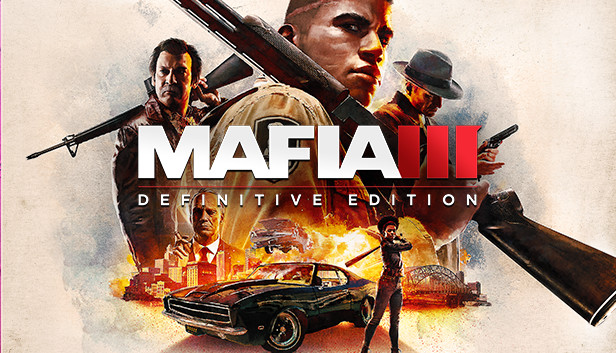Starbase: How to Fix Ship Gone Issue
Here is a simple tutorial on how to fix ship gone issue after your game crashed. you can also get the solution to fix the game crashes from this tutorial. How to request in-game refunds (If this happened) [Reply from Dev: MaijaFB] If you’ve lost your ship, items, ores, credits etc. due to a … Read more