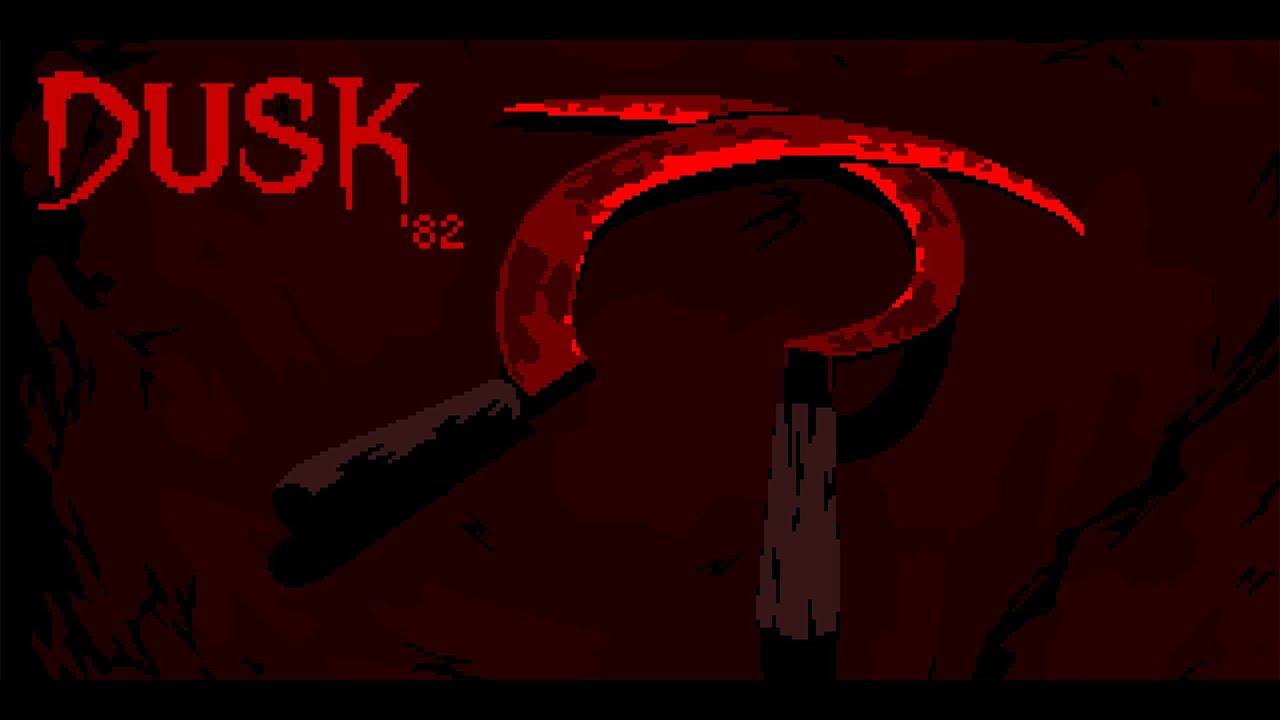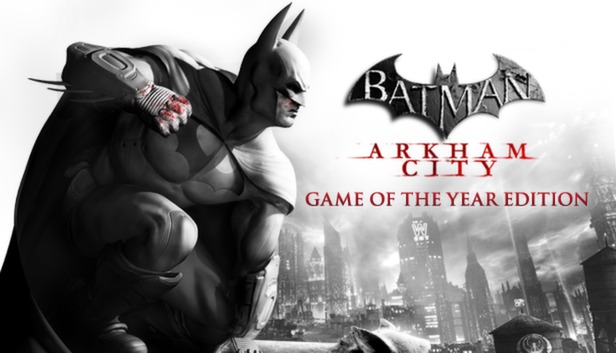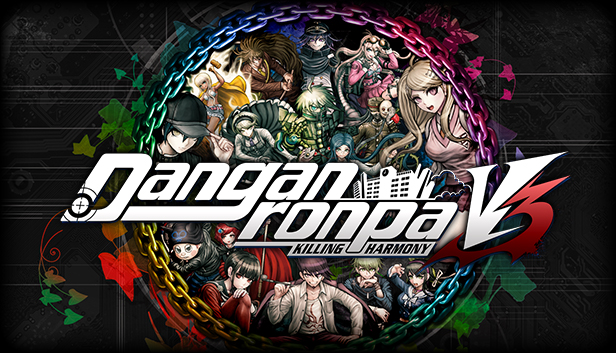DUSK ’82: How to Boost Your Levels (Saves Editing)
This is useful if you want to move your whole level around or just are faster with a text editor than with the built-in level editor. Or you’re a code wizard and want to use this to build a faster, easier to use level editor for Dusk ’82. How to edit levels with a … Read more