Check this guide out if your controller isn’t working!
THE TUTORIAL
So here’s how to do it:
1. Find Tekken Playtest in Steam library.
2. Right click it.
3. Select properties.
4. Go to controller section.
5. Click dropdown menu and select “Disable Steam input” option.
1. Find Tekken Playtest in Steam library.
2. Right click it.
3. Select properties.
4. Go to controller section.
5. Click dropdown menu and select “Disable Steam input” option.
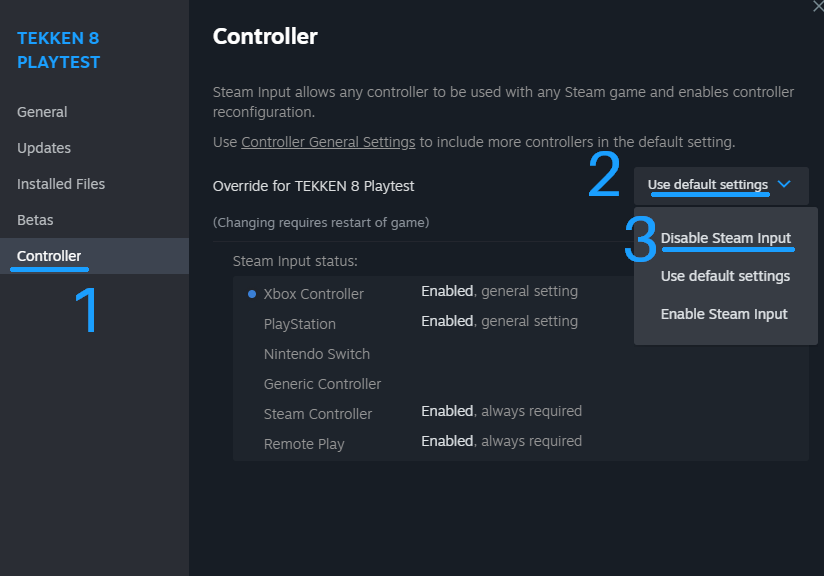
THE ENDING
This should do it, this issue from what I’ve seen is mostly affecting PS controllers users.
If that won’t do it and you’re wireless I heard connecting via cable helps.
If it’s still not working then accept my sincerest apologies as I have no more ideas.
That’s it, enjoy playtest!
Thanks to Akagi for his excellent guide, all credits belong to his effort. if this guide helps you, please support and rate it via Steam Community. enjoy the game.

