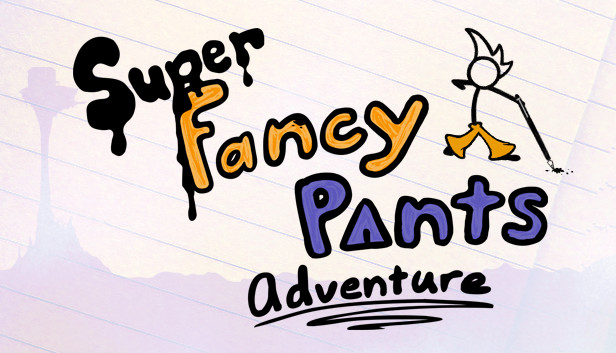This guide will show you how to remove the green line over the fox hat (for the beta and the original version) !
Before starting!
If the game is named ‘Super Fancy Pants Adventure’ go to the guide index: “for the normal version”.
If the game is named ‘Super Fancy Pants Adventure [beta]’ go to the guide index: “for the beta version”.
For the normal version
https://drive.google.com/file/d/17izSAsIRb_PuZGsNUElgGPsNVnhgUlgP/view?usp=sharing
– On your steam library, click on ‘Super Fancy Pants Adventure’ then “settings>manage>browse local files” (as the screenshot show)
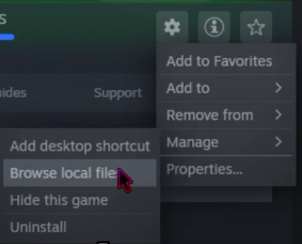
– Finally, replace the file “SFPA.swf” from the ‘Super Fancy Pants Adventure’ folder by the file you downloaded on google drive.
- And it’s done! You are now fancier than everyone :3
For the beta version
https://drive.google.com/file/d/12oXzP4U-JQBfgd667f6rQayz0FwyewLo/view?usp=sharing
– On your steam library, click on ‘Super Fancy Pants Adventure [beta]’ then “settings>manage>browse local files” (as the screenshot show)
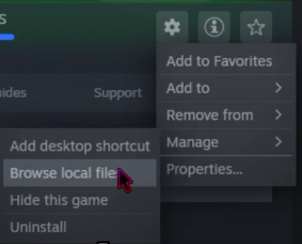
– Finally, replace the file “SFPA.swf” from the ‘Super Fancy Pants Adventure [beta]’ folder by the file you downloaded on google drive.
- And it’s done! You are now fancier than everyone :3

Thanks to COwOkie for his great guide, all credit to his effort. you can also read the original guide from Steam Community. enjoy the game.