Quick and easy solution for stuttering.
Note: This tutorial is a work in progress and more content will be added in near future.
Chaos is causing stuttering!!!
1. Download and install the free version of Process Lasso.
https://bitsum.com/
2. Run Stranger of Paradise and subsequently, Process Lasso.
3. Select the SOPFFO.exe process from the process list and replicate the settings that are highlighted in red.
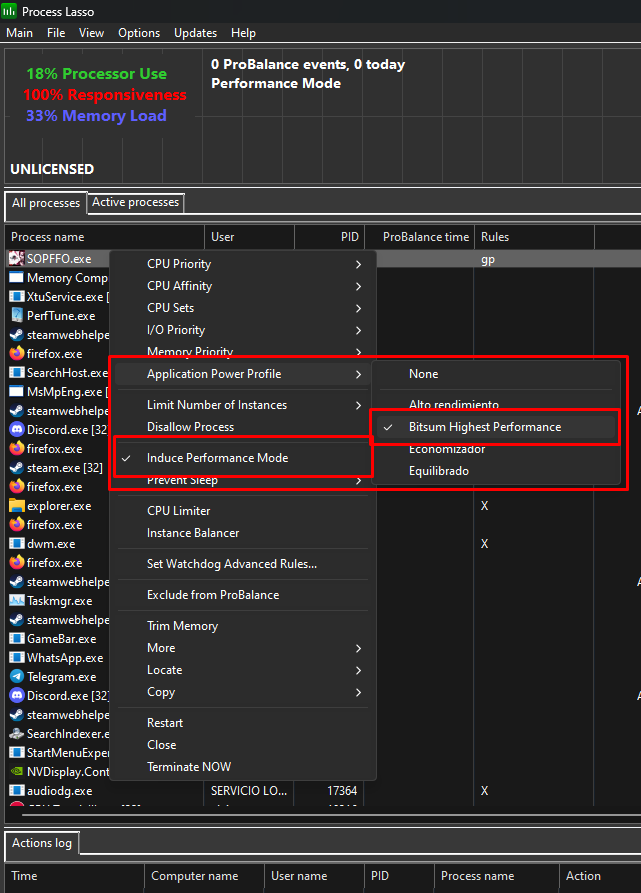 4. Make sure the “ProBalance Enabled” and “Performance Mode Enabled” options are checked from the “Main” menu.
4. Make sure the “ProBalance Enabled” and “Performance Mode Enabled” options are checked from the “Main” menu.
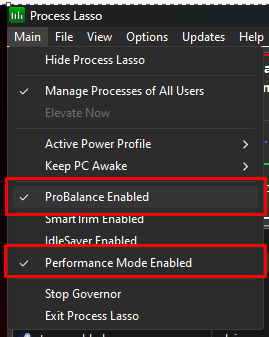 5. Make sure you have Process Lasso running every time you play Stranger of Paradise.
5. Make sure you have Process Lasso running every time you play Stranger of Paradise.
6. Enjoy.
I hope this guide has been helpful.
Best wishes to everyone, and best of luck fighting Chaos.
https://bitsum.com/
2. Run Stranger of Paradise and subsequently, Process Lasso.
3. Select the SOPFFO.exe process from the process list and replicate the settings that are highlighted in red.
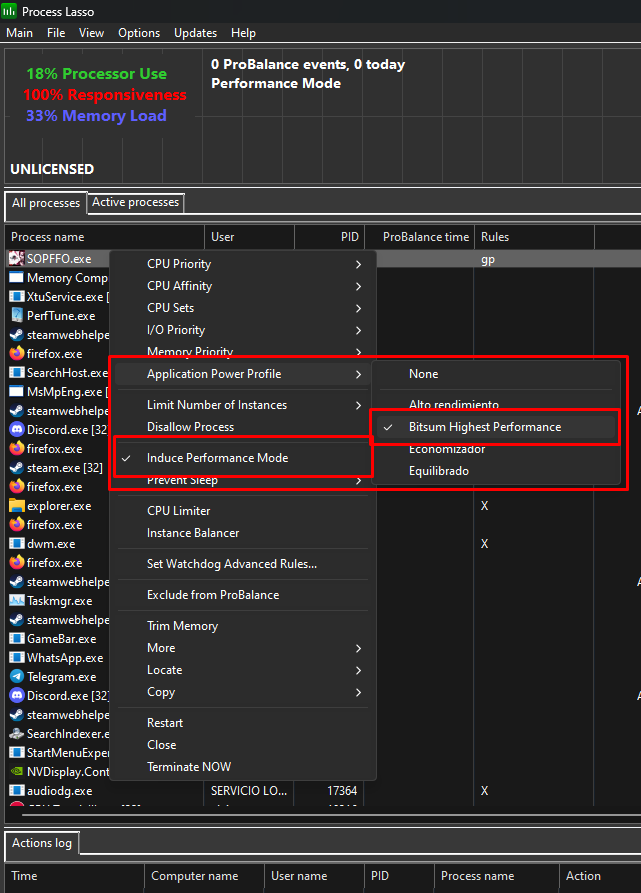 4. Make sure the “ProBalance Enabled” and “Performance Mode Enabled” options are checked from the “Main” menu.
4. Make sure the “ProBalance Enabled” and “Performance Mode Enabled” options are checked from the “Main” menu.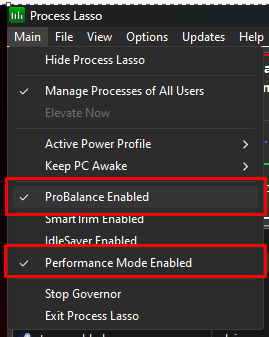 5. Make sure you have Process Lasso running every time you play Stranger of Paradise.
5. Make sure you have Process Lasso running every time you play Stranger of Paradise.6. Enjoy.
I hope this guide has been helpful.
Best wishes to everyone, and best of luck fighting Chaos.
Thanks to Bravepotato for his excellent guide, all credits belong to his effort. if this guide helps you, please support and rate it via Steam Community. enjoy the game.
Related Posts:
- STRANGER OF PARADISE FINAL FANTASY ORIGIN: How to Transfer Your Save From Epic to Steam
- STRANGER OF PARADISE FINAL FANTASY ORIGIN: Build Mechanics Guide

